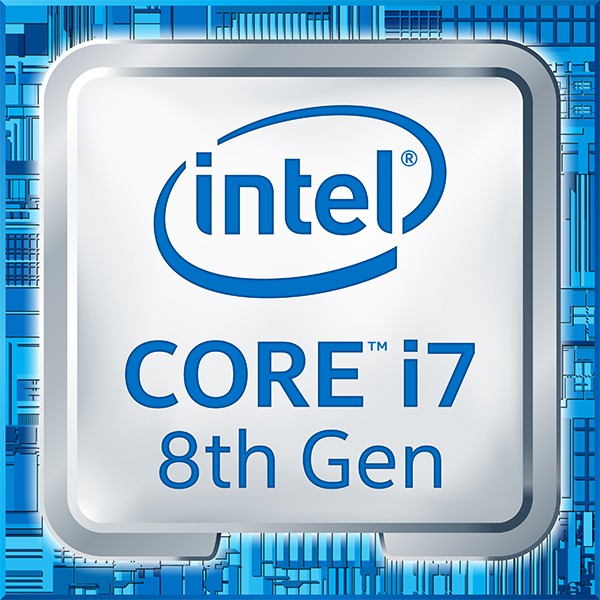Table of Contents
The Razer Blade 15 2018 H2 has quickly gained a reputation as one of the best gaming laptops on the market, thanks to its high-performance processor, dedicated graphics card, and slim design.
In this review, we’ll take a closer look at what makes the Razer Blade 15 2018 H2 such a great buy for gamers, and provide some tips for getting the most out of your new laptop.
Is it still a good investment for gamers or you should consider other gaming laptops available this time of the year? Let’s find out!
Razer Blade 15 2018 H2 Review
Although the Razer Blade 15 2018 H2 is a few years old now, it has enough juice packed inside it let you play most AAA games at 1080p quality. I myself prefer gaming laptops, and I’ve experienced playing titles like Call of Duty Modern Warfare, Shadow of the Tomb Raider, PUBG, and Far Cry 5 on Razer Blade 15 2018 H2. All of these games were easily playable at 1080p medium-high settings.
The Razer Blade 15 2018 H2 is a slim and powerful laptop, with a thin design and high-performance components. It is available with a 15.6-inch Full HD 1080p display and is powered by an 8th generation Intel Core i7 processor and NVIDIA GeForce GTX 1060 graphics. It also has 16GB of DDR4 RAM and a 256GB or 512GB solid-state drive.
Let’s see how all of this makes Razer Blade 15 2018 H2 a good option for professional gaming.
Design of Razer Blade 15 H2
One of the things that set this laptop apart from other gaming laptops is its slim and lightweight design. It measures just 0.78 inches thick and weighs only 4.63 pounds, making it one of the thinnest and lightest 15-inch gaming laptops on the market.
This makes it easy to take with you wherever you go, and it won’t weigh you down like some of the bulkier gaming laptops out there.
The slim design doesn’t come at the expense of durability, either. The laptop is made of high-quality materials, including a CNC-milled aluminum body that is both strong and sleek.
The keyboard is also backlit, which makes it easy to use in low-light situations and adds a touch of style to the laptop.
Processor – A Decent Gaming Chip
First, let’s talk about the processor on this laptop. The 2018 H2 version of the Razer Blade 15 comes with an 8th-generation Intel Core i7-8750H processor, which is a 6-core processor with a base clock speed of 2.2 GHz and a max turbo frequency of 4.1 GHz.
This processor is more than capable of handling even the most demanding games and applications, and it’s also great for multitasking and running multiple programs at once.
In terms of specific performance, the Core i7-8750H is capable of running most modern games at high settings, although the specific performance will depend on the other hardware in the laptop, such as the graphics card and the amount of RAM.
The Core i7-8750H comes with a low TDP of 45W, which helps in improving the battery life of Razer Blade 15 H2 up to some extent. So even under full workload, this CPU consumes very low power from your laptop’s battery.
Graphics Card – Ideal for 1080p Gaming
This laptop is equipped with an NVIDIA GeForce GTX 1060 graphics card with 6GB of dedicated memory.
This is a mid-range graphics card that is capable of running most modern games at high settings, although you may need to lower some settings for the most demanding games.
GTX 1060 is a good choice for a gaming laptop, as it provides a balance between performance and power consumption.
In terms of the specific games that the GTX 1060 can run, it is capable of playing most AAA titles at high or medium settings. Some examples of popular games that it can handle include:
- Fortnite
- Apex Legends
- Overwatch
- PUBG
- Rainbow Six Siege
- CS: GO
- Far Cry 5
- Rise of the Tomb Raider
It is worth noting that the specific performance of the GTX 1060 can vary depending on the other hardware in the laptop, such as the processor and the amount of RAM. Moreover, the most demanding games may require you to lower some settings in order to achieve smooth frame rates.
Overall, the NVIDIA GTX 1060 is a solid choice for a gaming laptop and is capable of playing a wide range of games in high settings.
RAM & Storage – Plenty to Have
The Razer Blade 15 2018 H2 also comes with 16GB of DDR4 RAM, which is plenty for gaming and multitasking. The RAM is also upgradeable, so you can add more if you need it in the future.
In terms of storage, the laptop comes with a 256GB solid-state drive (SSD), which is lightning-fast and provides plenty of space for your games and programs. If you need more storage, there is also a 1TB hard drive available as an option.
Display – Not too Good, But Not Bad Either
In terms of display, the Razer Blade 15 2018 H2 comes with a 15.6-inch Full HD (1920 x 1080) display with a refresh rate of 60Hz.
The display is bright and vibrant, with excellent color accuracy and wide viewing angles. It’s also a matte display, which means it won’t suffer from the glare that can plague glossy displays.
In general, a 60Hz display screen is suitable for any program or activity that does not require high frame rates. This includes most everyday tasks such as web browsing, light gaming, office work, and media consumption.
A 60Hz display screen may not be the best choice for certain types of programs that require high frame rates, such as hardcore games or graphics-intensive programs.
For these types of programs, a higher refresh rate display screen (such as 120Hz or 144Hz) may be more suitable. However, for most everyday tasks and activities, a 60Hz display screen is more than sufficient.
Connectivity – A Handful of Much-Needed Options
One of the standout features of the Razer Blade 15 2018 H2 is the Thunderbolt 3 port, which is a versatile port that supports a variety of high-speed data and display protocols.
This port allows you to connect external graphics cards, docking stations, and other peripherals to this laptop, giving you even more flexibility and expandability.
The Razer Blade 15 2018 H2 also comes with a number of other connectivity options, including an HDMI port, a Mini DisplayPort, and three USB 3.1 ports.
There is also an SD card reader for transferring files from your camera or other devices. In terms of networking, the laptop comes with 802.11ac Wi-Fi and Bluetooth 5.0, which provides fast and reliable wireless connectivity.
It’s a few years old laptops, so you cannot expect the most advanced connectivity features like Thunderbolt 4 or Wi-Fi 6 on this machine.
I think from a gaming perspective, the connectivity options that this laptop has are more than enough.
The current generation Razer Blade laptops have all of these features that we missed out on in the Razer Blade H2 2018 model.
Interface
There are several things that we need to discuss in this section, but on top of all is the keyboard layout. The keyboard on Razer Blade 15 H2 2018 is spacious and responsive for gaming or typing.
It’s a backlit keyboard with RGB lighting. The only downside is that the keycaps are a bit slippery when you go fast over them.
The sound quality on this laptop is also nice, though it lacks bass. But listening to music or gaming audio is a nice experience on Razer Blade 15 H2. Moreover, it has a 1080p webcam which works well even if you use it in low light.
Battery Life – Average
The battery life of the Razer Blade 15 (2018) will depend on a number of factors, including the specific model you have, the settings you are using, and the type of activity you are engaging in.
In general, the Razer Blade 15 is equipped with a large lithium-ion battery that should provide several hours of use on a single charge.
However, gaming and other resource-intensive activities will drain the battery more quickly than less demanding tasks like web browsing or word processing.
Here are some general estimates of the battery life you can expect from the Razer Blade 15 (2018) under different conditions:
- Gaming: Approximately 2-3 hours
- Content creation: Approximately 3-4 hours
- Music: Approximately 6-8 hours
- Video: Approximately 5-7 hours
Keep in mind that these are just estimates and your actual battery life may vary. To maximize battery life, you can try reducing the screen brightness, closing unnecessary background tasks, and using power-saving settings.
Thermals – Not too Loud
Technically, under heavy workloads, the Razer Blade 15 H2 2018 gets hot, but the cooling fans don’t make a lot of noise.
The noise levels don’t break the silence in your room though. It’s better if you use a cooling pad with this laptop if you just want to play games on it.
In general, laptops with high-performance components like the Core i7-8750H and GTX 1060 are likely to generate more heat and may require a more robust cooling system to dissipate that heat effectively.
Razer Synapse Support
Razer Synapse support refers to the customer service and technical support provided by Razer for issues related to their Razer Synapse software. This can include assistance with installing and setting up the software, troubleshooting issues that may arise while using it and providing information on how to use the various features of the software.
This software is already supported by Razer Blade 15 H2 2018 and it allows you to do a lot of tweaks with your machine. You can control the fan speed, battery modes, and touchpad sensitivity, and can also tune your graphics card with this software.
Alternative Options to Razer Blade 15 H2 2018
There are many laptops on the market that are similar to the Razer Blade 15 (2018) and could be considered alternatives. Some options to consider, along with their key features and differences from the Razer Blade 15, include:
MSI GS65 Stealth Thin
This laptop has a similar design to the Razer Blade 15 and is also thin and lightweight.
It is equipped with an 8th-generation Intel Core i7-8750H processor and NVIDIA GTX 1060 graphics, making it a good option for gaming and other demanding workloads.
One key difference is that the GS65 Stealth Thin has a larger 15.6-inch display, while the Razer Blade 15 has a 15.6-inch display.
Acer Predator Triton 500
The Acer Predator Triton 500 is another gaming laptop with a slim design and good performance.
It is powered by an 8th-generation Intel Core i7-8750H processor and an NVIDIA GTX 1060 graphics card, similar to the Razer Blade 15.
It also has a 15.6-inch display, but it has a higher refresh rate of 144Hz, which may be appealing to some users.
Dell XPS 15
The Dell XPS 15 is a laptop that is geared more toward productivity than gaming, but it is still a capable machine.
It is powered by an 8th-generation Intel Core i7-8750H processor and can be configured with an NVIDIA GTX 1050 Ti graphics card. It has a larger 15.6-inch display and a more compact design than the Razer Blade 15.
Asus ROG Zephyrus S GX701
The Asus ROG Zephyrus S is a high-end gaming laptop with a slim design and powerful components.
It is equipped with an 8th-generation Intel Core i7-8750H processor and an NVIDIA RTX 2070 graphics card, which is more powerful than the GTX 1060 in the Razer Blade 15. It also has a smaller, more portable form factor with a 17.3-inch display.
Ultimately, the best laptop for you will depend on your specific needs and preferences. It is important to consider factors such as performance, display size, portability, and budget when making your decision.
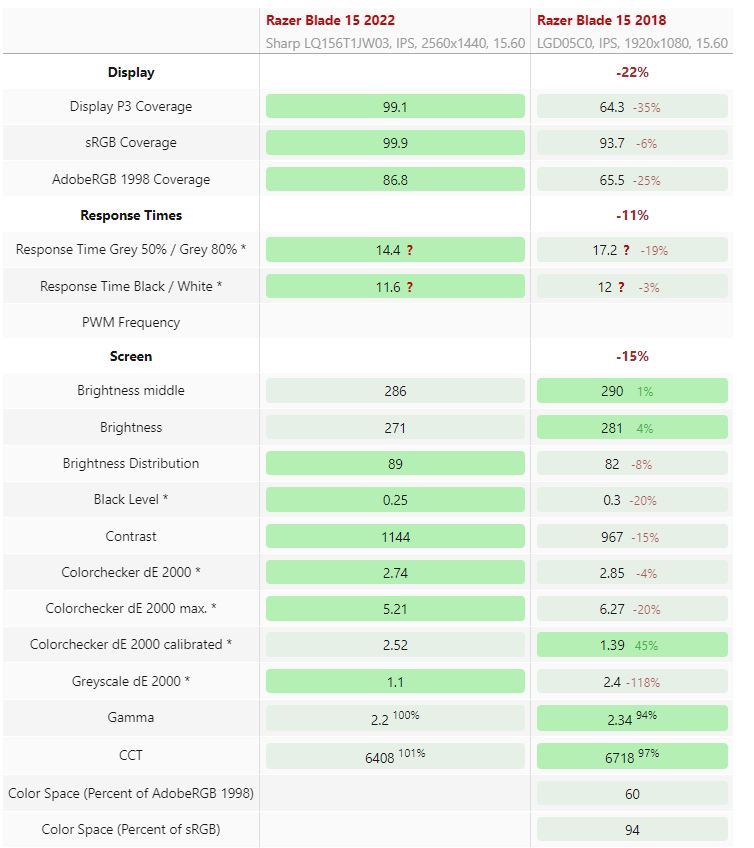
FAQ
Is Razer Blade 15 H2 2018 still worth buying in 2023?
It is difficult to determine whether the Razer Blade 15 H2 2018 is still worth buying in 2023 as it will depend on a variety of factors, such as the specific features and performance that you are looking for in a laptop and the availability of newer models on the market.
In general, it is not uncommon for laptops to become outdated after a few years due to advancements in technology and the release of newer models.
That being said, the Razer Blade 15 H2 2018 was a high-end laptop when it was released in 2018 and it may still offer sufficient performance and features for some users even in 2023.
It is powered by an 8th-generation Intel Core i7 processor and an NVIDIA GeForce GTX 1060 graphics card, which were top-of-the-line components at the time of its release.
It also has a slim and lightweight design, making it a portable option for users who need a laptop for on-the-go use.
Ultimately, whether the Razer Blade 15 H2 2018 is worth buying in 2023 will depend on your individual needs and budget.
If you are considering purchasing the laptop, it may be a good idea to research the current market and compare it to newer models to determine if it is the right fit for you.
Is Razer Blade 15 H2 2018 upgradeable?
The RAM and solid-state drive (SSD) of the Razer Blade 15 H2 2018 are user-upgradeable, but the processor and graphics card are not.
This means that you can replace the RAM or SSD of the laptop yourself if you want to increase its performance or storage capacity, but you will not be able to upgrade the processor or graphics card.
Is Razer Blade 15 H2 2018 good for 4K gaming?
The Razer Blade 15 H2 2018 is equipped with an NVIDIA GeForce GTX 1060 graphics card, which is capable of running most modern games at high settings.
However, it may not be suitable for 4K gaming as it may not have the necessary processing power and graphics capabilities to run games at 4K resolution with high frame rates.
4K gaming requires a high-performance graphics card and a powerful processor to handle the increased graphics and processing demands.
The NVIDIA GeForce GTX 1060 is a mid-range graphics card that is capable of running most games at 1080p resolution, but it may struggle to run games at 4K resolution with high frame rates.
Can Razer Blade 15 2018 do video editing?
The Razer Blade 15 2018 (H2 2018) is a high-performance laptop that is capable of running most video editing software and handling video editing tasks.
It is powered by an 8th-generation Intel Core i7 processor and has 16 GB RAM, which should provide sufficient performance for video editing tasks.
The laptop also has an NVIDIA GeForce GTX 1060 graphics card, which can handle most video editing tasks and allow you to preview your work in real time.
The graphics card may struggle with more demanding tasks, such as rendering and exporting large 4K video files, but it should be sufficient for most video editing workflows.
Conclusion
Finally, this was a detailed review of the Razer Blade 15 H2 2018 gaming laptop. It still is a great gaming laptop with a fast CPU, a decent graphics card, and a high-end display screen. You can play any AAA game on this laptop at 1080p ultra settings.
Although it’s a bit expensive and has an average battery life, it still delivers the type of gaming performance that Razer promises.
Even when we have the latest generation of Razer Blade laptops on the market, the H2 2018 still is a preferred choice for many gamers like us.