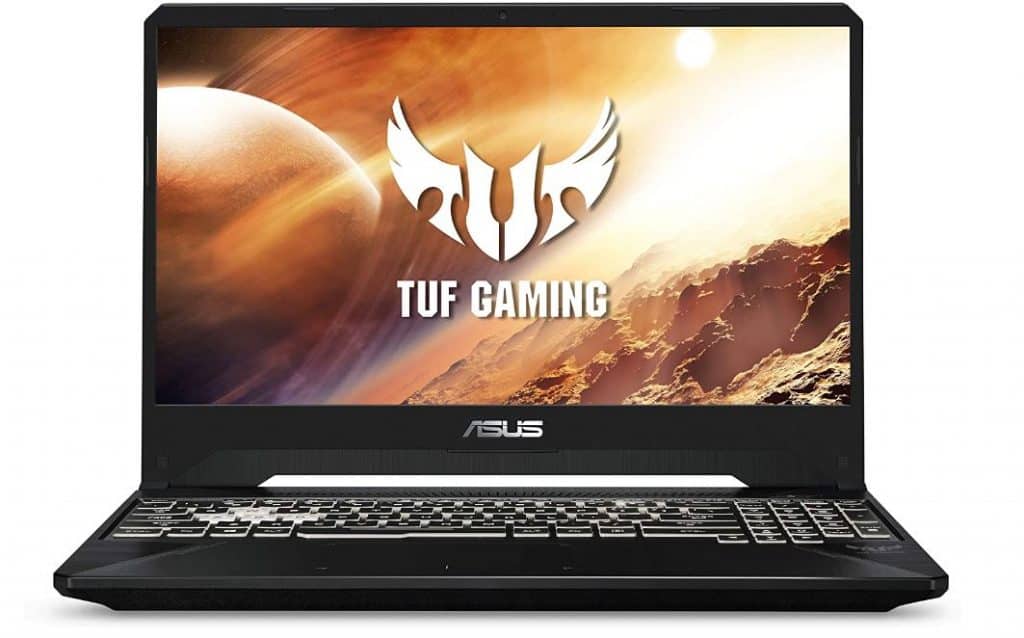Welcome gamers! As we all know, having the best tools available, starting with your laptop, is the key to mastering Apex Legends.
A good gaming laptop guarantees that you can take advantage of the game’s full capabilities without experiencing any lag, stuttering, or problems.
In light of this, we have researched the industry to compile an in-depth guide on picking the best laptops for Apex Legends.
This guide is specifically designed for both professional gamers looking for an advantage over rivals and casual players seeking a superb gaming experience.
With our assessment of the best laptops currently on the market, we have you covered whether you are on a tight budget or seeking to splurge on a high-end machine.
We will discuss the important criteria you should take into account when buying a gaming laptop before getting into specific machines.
We will talk about things like graphics, battery life, and display quality, among many other things.
You will have all the information you need to make a wise purchase and succeed in Apex Legends by the time you finish reading this guide.
Minimum & Recommended System Requirements for Apex Legends
Minimum System Requirements:
Intel Core i5-7300HQ, 8GB DDR4 SDRAM, 256GB SSD, NVIDIA GeForce GTX 1050 Ti, 15 inches screen, and 1920 x 1080 pixels resolution are the minimum system requirements.
Recommended System Requirements:
Intel Core i7-10750H CPU or better,
16GB DDR4 SDRAM or more, 512GB PCIe M.2 SSD or more storage, an NVIDIA GeForce RTX 2070 or better GPU, a 15.6-inch screen or bigger, and a 1920 x 1080-pixel resolution or higher.
5 Best Gaming Laptops for Apex Legends
1. MSI GL65 Leopard 10SFK: Overall Best Pick
Key Features:
- Screen: 15.6 inches
- Storage: 512 GB NVMe SSD
- RAM: 16 GB DDR4 SDRAM
- Processor: 10th generation Intel Core i7 10750H
- OS: Windows 10 Home
- GPU: Nvidia GeForce RTX 2070
You should have the greatest possible experience playing Apex Legends on this laptop thanks to the potent Intel Core i7 processor of the 10th generation.
Each of the processor’s six cores, which run at speeds between 2.6 GHz and 5.0 GHz, will increase the laptop’s overall performance by 15%.
In addition, you will have potent RTX graphics, which boost graphics performance by up to 52% thanks to sophisticated AI and incredibly quick and real-time ray tracing.
The 144 Hz refresh rate, 72% NTSC, and 100% sRGB will deliver these spectacular graphics most beautifully and clearly on a large enough screen with a small bezel.
Thanks to the incredibly effective cooling mechanism, you may play the game for extended periods without worrying that the machine will become hot and hang.
Incorporated with the MSI GL65 Leopard 10SFK is Cooler Boost 5 technology. Seven heat pipes are included, which help to keep the CPU and GPU cool.
The audio system has three powerful speakers with excellent sound quality and high-resolution audio technology.
You may customize your gaming experience by using the per-key RGB lighting on the gaming keyboard with an anti-ghost key and silver lining, or you can go with the striking red color.
You can further modify this system to your exact specifications using its Dragon Centre software.
The Windows 10 Home operating system, the 720p webcam, and the robust and dependable Intel Wi-Fi 6 AX201, all improve the performance and dependability of this laptop when playing games like Apex Legends.
It has sufficient NVMe SSD storage, and the 64 GB of DDR4 RAM with 2666 MHz bandwidth may be added.
For connecting external devices, there are additional USB 3.1 Gen 2 Type C and USB 3.2 Gen 1 connections.
Pros:
- Separate numeric keypad included.
- The cooling system is good.
- The system comes with extensive connectivity options.
Cons:
- The trackpad is off-center.
- There is no built-in CD/DVD drive in the system.
- It is a bit heavy.
Bottom Line:
This laptop has a real-time ray tracing and artificial intelligence (AI) driven Nvidia RTX graphics card.
This provides 52% greater performance when playing Apex Legends when paired with a 10th-generation Intel i7 processor, making it the best overall device in this list.
2. Acer Predator Helios 300: Best High-End Gaming Laptop for Apex Legends Game
Key Features:
- Screen: 15.6 inches
- Storage: 512 GB NVMe M.2 SSD
- RAM: 16 GB DDR4 SDRAM
- Processor: 10th generation Intel Core i7 10750H
- OS: Windows 10 Home
- GPU: Nvidia GeForce RTX 2060
This system’s screen is of good quality, and it will perform better thanks to enough RAM and storage.
One of the greatest gaming laptops that will handle Apex Legends to the fullest is this specific Acer Predator Helios 300 model.
With its six potent cores, the 10th generation Intel Core i7 processor can handle all the demands of the game.
It runs at a base frequency of 2.6 GHz and can reach a maximum frequency of 5.0 GHz when using Turbo Boost.
The 15.6-inch screen is sufficient in size and has full HD resolution, resulting in beautiful game graphics.
With IPS technology, this widescreen LED-backlit display is available. It provides images at a fast refresh rate of 144 Hz, 300 nits of brightness, 16:9 aspect ratio, 72% NTSC, and in under 3ms overdrive reaction time.
Because the Nvidia GeForce RTX graphics card on this laptop may be overclocked, the images and graphics appear incredible.
Its dedicated 6 GB of GDDR6 VRAM gives the graphics a smooth appearance.
Performance is improved by the 512 GB PCIe NVMe M.2 SSD and the twin channel, 2933 MHz, 16 GB DDR4 RAM.
The DTS X technology, which enhances the tone, loudness, and bass, will further improve your gaming experience.
The six custom settings, Acer True Harmony Technology, and smart amplifier work together to deliver the greatest sound output from the two built-in stereo speakers.
With cutting-edge voice technology, even the two built-in microphones can catch sound even at a distance.
During video conversations, the HD webcam offers Super High Dynamic Range.
Additionally, the Killer Double Shot Pro Wireless-AX 1650i Wi-Fi 6 standard will be supported.
It has dual-band MU-MIMO technology and supports 2.4 GHz and 5 GHz data transmission.
Additionally, it supports 10/100/1000 Gigabit Ethernet LAN from Killer Ethernet E2600.
Because of the system’s numerous ports and variety of connection types, you may connect a wide range of devices to your laptop.
It has one USB Type C port that supports USB 3.2 Gen 2 for charging and data transfers at up to 10 Gbps, as well as one USB 3.2 Gen 2 port that supports power-off charging.
Additionally, it contains one HDMI 2.0 port with HDCP support, two USB 3.2 Gen 1 ports, and one Mini DisplayPort 1.4 port.
Pros:
- A separate numeric keypad with RGB backlights.
- The screen is of good quality.
- The cooling system is quite good.
Cons:
- The trackpad is off-center.
- There is no optical drive.
- The battery life is below average.
Bottom Line:
This runner-up laptop will allow playing Apex Legends efficiently and smoothly thanks to a slightly less powerful Nvidia GeForce RTX graphics card and a processor identical to the one above.
3. ASUS TUF FX505DT Gaming Laptop: Best Value for the Money Laptop for Apex Legends
Key Features:
- Screen: 15.6 inches
- Storage: 256GB NVMe SSD
- RAM: 8GB DDR4 SDRAM
- Processor: AMD Ryzen 5 3550H
- OS: Windows 10 Home
- GPU: NVIDIA GeForce GTX 1650
Budget-conscious gamers can use it without sacrificing performance or aesthetics.
If you want to play Apex Legends, this ASUS TUF gaming laptop is an excellent choice.
Even in intense action situations, the strong AMD Ryzen 5 3550H engine and NVIDIA GeForce GTX 1650 graphics card enable it to give fluid and quick gameplay.
The 256GB SSD and 8GB DDR4 RAM on this laptop enable quick processing. Its beautiful appearance is a result of its backlit keyboard.
Overall, it’s a great choice for gamers looking for a dependable and powerful laptop to play Apex Legends without breaking the bank thanks to its appealing price point.
Pros:
- Durable design
- The backlit keyboard
- Dual fans support cooling
Cons:
- Lack of USB Type C port
- Outdated Wi-Fi interface
- Very short storage capacity.
Bottom Line:
A strong Ryzen 5 processor and NVIDIA GeForce graphics card, which can handle demanding games like Apex Legends, are included in this budget-friendly laptop.
4. Dell Inspiron 7567: Laptop for 720p Apex Legends Gameplay
Key Features:
- Screen: 15.6 inches
- Storage: 256 GB SSD
- RAM: 8 GB DDR4
- Processor: 7th generation Intel Core i5 7300HQ
- OS: Windows 10 Home
- GPU: Nvidia GeForce GTX 1050 Ti
This Dell device will also be great for Apex Legends gaming. It has highly respectable specifications that can handle all the demands of this particular game.
Although the Intel Core i5 CPU from the 7th generation is a little dated,
it still has the strength and speed of 2.50 GHz at the base to maximize the performance of its four cores for Apex Legends at 1080p and 60 fps or even higher.
Additionally, due to its Pascal architecture, the Nvidia GTX graphics card will show to be the most potent to handle the game in the best manner.
With almost all settings and supplied at a constant refresh rate of 60 frames per second, the visuals on a 1080p display will look gorgeous and flawless.
You will have a 256 GB SSD for storage and 8 GB of system DDR4 memory with a 2400 MHz bandwidth, both of which are sufficient for quick startup and shorter loading times.
The Dell Inspiron 7567 has a large display with improved color accuracy.
This 15.6-inch widescreen with LED backlighting has a response time that is more than sufficient, and it shows images at a resolution of 1920 x 1080 pixels.
You can use various peripherals according to your preferences and needs thanks to the system’s ports and slots.
It has one HDMI port, one USB 2.0 Type-A port, one USB 3.0 Type-A port, and one USB Type-A port.
Additionally, there is a Kensington Security slot and an integrated media reader for your convenience.
Regarding networking, the system supports the 802.11ac standard of wireless communication and Bluetooth 4.2.
Your user and gaming experiences will be further enhanced by the backlit keyboard’s separate numeric keypad and the 64-bit architecture of the Windows 10 Home operating system.
Pros:
- A separate numeric keypad with red backlights comes along with the keyboard.
- There is a built-in media reader.
- The thermal management is quite good.
Cons:
- The trackpad lies a bit on the left of the palm rest.
- The screen comes with a thick bezel all around.
- While gaming, the fans can be a little noisy.
Bottom Line:
The rather strong connectivity options supplied by this laptop allow gamers to use several external devices and gaming peripherals while playing Apex Legends on it.
It also includes an HDMI connector, a media card reader, and Kensington lock slots in addition to various USB Type-A ports from different versions.
5. Alienware M15 R3: Powerful & Expensive Laptop
Key Features:
- Screen: 15 inches
- Storage: 512 GB PCIe M.2 SSD
- RAM: 16 GB DDR4 SDRAM
- Processor: 10th generation Intel Core i7 10750H
- OS: Windows 10 Home
- GPU: Nvidia GeForce RTX 2060
This brand-new Alienware m15 R3 has a fantastic display. It produces images at 300 nits of brightness and a high contrast ratio of 800:1 in just 7ms overdrive response time,
In addition, it features a high refresh rate of 144 Hz and a 72% NTSC color gamut.
This guarantees high-quality visuals on this 15.6-inch screen at 1920 x 1080 pixels.
Your eyes will be less stressed by the images and won’t be harmed even if you stare at them for long periods because of the device’s cutting-edge technology,
which has the potential to lessen blue light emissions.
Apex Legends will run on this laptop like never before thanks to the 10th-generation Intel Core i7 processor. This CPU is powerful enough to enable quicker processing and improved output.
The system is kept cool even while under intensive use thanks to the innovative Cryo-Tech cooling v3.0, ensuring that your gaming experience is never compromised.
With the help of precisely planned vapor chambers, this technique optimizes the cooling to maximize the performance of the laptop.
These are positioned between the CPU and the copper heat pipes to guarantee improved thermal flow.
This dependable laptop is made of high-quality copper, steel, and magnesium alloy materials,
which reduce weight without sacrificing the machine’s strength to withstand regular use.
This laptop’s keyboard is gorgeous, despite being somewhat undersized and without a dedicated numeric keypad.
It features the recognizable, four-zone, RGB, and programmable AlienFX illumination.
With a 1.7 mm travel distance, the N-Key rollover and anti-ghosting good and sturdy keys are adequate for typing.
The adequate-sized trackpad is very touch- and gesture-responsive to provide simple navigation.
You will get the greatest gaming experience possible thanks to the Nvidia GeForce RTX graphics card’s 6 GB of dedicated GDDR6 memory, real-time ray tracing,
Moreover, Nvidia Turing architecture, as well as the fast PCIe M.2 SSD and DDR4 RAM with 2666 MHz bandwidth.
Pros:
- The screen is big and of high quality.
- The keyboard comes with backlights.
- The cooling efficiency is impressive.
Cons:
- The keyboard does not come with a separate number keypad.
- The battery life is poor.
- There is no optical drive.
Bottom Line:
This system includes a nice quality display in addition to a processor and RTX graphics card that are reasonably fast.
On this screen, which has a high refresh rate, contrast ratio, response time, brightness, and NTSC color support, the visuals of the characters in Apex Legends will look magnificent.
How to Choose the Best Gaming Laptop for Apex Legends?
You must make sure that the device you choose is future-proof.
This is so because a laptop’s graphics card, processor, screen, keyboard, and other accessories are usually not replaceable.
Long-term needs can be met by a good gaming laptop, which will also improve performance.
As a result, before choosing a gaming laptop to play Apex Legends, there are a few features that you should undoubtedly check to ensure that it is the best laptop for your needs and a wise investment.
1. Graphics card
The most crucial component to consider when purchasing a laptop is the graphics card because it will have the most impact on how you play Apex Legends.
Thus, this is the area on which you should concentrate your efforts and, if at all feasible, invest more money.
It’s true that even cheap gaming laptops typically include a dedicated graphics card, usually starting with the Nvidia GeForce GTX 1050.
You should not accept anything less than a GeForce GTX 1050Ti, it is advised.
An Nvidia GeForce GTX 1070 will serve you better if you can spend a little more money.
Anything above that will often have a high price tag.
The Max Q design of the graphics card is another factor you should take into account.
These gaming laptops now have a new design language that makes them significantly lighter and slimmer.
However, there is a catch. If you do not select a decent one, the performance of these cards will be diminished because the frame rate will significantly decrease.
One more thing you ought to consider while you make your decision. From build to build, a graphics card’s type and specifications will differ.
However, this does not imply that a greater frame rate will result in a more responsive game, regardless of how good the graphics card is.
For online shooting games, a high frame rate and a low ping are ideal.
The whole gameplay will become more effective and responsive as a result.
The display and settings will also affect the choice of a graphics card.
For a 1080p display with modest settings, for instance, you should choose an Nvidia GeForce GTX 1050Ti for 60 frames per second, and a GTX 1060 for the same at high settings, both at 60 frames per second or more.
The GTX 1070 is the best option if all you need is 100+ frames per second on a 1080p display at high settings.
2. Processor
Not every game will require a powerful processor to function. This indicates that, for the most part, it might not significantly alter gameplay.
To play Apex Legends on your laptop, it is smart and advised that you choose a high-quality processor, preferably one that has at least four physical cores.
It will speed up the game as well as your other computer-related chores.
You don’t necessarily have to choose an i7 or i9 processor. If it has four cores, an i5 processor is ideal for playing Apex Legends and even other AAA games.
Furthermore, a processor with a greater clock speed will guarantee that there is no speed or performance constraint.
3. RAM
To play Apex Legends on your laptop, you will also need a sufficient quantity of RAM, just like you would with the processor.
The system’s performance bottleneck will be eliminated by having a lot of RAM.
Although 16 GB is the ideal amount, you may get by with 8 GB as well.
However, a laptop with 16 GB of storage will be future-proof and enable you to play practically all AAA games now in circulation.
As a result, you will be able to use your laptop for more computing tasks, such as running Google Chrome and other programs and programming software, editing photos and videos, and more.
You shouldn’t have too much trouble choosing the type of RAM because the majority of contemporary laptops often come with DDR4 RAM.
To get the best performance when gaming and for easier multitasking while using your laptop for other tasks, make sure it has a minimum of 2133 MHz bandwidth.
Anything above it will be a nice bonus if your budget permits.
4. Display
Your attention should be focused on the resolution and refresh rate when selecting the proper type of screen to play Apex Legends because a 15-inch screen is the best size for gaming and the majority of gaming laptops have one.
The screen should have a minimum resolution of 1080p, or 1920 x 1080 pixels, which is also known as a Full HD display.
Anything less is not even worth taking into consideration. More than that is acceptable.
Next, pay attention to the refresh rate, which is expressed in Hz and measured in Hertz.
This needs to be at least 60 Hz, which is the gaming laptop industry standard.
If your budget permits, you should unquestionably choose a monitor with a refresh rate of 120 Hz or even higher.
You are free to skip this section if you would rather use a sizable external display.
For that matter, you can choose a device with a standard display. There is no need to invest further funds in it.
If you want to play Apex Legends on your laptop while using an external monitor, there is one additional item to keep in mind.
It is a fact that only monitors having a Display Port will function at refresh rates higher than 120 Hz.
Therefore, pay closer attention to your laptop’s ports and connectivity options and make sure it supports an external monitor.
5. Trackpad and keyboard
This is one of the less crucial things to think about while purchasing a gaming laptop to play Apex Legends.
If playing games on it is your main goal, you shouldn’t spend more money just to get a nicer keyboard with or without a separate numeric keypad and a responsive trackpad.
This is because gamers rarely utilize the trackpad when playing games.
If you plan to do a lot of writing on it, the keyboard and trackpad may be crucial for you.
A lighted keyboard with big keys and a good travel distance will be a big plus in that situation. If not, you should only think about these topics afterward.
6. Battery
Again, this is not a significant problem because gaming laptops typically have a lower battery life than any other kind of laptop.
However, using a laptop that is constantly plugged in will make it difficult to play the game. You might as well choose a desktop then!
Choose a gaming laptop with a battery life of at least 8 or 10 hours as a result. Even some particular models have a remarkable battery life of more than 15 hours.
However, if you are on a tight budget, avoid spending extra money on a premium battery because it’s quite unlikely that you’ll spend hours playing the game while lounging in the park.
Once more, all of these recommendations assume that you will exclusively use your laptop to play games like Apex Legends.
7. Storage
512 GB of SSD storage is the ideal quantity for a gaming laptop. The machine will boot up rapidly and the apps will load swiftly.
A hybrid storage system with 256 GB of SSD and 1 TB of HDD, however, will be far superior.
The operating system and other applications can be stored on the SSD, while your files, folders, and games can be kept on the HDD.
By doing this, you can be sure that you will have plenty of storage space in addition to a quick Apex Legends gaming experience.
If you are very tight on money, be careful not to overspend while selecting SSD storage.
A normal SATA SSD is an option since it won’t be noticeably slower than an M.2 SSD in any way.
Make sure the low-end gaming laptop you choose has an upgradeable option if it has a small SSD storage space.
More can be added in the future. You can keep your games and other stuff on an external hard drive till then.
However, it is also necessary to take into account the ports and connectivity possibilities.
8. Connectivity and ports
When playing Apex Legends, the laptop should have a sufficient number of ports and connectivity options to support many additional external devices.
It should ideally include a sufficient number of USB Type-C and Type-A ports that are currently in generation and version.
It’s a good idea to include an audio connector for headphones and external speakers, as well as an HDMI and/or DisplayPort for connecting external monitors. An additional benefit would be a Thunderbolt 3 port.
You should check your laptop for Wi-Fi 6 standard and the most recent Bluetooth technology.
Additionally, you have the option of adding Ethernet LAN connectivity.
This will be of great assistance to you in having a good gaming experience, particularly if you play in online multiplayer mode.
FAQ
When playing Apex Legends, is it worthwhile to get a high-end laptop?
Of course not, but if you want the device to play the game effectively till the end of it,
These devices have stood the test of time and will even let you play certain upcoming AAA titles on them.
Desktop or laptop, which is a better choice for Apex Legends?
Although playing the game on a desktop computer is ideal, a laptop is your best bet if you desire portability.
Just make sure it has a strong graphics card so it can compete graphically with a desktop.
On a gaming laptop that you use to play Apex Legends, can you perform other computer tasks?
Certainly, you can. The high-end specifications of gaming laptops, which also facilitate gaming, justify their name.
Other computing activities, whether simple or complex, can be handled with ease by these requirements and settings.