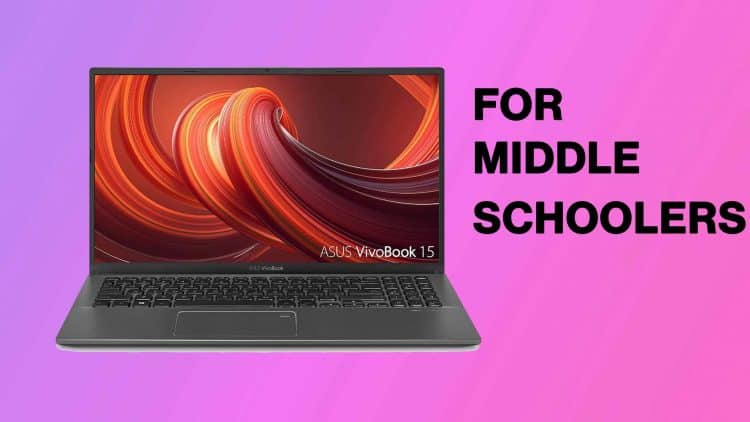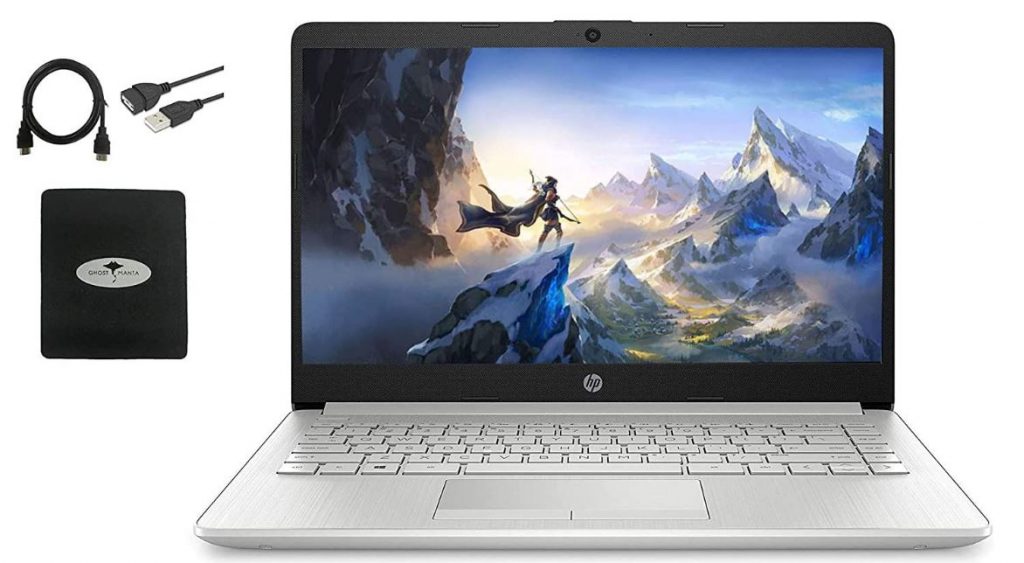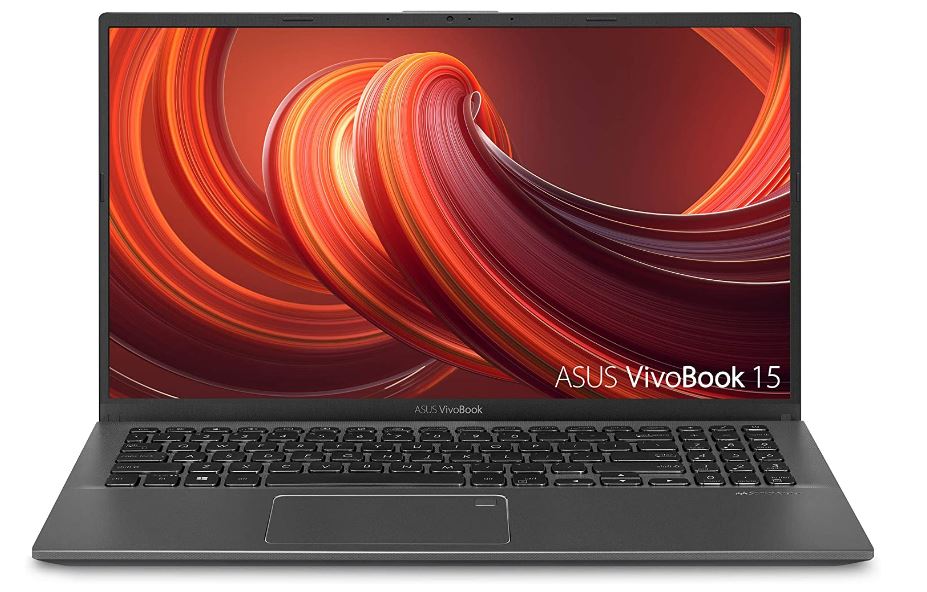Table of Contents
In the context of modern education, particularly after the purportedly permanent shift to hybrid teaching. Moreover, the learning model ushered in by the year 2020; students now spend their days online, both for pleasure and for studying.
A personal laptop can be a perfect choice for a middle school student. The mobility provided by a laptop is crucial, as it will allow them to use it at home and school, or anywhere else.
The question then becomes, what laptop is right for them? Middle school kids should take into account a few key aspects of a laptop, including size and portability, storage, battery life, RAM, webcam compatibility, and pricing.
The majority of laptops available today will meet the needs of middle school students. However, it’s important to understand the strengths and weaknesses of each so that you know which one will best suit your needs.
Best Laptop Models for Middle School Students
1. HP 14 Laptop – Overall Best Pick
Specification:
- Display size: 14 Inches
- Processor: 2.6 GHz ryzen_3_3250u
- RAM: 16 GB DDR4
- Hard Drive: 512 GB SSD
- Chipset Brand: AMD
- Wireless Type: Bluetooth, 802.11b
Middle school students should choose the most recent HP 14 laptop. It is a 14-inch laptop, making it portable and suitable for work at school or the office as well as casual web browsing and Netflix streaming.
The laptop is very light and has a sleek design, but it also includes many useful features. The 14-inch premium HP laptop is a wonderful option for individuals looking for a laptop that can do more than expectations.
It has an AMD Ryzen3 3250U (up to 3.5 GHz) processor, and the resolution of the 14-inch screen is 1366 x 768. Moreover, this laptop comes with 16GB RAM and 512GB SSD storage for storing large files and other data.
The battery life of this laptop, which may last up to 10 hours, is also exceptional. Additionally, it has Wi-Fi 5 and Bluetooth 5.0 connectivity.
In short, this laptop is very stylish and has a durable build with so many other options. It is no doubt a great deal for middle school students for studying and have entertainment.
Pros:
- Affordable
- sturdy design
- Solid performance
- Best for Online Classes
Cons:
- Average graphics
2. Lenovo IdeaPad 3 – Best Value Laptop for Middle School Students
Specification:
- Display size: 15.6 Inches
- Processor: 3 GHz core_i3
- RAM: 8 GB DDR4
- Hard Drive: 256 GB SSD
- Chipset Brand: Intel
- Wireless Type: Bluetooth
The Lenovo IdeaPad 3 laptop is the ideal option if you are looking for a strong laptop for middle school students.
Both work and leisure may be done on this flexible laptop. The IdeaPad 3’s touchscreen works well for routine chores. It has an HD display that measures 15.6 inches.
Although this laptop has a relatively affordable price, there is no denying its high quality.
Even while it isn’t as powerful as a MacBook Air, it is still more than sufficient for the majority of school students and office users.
It has a high storage space of 256GB PCIe NVMe SSD for storing a high number of school files and applications.
It’s extremely lightweight weighing only 4.07 pounds, which makes this laptop portable enough to take it to school or anywhere else.
Additionally, this laptop comes with 8GB of DDR4 RAM and the 11th Gen Intel Core i3-1115G4 Processor for amazing computing operations.
For the majority of uses, the the15-inch screen and 11th Gen processor are sufficient. Even though this machine is not much expensive, you should still anticipate receiving a robust device.
This Chromebook has a great battery life you can expect up to 10 hours of battery. This laptop comes with a 720p webcam, 2W stereo speakers and so many networking options.
Read the full review of Lenovo IdeaPad 15.6″.
Pros:
- Low Prices
- Great for students
- Physical Webcam protector
- Powerful Battery
Cons:
- The fan may be loud after heating
- Very clicky touchpad
- Camera and Microphone quality are a bit poor
3. Acer Swift 3 – A Wallet-Friendly Laptop for School
Specification:
- Display size: 14 Inches
- Processor: 4.1 GHz ryzen_7_4700u
- RAM: 8 GB LPDDR4
- Hard Drive: 512 GB SSD
- Chipset Brand: AMD
- Wireless Type: 802.11ax
The Acer Swift 3 Thin & Light Laptop is a decent laptop for middle school students. It has a metal chassis and a rising hinge design. Additionally, it includes a Backlit keyboard.
Despite not having a touchscreen, the Swift 3 boasts a fantastic display. An acceptable angle can be used to tilt the screen.
Acer’s Swift 3 is another beautifully made laptop. The notebook has the polished appearance of a more expensive PC thanks to its 0.7-inch thickness and sleek, glossy aluminium body.
The Acer screen measures a 14″ Full HD IPS display and features a resolution of 1920 x 1080 pixels.
While the Acer Swift 3 has AMD Ryzen 7 4700U Octa-Core processor with Radeon Graphics, This laptop also includes 8GB LPDDR4 RAM and 512GB NVMe SSD storage.
The lighted keyboard on the Acer Swift 3 is a fantastic addition. You can expect a battery life of up to 11.5 hours.
Pros:
- Lightweight
- Ice Lake CPUs
- USB-C
- Precision touchpad
- Backlit keyboard
- Fast NVMe SSD
Cons:
- No SD card reader
- RAM not upgradeable
4. ASUS VivoBook 15 – Great Display Screen Laptop for Middle and High School
Specification:
- Display size: 15.6 Inches
- Processor: 3.4 GHz core_i3_1005g1
- RAM: 8 GB DDR4
- Hard Drive: 128 GB SSD
- Chipset Brand: Intel
- Wireless Type: Bluetooth, 802.11ac
The popular ASUS VivoBook 15 has every feature that students mostly require in a good laptop.
Some of them include a large, high-quality monitor and a softly lit keyboard. The dependability of online classrooms or other real-time educational systems is improved by an integrated webcam and microphone.
One of the best inexpensive laptops for middle school students is the VivoBook 15. The system is compact, weighing 3.75 pounds and measuring 0.78 by 14.1 by 9.1 inches (HWD).
That’s not incredibly light, but it’s still a long way from being hefty, and it should fit easily in your bag or backpack.
The plastic chassis feels solid overall. Despite the fact that nobody is expecting a powerhouse at this price.
Let’s first examine the components of this model. There is an 8GB memory chip, a 128GB SSD, and an Intel Core i3-1005G1 processor with Intel UHD Graphics.
With only two cores and four threads, this processor is undoubtedly a low-cost processor.
When you push on the keyboard or lid, there is some flex, but not enough to be irritating or noticeable in normal use. The texture doesn’t seem overly cheap.
The keyboard and touchpad almost meet the same quality standard, being adequate but not outstanding.
The keyboard is the better of the two, with crisp white illumination and a reasonable amount of key travel without feeling too mushy.
The touchpad has a fingerprint reader in the upper right corner, despite being a little too small and ordinary.
We approach the ports after crossing through that relatively low location. On the left edge, there are only two USB 2.0 plugs.
A USB 3.0 Type-A port, a USB-C port, an HDMI output, a microSD card slot, and a headphone jack are all located on the right side of the device.
It’s difficult to have many complaints regarding the VivoBook 15’s ability to operate for around one workday without a charge (this will vary considerably depending on the use case).
All you really need is the ability to use this system while travelling or away from an outlet without continually monitoring the battery level.
Pros:
- Above-average port selection
- Better keyboard than most budget notebooks
- Slightly superior performance
- Long battery life
Cons:
- Subpar display
- Though not unique at this price
5. Apple MacBook Air – A High-End Pick
Specification:
- Display size: 13 Inches
- Processor: 1.6 GHz core_i5
- RAM: 8 GB DDR3
- Hard Drive: 256 GB SSD
- Chipset Brand: Apple
- Wireless Type: Bluetooth
The 2019 Apple MacBook Air is still a powerful laptop even though it is marginally more affordable than its predecessors.
The majority of the school’s students use this laptop. It has a 1.6 GHz Core i5 processor with faster performance.
The screen on this laptop is a 13.3-inch Retina display. You receive a 256GB SSD and 8GB RAM with this device.
This inexpensive laptop is ideal for people who don’t need a powerful device.
Since it has more capacity and an improved keyboard, it’s a great choice for heavy users.
The MacBook Air is still a great buy even with its hefty price. The new M1 CPU has a battery life of more than 18 hours, which is a major gain over the previous model.
One of the best prices for Mac laptops due to its high-end, slim, elegant design and powerful processor.
If you are looking for a new laptop, the 2020 Apple MacBook Air, which is available in silver, gold, and space grey, is unquestionably something to consider.
The new MacBook Air offers a positive user experience overall. It features a bright, clear Retina display that now employs Apple’s True Tone display technology, and a respectable battery life for a high-end laptop.
These qualities make the MacBook Air one of the best 13-inch laptops and one of the best laptops for middle school students.
The 13-inch MacBook Air is somewhat heavier than the Dell XPS 13 (2.7 pounds) and the HP Spectre, but less than the 13.9-inch MateBook X Pro.
It weighs 2.8 pounds and is 0.2-0.6 inches thick (2.9 pounds, 0.6 inches).
Similar to Apple’s MacBook Pro models, the MacBook Air’s keyboard is narrow and clicky, but it’s enough for typing.
The keys on this laptop move only 0.7 millimetres, which is a relatively short distance. The best touch-sensitive user interfaces from Apple are seen on the MacBook Air.
You get the Touch ID biometric scanner from the company together with conventional F1-F12 function keys.
The Touch ID button allows for lightning-fast system unlocking and identity authentication for Apple Pay, as well as serving as a power button.
The MacBook Air’s battery life is sufficient if you anticipate being gone for a sizable chunk of the day, so you can probably leave its USB-C connector at home.
On the Laptop Battery Test, the Air’s battery died after 8 hours and 51 minutes (web browsing over Wi-Fi at 150 nits).
Pros:
- Retina display;
- Super Clock speed and lightweight
- Long Battery lift
- Fingerprint Security
Cons:
No USB 2.0
Also Read About: Which is Better for College, iPad or Laptop?
Factors to Look for in the Best Laptop for Middle Schoolers
Making the right laptop option for your young one is crucial.
Many parents want the best educational experience for their kids, but they are unsure of where to begin.
Here are some suggestions on how to get the ideal laptop for your middle schooler.
Type of laptop
When making a purchase, the type of laptop is the first thing, you should think about. A Chromebook and a Windows laptop are the two sorts. A Chromebook is a notebook powered by Google and running Chrome OS.
Compared to Windows laptops, Chromebooks are less expensive, lighter, and have longer battery life. However, they are only able to use select Chrome Web Store apps, which may be a restriction for some pupils.
You will need to get a Windows laptop if your child needs to utilize Microsoft Office or other programs that are not supported by Chromebooks.
Screen Size
There are normally three sizes available for Windows laptop screens: 11 inches, 13 inches, and 15 inches.
Although the smaller laptops are lighter than the larger ones yet have lower battery lives, all three should have sufficient power for basic schoolwork.
Processor
The laptop’s processor is yet another crucial element to take into account. How rapidly a computer can execute tasks is determined by the processor speed, which is expressed in gigahertz (GHz).
A processor with a speed of at least two GHz should be adequate for basic academics, but for more complex tasks like video editing or gaming, you will want something with a higher rating.
Price
Another factor to take into account when selecting a laptop for middle school students is the cost.
Although Windows laptops can be more expensive than Chromebooks, there are plenty of less expensive alternatives.
Do you know you can get a free laptop from Amazon?
Conclusion
When selecting a laptop for your middle schooler, there are several options to consider. We have shortened our list of the top 5 laptops best for school students. All of these laptops have excellent specifications and features; it is up to the parents to choose which one best suits their children’s academic needs.