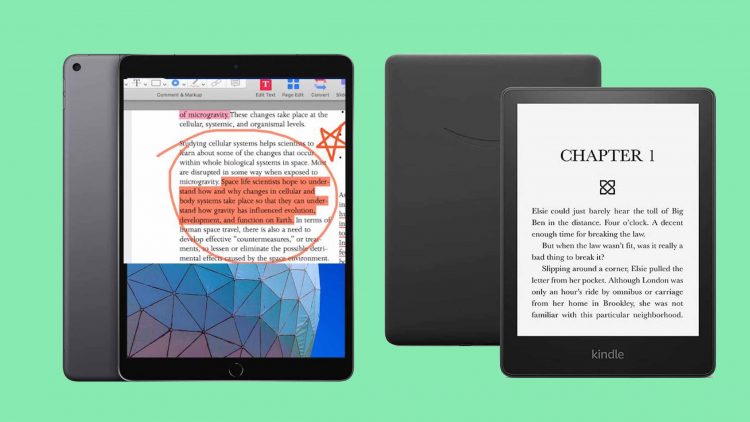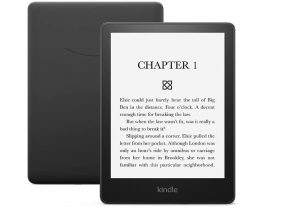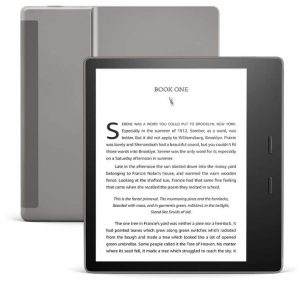Table of Contents
Tablets have become essential tools for everyday life. Tablets are a great alternative to laptops and desktops when it’s to portability and ease of use. These are more affordable, lighter, and easy to carry and take very little time to set up.
Tablets are great to-watch movies or play games with your friends They are easy to operate even with one hand and are excellent for typing documents or emails with the help of voice dictation.
Also, you can use them to annotate your PDFs, making it easier for you to read and edit documents. Portable document format, or PDF, is a convenient way to transfer documents online. You can exchange and create PDFs with your co-workers or peers.
You can also annotate your pdf documents on a tablet. However, not every tablet is created equal not all tablets come with annotation capabilities, whereas others need to be installed to annotate pdfs.
What is an Annotation?
Annotation is to markup text, underline a sentence using a highlighter, add a comment with an arrow, flag with a symbol, draw a shape around the text, tag a post-it note on it, etc.
One thing you should know is that PDFs are fixed documents which means you cannot edit an entire document. If you need to edit the whole document, then sorry to say it’s not possible, but you can make annotations to your pdf documents.
The following functions should be there for annotation purposes:
- To highlight
- Strikethrough function
- Copy text
- Can add drawings and shapes.
Creating or reading your pdf documents is very simple, but if you want to edit or annotate your pdfs without converting their format, you need a PDF editor to do such tasks.
Generally, it’s not easy to draw or write with conventional PDF readers. You require PDF editors or word processors to do such tasks in one specific format.
Good PDF editors offer tools like highlighting the text, sticky notes, comment boxes, or freehand notes.
There are many PDF editors out there you can use to annotate your PDF files, but you must have heard of or used Adobe Acrobat reader.
- It can help you highlight the text and also, and you can add your signature.
- If you have used the latest version of Adobe Acrobat reader, this tool comes with great features:
- It comes with a search option and zooming function that gives you a painless working experience.
You can insert comments on PDF documents with the use of sticky notes or drawing tools and you can also highlight the text.
If you have to markup your PDFs, you need a stylus, it comes with a tablet, and a stylus can help you to create a signature and other attractive annotations.
The best tablet for annotating pdfs is the one that comes with built-in annotation capabilities, the reason it doesn’t require any additional downloads and installations.
Therefore, if you need a tablet to start working right away, you should get a tablet with annotation features already there.
If the app is pre-installed, it will save you time and be much more beneficial because it has already been tested and optimized for that specific device.
If you are looking for the best tablet in the market for Annotation and reading purposes, you should always check for bigger displays, optimum performance, and long battery life.
List of the Best Tablet for Annotating PDFs
We have chosen the top tablets for you in this guide based on their high performance, larger displays, and reasonable prices.
1. Kindle Paperwhite – Overall Best Tablet for Making PDF Annotations
The Kindle Paperwhite is a great modern tablet made reading very easy.
Kindle Paperwhite is a compact device it can store thousands of books with a long battery life that can last for weeks rather than hours.
There are significant changes in the display size, rising from 6inches to 6.6inches and also slim and thin with reduced bezels.
It has a larger screen size of 6.8 inches. The display is crisp and renders text at 300 PPI, the same resolution applies to printing books.
The processor is not that lightning fast but still quicker for faster booting times.
The internal memory of 8GB is more than enough to store your PDF files and all the e-books.
You can view several lines per page and more words per line on this bigger screen. You will enjoy your reading experience with clear fonts perfectly matches your preferences.
You can enjoy reading your magazines, books, and graphic content on this tablet. The pdf files are fast too.
It enhances your reading experience with the LED light and even in outdoors and dark conditions.
Kindle Paperwhite relies on the touch-based interface for navigation, and to-access menus you can navigate with a swipe and tap.
You can transfer content from your PC via a USB cable or with your email.
The battery life depends on your habits, how long it will last depends on the frequency of page refreshes, and whether you put your device into sleep mode will affect the duration of battery life.
It will charge quickly via a wired connection, but on the other hand, wireless charging takes a little longer to complete a full charge.
The new Kindle battery lasts around ten weeks, and now it uses USB-C rather than micro USB for charging.
The weight of the Kindle Paperwhite is around 23grams and about 75mm wide and tall.
Kindle Paperwhite is a great tablet if you want to read e-books or annotate your pdf files you can do all of that very easily.
It offers a better price than other models in the market.
Pros:
- Large screen
- Water-resistant
- Better design
- Colour-changing front light
Cons:
- No microSD card
- No USB-C power charger
- Only Black colour variant
2. Apple IPad 10 – Most Suitable Laptop for Annotating PDF Documents
Apple Ipad is one of the most gorgeous tablets on the market. The latest model comes with great benefits. The IPad 10.2 inches deliver the best without costing more that’s what shoppers on a budget need.
It is good value for money, Powerful enough, reliable and has a great viewing size for reading an e-book and all PDF documents.
It supports A12 Bionic chip, powerful enough you won’t be getting any issues while surfing, browsing, and multitasking.
The new IPad provides high performance for everything from games and editing documents and juggling with other apps.
The size is 10.2 inches with a Retina display with a resolution of 2160×1620 pixels.
It is ideal for reading documents on the go. It is very portable can use it anywhere you go. The best thing is IPad 10 can handle the basic tasks and a bit more than you can imagine.
It also comes with a touch ID fingerprint sensor, an 8MP back camera, and a 1.2 MP of Facetime HD front camera. Also, it has built-in stereo speakers and a Smart keyboard with an Apple pencil.
Apple has continued with the lightning port on the new iPad as there is no USB-C port here, but a USB-C lightning adapter is included in the package that will give you faster charging.
Apple has redesigned many apps to make them feel like desktops, added sidebars and pull-down menus, Calendars, emails, and other applications.
Lastly, the battery life on this one is for more than 10 hours for surfing the internet or watching movies.
We think Apple iPad delivers its promise by offering good performance and long battery life with paying so less.
Pros:
- Fast A12 Bionic processor
- Apple Pencil and Smart Keyboard
- Bright display
- Long battery life
Cons:
- The design is a bit outdated
3. Kindle Oasis – Best Value Tablet for PDF Annotations
Amazon updates its tablet models of e-readers from the regular Kindle, Paperwhite, and now Oasis.
The Kindle Oasis comes with great features and impressive design.
It is a 10th-generation model, and it comes with 8GB of storage by default with the option to expand to 32GB later.
In terms of design, it feels premium with aluminium chassis available in Graphite and Gold colours.
It also features physical page turn buttons, so you don’t need to use the touch if you don’t want.
It is also waterproof, so you can enjoy reading your favourite books even in the bath, and you don’t have to worry about any issues or damage.
Kindle Oasis has a crisp display and touch screen with a 300ppi pixel density.
The built-in light is of good quality with 25 LEDs, The Oasis provides consistent light and automatically adjusts if you need to.
You can download thousands of books, and if you want to download audiobooks, you should go for the 32GB storage.
You can connect your headphones or speakers through a Bluetooth facility to listen to audiobooks.
If we have to talk about the battery life, then you can expect up to six weeks based on half an hour of reading every day.
Battery life isn’t the issue here, but we do like it if Amazon would move things on when it comes to charging.
The Oasis is using the old micro-USB port, which takes around three hours to fully charge.
Kindle Oasis is an ideal device for reading e-Books, working on PDFs, annotating PDF docs, and other great things.
It is worth buying if you are, looking for an ergonomic design, auto-adjusting light, a large screen, and page turn buttons.
Pros:
- Great hardware
- Display is gorgeous
Cons:
- No USB-C
- Expensive
4. Apple iPad Air – A High-End Option for PDF Readers
The Apple IPad Air 2019 is available in three colours, silver, Space grey, and gold.
It has a gorgeous display and large panel, giving more viewing space.
Apple IPad feels good to hold in one hand with a superior 10.5 inches display, thin bezels, faster chipset, and a higher resolution front-facing camera.
The storage space is 32GB. You can download thousands of e-books, and also you can download plenty of audiobooks.
It has a laminated display, which means there is no gap between the thin glass on top and the LCD panel under it.
The new IPad Air’s wider colour palette, true tone display, and anti-reflective coating are enough to let people pick this iPad over other devices.
If you compare it with the new Pro models, the iPad Air 2019 does not offer a USB-C connection but has a lightning port that can only support USB, HDMI, or card readers.
And you can also connect an optional keyboard via the smart connector. The IPad Air doesn’t offer NFC, while Bluetooth 5.0 is still on board.
You can get Touch ID on the iPad Air, if you want to use Face ID will be happy about it. The fingerprint sensor works amazing and unlocks the device quickly.
The Apple iPad Air ensures great graphics power and allows you to play your games from the app store without any issues.
The speakers produce powerful sound and the sensors work great. The battery life is very good and it will last longer, the estimated duration is more than 12 hours.
Regardless of the usage, it has a great battery life only the longer charging times are a bit annoying but you can shorten it by using the more powerful charger.
Pros:
- Brilliant Display
- Smart Keyboard iPad
- Fast charging via USB-C
Cons:
- 1st Gen Apple Pencil
- Traditional design
5. Amazon Fire HD Tablet – Affordable Tab for Reading and Editing PDF Files
The Amazon Fire HD 10 packs great performance for web surfing, reading e-books and downloading PDF files.
The design of the Fire tablet is made of matte plastic and you can get it in different colours such as black, blue, green, and pink.
The Fire tablet is very affordable with a Full HD screen, It runs on Amazon’s Fire Operating system and also comes with Amazon’s application store and Alexa voice assistant.
The Fire tablet has an impressive display of 10.1 inches with a 1920×1200 PPI screen, which is gorgeous.
The display is very colourful and you will have a great viewing experience of your favourite videos or movies.
You will get a storage space of 32GB for storing and downloading your PDF documents.
You can also download your e-books and other downloadable content easily, it is equipped with 3GB of RAM.
This new model is slim and lights than the previous model measuring only 9.2mm and weighing just 465grams.
It comes with stereo speakers, a USB-C port for charging, and also you can transfer your files.
The battery on this is not removable, but the battery life is impressive you can easily reach 19 to 20 hours on a single charge.
It comes with a 2MP selfies camera and a 5MP of rear camera, it delivers great imaging quality and is capable of video conferences and other functions even in low light.
The Amazon Fire tablet is a great buy for sure, if you are looking for a tablet and you don’t want to spend so much then it’s a great choice with great performance and a big screen.
It’s a great tablet for those who are looking for affordable and yet which can handle multitasking.
Pros:
- Fast processor
- Plenty of RAM
- Alexa smart display
Cons:
- Poor app selection
- Amazon-centric interface
6. Microsoft Surface Go 3 – The Last Option
The Microsoft Surface Go 3 has a great design packed with powerful performance.
It’s a rectangular touch screen device weighing only 1.2 pounds and measuring 0.33×9.7×6.9 inches.
The Surface Go 3 has a display size of 10.5 inches with a resolution of 1920×1280 pixels which equals a full HD resolution.
You can stream movies, web surf, read e-books, and participate in zoom video calls in a high-resolution display without any issues.
The front-facing camera is 5 megapixels which includes IR sensors for face recognition and Windows Hello logins, It has an 8mega pixel rear camera that shoots 1080 video.
You will experience great audio quality, the stereo speakers produce true audio quality.
The typing experience is great as well you don’t get the comfort of a full-size keyboard like in laptops but still, you will enjoy typing on this.
The Surface Go 3 offers a single USB-C port and a headphone jack.
The Battery life is up to 11 hours which means the Surface Go 3 hardly lasts for a day on a single charge.
If you want to stay away from the power source for long hours then I must say this isn’t the device for you.
It is a great-looking device and a pleasure to use when you need a 2-in-1 windows tablet.
Pros:
- Low price
- Lightweight
- Display with vivid colours
- Windows Hello webcam
- SD card reader
- Long battery life
Cons:
- Keyboard cover not included
- Only one USB-C port
- Disappointing performance
How to choose the best Tablet for reading and annotation?
The best tablet for annotation and reading means you can choose a tablet with a stylus, long battery life, quick charging, and software that meets the requirements for additional applications.
It should have a clear display to annotate the PDFs and a bright screen so that you can do it for long hours without having any visibility issues.
Final Verdict:
We have picked six great Tablets available in the market it’s up to you to pick any according to your needs and work nature. All the tablets we reviewed have ideal screen displays, are very portable, have super performance, and have good value for money.