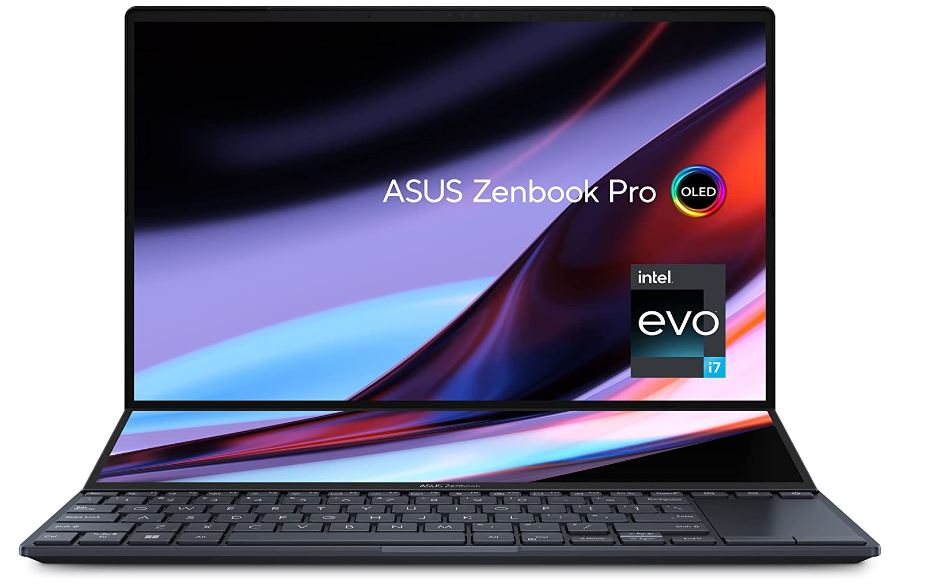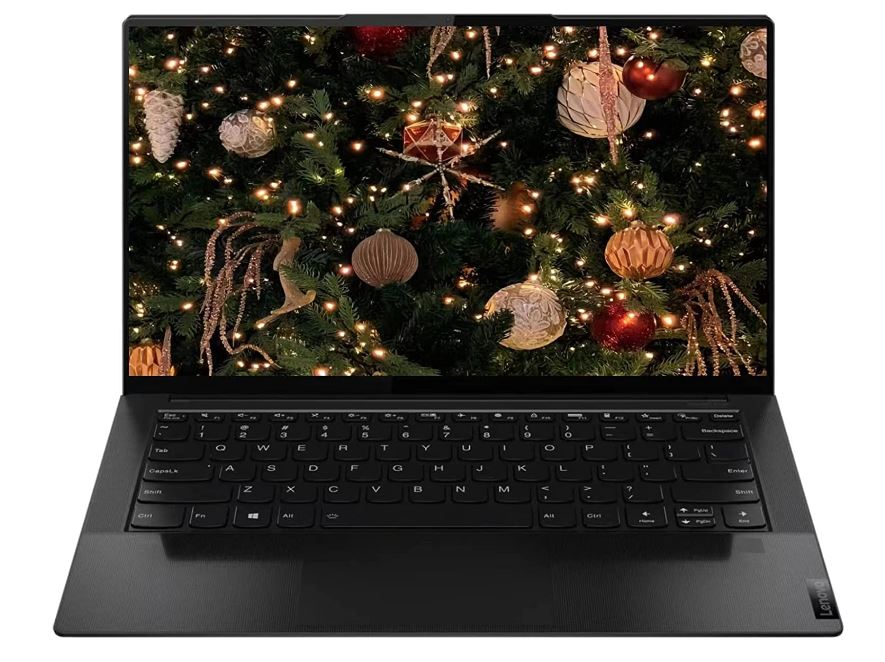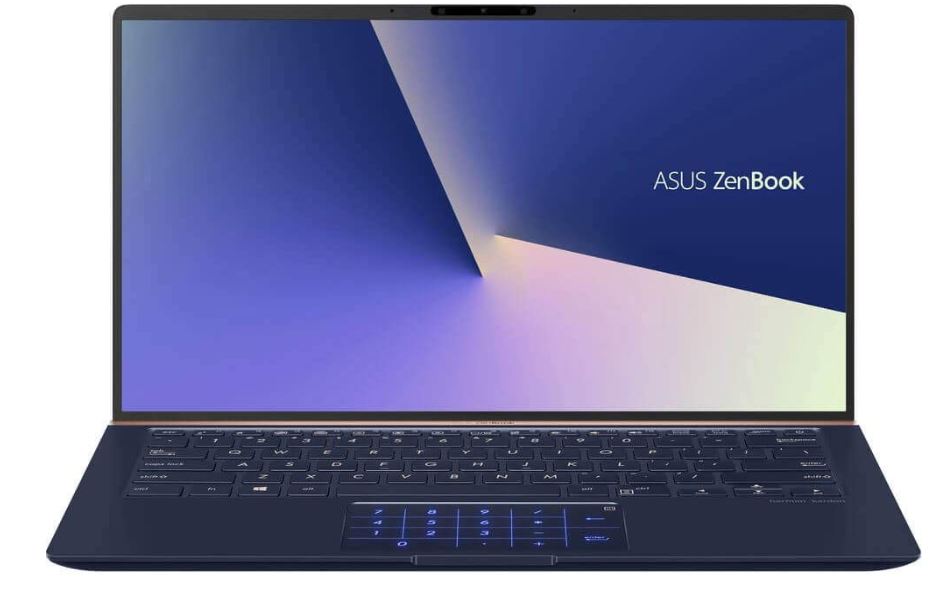You have come to the right place if you are looking for the best laptops with thin bezels today we will go into details about thin bezels for your convenience. These days, devices other than smartphones can also have small bezels.
The displays on laptops are used by manufacturers to accomplish a similar goal. Users will have a better viewing experience, and the laptop’s total size and footprint will be reduced, increasing its portability.
It all began with the ultraportable Dell XPS 13 laptop. Because of the bezel-less design, users are drawn to what is on the screen, creating a rich and immersive watching experience. Thanks to this design, users can now enjoy their games, movies, TV shows, and additional work.
It also improves the screen-to-chassis ratio, makes laptops more portable, and reduces their weight. Bezel-less laptops frequently have dimensions that are nearly equal to conventional laptops with smaller displays.
A 13-inch laptop, for instance, is the same size as a typical 11-inch laptop because it has no bezels. Commonly, a 15-inch laptop without a bezel is regarded as comparable, however, these machines aren’t much bigger than standard 13.3-inch or 14-inch laptops.
You can make a true ultraportable laptop with a low profile and little weight by removing the bezel. For roadies and other people who work largely from home, we could advise acquiring a computer with minimal to almost nonexistent bezels.
5 Best Laptops with Thin Bezels
1. ASUS ZenBook 14.5 – Overall Best Laptop with Thin Bezel Design
The ASUS ZenBook 14 is the greatest thin bezel laptop if you want to get the most out of your money. A huge 14.5-inch, 16:10 OLED NanoEdge touchscreen that operates at 2.8K, 120 Hz.
It is equipped with an advanced Intel processor, a potent 16GB of RAM, and an NVIDIA GeForce MX450 graphics card, all of which keep it responsive even when multiple processes are going on at once.
The ASUS ZenBook 14 has the most modern Intel Core i7-12700H processor installed. Using low or medium settings, the NVIDIA GeForce MX450 graphics card lets you play the newest games.
The Asus Zenbook has a mind-blowing 1TB of storage, making it one of the best thin bezel laptops for storage.
Additionally, the laptop has the most latest DDR-RAM technology, which will prevent performance degradation from jobs you accomplish.
The ASUS ZenBook 14 is one of the most stylish laptops on the market thanks to its all-metal build and elegant design.
It is incredibly light, weighing only 3.30 lbs, and the battery life is an astounding 13 hours. It is also relatively thin, with a six-millimetre bezel.
The keyboard of the ASUS ZenBook 14 has a good amount of travel and is comfortable to type on. The trackpad is useful and has been designed to be easily navigated with your fingertips.
The ASUS ZenBook 14 comes with two Thunderbolt Type-C connectors, two full-sized USB ports, and an HDMI port.
You also get the most latest Bluetooth and Wi-Fi technology for easy connections to the internet and other devices.
Because it lasts around 13 hours per charge, there is no need to be concerned about the battery running out during a prolonged gaming session.
Pros:
- Flat and light
- Number pad is integrated
- Excellent build quality
- Great speakers
- Great screen
Cons:
- Few maintenance options
- Smooth keyboard surface
- USB ports are limited to 3.0 speeds
2. Lenovo Slim 9i – A Laptop with Thin Bezel Screen
The Lenovo Slim 9i is a 14-inch ultraportable laptop with thin bezels and an Intel EVO Core i7-1195G7 CPU clocked at 2.90 to 5.00 GHz.
It is designed to provide immersive, blazing-fast performance for work, creation, collaboration, entertainment, and other purposes.
Lenovo combines it with 512GB of solid-state drive (SSD) storage and 16GB of memory, and the integrated Iris Xe graphics processor in the CPU supports everything.
The Slim 9i is a member of Lenovo’s ultraportable laptop lineup, which is distinguished by its light, thin designs.
The Slim laptops feature an all-metal chassis, as opposed to the carbon-fibre-based ones from Lenovo, and top it off with a chic, glass-covered lid.
Because of the sleek design and rounded edges of the glass, the laptop is simple to hold when closed. What’s more, the Slim 9i weighs under 3 pounds and has a design that measures just 0.59 by 12.4 by 8.44 inches.
This places it in the same category as ultraportable laptops. A little projecting bar that is located above the display holds the webcam and acts as a lip to open the lid with ease.
It provides a 1080p webcam with an IR sensor for safe Windows Hello login. Although the 14-inch Slim 9i is small, the user experience isn’t compromised.
The OLED display has a resolution of 3,840 by 2,400 pixels, which puts it in the 4K range and gives it a larger 16:10 aspect ratio.
The touch panel delivers all of the vivid colours and dazzling HDR highlights we anticipate, but the true pleasure is the intensely dark, only OLED black levels.
Because of the astonishingly small bezels that surround it, the panel appears to be larger than the actual 14 inches.
Our one little complaint is that the display is a little shiny, which makes it susceptible to sunlight and reflection.
You can see small speaker grilles on either side of the keyboard, which are where the slim 9i’s Bowers & Wilkins speakers are located.
Whether I am streaming movies from Netflix or listening to music, they offer amazingly deep sound.
The keyboards on Lenovo laptops are highly praised. Although the Slim 9i’s keyboard isn’t the greatest Lenovo has ever produced.
It is still above average, and while the typing isn’t as comfortable as it has been with other Lenovo laptops, it still has a good typing feel, even with its limited key travel.
The huge touchpad has a smooth glass surface, a deep, pleasant click, and is generously sized. Its dimensions of 3.15 by 5.31 inches allow for extensive document and spreadsheet scrolling while maintaining accuracy for minute detail.
A single Thunderbolt 4 port, a power button, and a slider switch for the webcam’s privacy shutter are all located on the right.
Two additional Thunderbolt 4 ports and a 3.5mm audio connector are located on the left. Additionally, Bluetooth and Wi-Fi 6E are included with the slim 9i.
Just a few minutes short of the 10-hour mark, the slim 9i reached its limit. While sufficient for a typical day at work or school or a coast-to-coast flight, it falls short of our expectations.
Pros:
- 4K OLED display
- Luxurious metal and glass design
- Impressive performance
- Generous memory and storage
Cons:
- Relatively short battery life
- Glossy, glare-prone display
- Keyboard is not the best
3. LG Gram 17Z90Q Ultra – Best Sleek Laptop for the Money
LG gram is the combination of a huge display with thin bezels; portability and lightweight make this laptop very special.
The Gram 17’s speakers, which only include a pair of 1.5-watt stereo speakers and deliver subpar sound, are its only drawback.
You will still be better off if you like streaming music even though the sound quality in the mid-and high-range is poor even though the volume may get rather loud.
The Gram 17 is equipped with an Intel Core i7-1260P processor, Intel Iris Xe integrated graphics, 16 GB of memory, and a quick 1 TB SSD.
The LG Gram 17 has a large amount of storage space, allowing you to keep all of your apps, games, documents, music, videos, and photographs on it.
Actually, at less than 3 pounds, the Gram 17 is the lightest 17-inch laptop (1.3 kilos). The LG Gram 17 is built of magnesium alloys, has a simple design, and has a rougher, more premium feels to the touch, just like all other Gram laptops.
In 2022, the LG Gram 17 will have a high-resolution 17-inch 16:10 screen, average-sized bezels, and a premium IPS matte display.
On the left side, LG provides an HDMI port, an audio jack, and two Thunderbolt 4 compatible USB-C connections.
On the right, the LG includes a Lock, a microSD card reader, and two USB-A ports. This laptop comes with a full-size keyboard with appropriately sized and spaced keys, a smaller NumPad area, and a roomy glass clickpad.
Despite having a shallower stroke depth and a harsher experience, this keyboard nonetheless types similarly to the majority of other ultrabook keyboards.
A laptop of this type typically has a battery capacity of 80Wh, which the LG Gram 17 has. In this 17-inch chassis, LG could have employed a larger battery, but they opted against it in favour of a uniform internal layout throughout all Gram variants.
At a screen brightness setting of about 120 nits, you may expect a battery life of at least 8 hours.
Read the full review of LG Gram 17 Z90Q
Pros:
- Solid performance
- Long battery life
- Super light
- Full HD webcam
- Storage space of 1TB
Cons:
- No touchscreen
- No discrete GPU for gaming
4. The Razer Blade Pro – A High-End Borderless Display Laptop
The Razer Blade Pro 17 is the pinnacle of gaming laptop design. It has some of the most powerful mobile hardware currently available.
Thanks to its brand-new Nvidia RTX 3080 laptop GPU, eight-core Intel 10th generation processor, 17.3-inch screen with thin bezels, and everything packed into an incredibly small body.
A matte 17.3-inch IPS grade panel with FHD resolution and a refresh rate of 300 Hz is included on the 2020 Razer Blade Pro.
Though it wasn’t in the exact middle of the screen, the most brightness I was able to obtain was 350 nits, which is quite respectable.
In truth, this device’s brightness distribution was touch skewed. The Razer Blade Pro 17 in this configuration has 16GB RAM and an octa-core i7-10875H processor.
This CPU is overkill for routine daily chores but excellent for demanding multi-threaded loads and even games.
The CPU is paired with an NVIDIA GeForce RTX 2080 Super Max-Q. The 512GB NVMe SSD in this variant can easily be upgraded. It’s quite good.
Regarding the regular operation of this device, I have no concerns. Nearly everything I threw at it opened and worked without any issues.
Games and professional loads are about the only things you will need this much horsepower for.
The Synapse program allows you to personalize the keyboard illumination with some very creative designs because the keys are individually backlit and Chroma enabled.
Thankfully, there hasn’t been any modification to the glass trackpad. I still think it’s the nicest trackpad I have ever used on a Windows laptop, and there isn’t anything I would change about it.
The integrated buttons are located below the pad’s bottom corners because it is a large clickpad. I can honestly state that this keyboard/trackpad combination is about as nice as I could want.
This laptop uses a vapour chamber cooling mechanism, like the majority of other Razer Blade models, to keep the CPU and GPU cool.
Two sizable fans, the same as last year, are on either side of the chamber. This model uses the Intel Wifi 6 AX201 module, which supports Bluetooth 5.0, for connectivity.
Each side of the keyboard has an upward-facing speaker for audio, which produces decent sound but lacks bass.
Given enough lighting, the HD webcam may provide respectable images. The Windows Hello feature also performs admirably, though you might need to teach it a little before it functions automatically.
The 70.5Whr battery in this Blade is the same one that was in the model from the previous year.
Sadly, it’s even smaller than the battery in the previous Razer Blade 15 notebook, which is less than the normal 99Whr found in most 17-inch laptops.
You can get a battery life of around 7 to 8 hours of watching videos and other productive tasks.
Pros:
- Extremely powerful
- Gorgeous display
- Great performance at 1080p
- Plenty of ports
Cons:
- Very expensive
- Gaming at 4K needs tweaking
- Short battery life
- Not very portable
5. ASUS ZenBook 14 – Sleek Design Laptop
If you want to maximize your purchasing power, the ASUS ZenBook 14 is the best thin-bezels laptop for you.
It has a cutting-edge Intel processor, a powerful 16GB RAM, and an NVIDIA GeForce MX450 graphics card, all of which will keep it responsive even while running many processes at once.
The most recent Intel Core i7-8565U Processor is installed in the ASUS ZenBook 14.
The NVIDIA GeForce MX450 graphics card lets you play the newest games at low or medium settings. That is the finest option for the Asus ZenBook 14.
The Asus Zesnbook is one of the finest thin-bezel laptops for storage because it has a staggering 512GB of storage capacity.
The laptop also includes the most recent DDR-RAM technology, which will make sure that the tasks you perform don’t slow down.
The Asus ZenBook 14 contains a total of 16GB of RAM.
The all-metal construction and sleek design of the ASUS ZenBook 14 make it one of the most fashionable laptops available.
It weighs only 3.30 lbs, which is quite little, and the battery life is an astonishing 13 hours. With a six-millimetre bezel, it is also quite slim.
The ASUS ZenBook 14’s keyboard has a fair amount of travel and is quite pleasant to type on.
The trackpad is functional and has been made such that your fingertips may effortlessly move across it. For further security, there is a fingerprint reader as well.
A full-sized USB port, an HDMI port, and two Thunderbolt Type-C ports are included with the ASUS ZenBook 14.
To connect to the internet and other devices quickly, you also receive the most recent Bluetooth and Wi-Fi technology.
This makes it an excellent laptop for simultaneously connecting to several devices. There is no need to worry about the battery dying during a lengthy gaming session because it lasts roughly 13 hours per charge.
Pros:
- Impressive design
- IPS LCD panel with narrow bezels
- Excellent Keyboard and trackpad
- Powerful performance
- Battery backup
Cons:
- Display is reflective and attracts smudges.
- No fingerprint sensor
- No Thunderbolt support
Factors to Consider When Buying Thin Bezel Laptops
Display
The thin bezel design is all about the display, so you’ll want to look for a laptop with a high resolution and sound colour reproduction.
Performance
Consider the laptop’s performance capabilities, including the processor, memory, and storage options, to ensure it can handle everyday tasks and any more demanding workloads.
Build Quality
The thin bezel design also makes the overall construction of the laptop more fragile and prone to damage, so it’s important to choose a computer that has a sturdy build quality and can withstand everyday use.
Portability
The thin bezel design also makes the laptop more portable, so consider the laptop’s weight, size, and battery life to ensure it is easy to carry around.
Price
Thin bezel laptops can be more expensive than traditional laptops, so consider your budget and look for a laptop that offers the best value for your money.
Brand and after-sale services
Consider the brand reputation and the after-sale services they offer while making your purchase, this will help you to have a better after-purchase experience.
Conclusion
That concludes our list of the top 5 thin bezel laptops currently on the market. One of these laptops will undoubtedly meet your demands, whether you are searching for a powerful machine that can perform several tasks at once or want something with long battery life.
Before making a choice, make sure to take into account the many features and specs of each laptop so that you can choose the one that’s ideal for you.