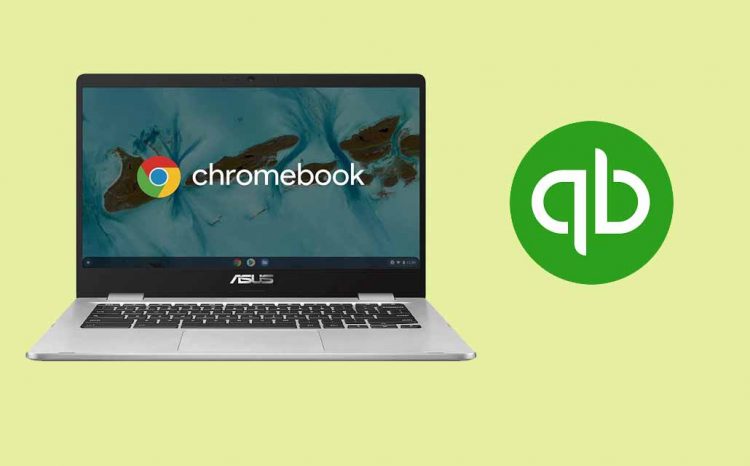QuickBooks is a financial management software that is designed to be easy to use and relatively lightweight. It is not typically considered a resource-intensive program, and it should not cause any significant slowdowns on most modern computers.
However, it is possible that QuickBooks may require more resources if you are using it to manage a large number of transactions or if you are running multiple tasks at once. In these cases, you may experience slower performance or other issues if your computer does not have sufficient processing power or memory.
Will QuickBooks Run on a Chromebook?
There are a lot of queries about whether a Chromebook can run Quickbooks software or not. Well, there’s a brief answer to this question:
Yes, it is possible to run QuickBooks on a Chromebook. However, it is important to note that QuickBooks is not available as a native application for Chromebooks, so you will need to use a workaround to access the software.
One option is to use the QuickBooks Online version, which can be accessed through a web browser on your Chromebook. This version of QuickBooks is cloud-based, so you will not need to install any software on your device.
Another option is to use a remote desktop application, such as Chrome Remote Desktop, to access a Windows or Mac computer remotely from your Chromebook. You can then install QuickBooks on the remote computer and use it as if it were installed on your Chromebook.
It is also worth noting that some newer Chromebooks are able to run Android apps, including the QuickBooks Android app. However, this option may not be available on all Chromebooks, and the app may not have all of the features available in the desktop version of QuickBooks.
Why Should You Run QuickBook on Chromebook?
There are several benefits to using QuickBooks on a Chromebook:
Accessibility
With the QuickBooks Online version, you can access your financial data from any device with an internet connection, including a Chromebook. This makes it easy to manage your finances on the go.
Ease of use
Chromebooks are known for their simplicity and ease of use, and using QuickBooks on a Chromebook is no different. The online version is straightforward and user-friendly, making it easy for even those new to financial management software to get up and running quickly.
Security
Chromebooks are known for their strong security measures, which can give you peace of mind when accessing sensitive financial data.
Cost
Using QuickBooks on a Chromebook can be a cost-effective solution, as you may not need to purchase additional hardware or software. The QuickBooks Online version is available with a subscription, and many Chromebooks are relatively inexpensive compared to other types of laptops.
System Requirements of QuickBooks
Here is a table of the minimum system requirements for QuickBooks Desktop 2023:
| Operating System | Processor | Memory | Disk Space |
|---|---|---|---|
| Windows 10 | 2.4 GHz processor | 4 GB RAM | 2.5 GB |
| Windows 8.1 | 2.4 GHz processor | 4 GB RAM | 2.5 GB |
| Windows 7 SP1 | 2.0 GHz processor | 4 GB RAM | 2.5 GB |
| Windows Server 2019, 2016, 2012 R2 | 2.4 GHz processor | 4 GB RAM | 2.5 GB |
Note: QuickBooks may run on systems that do not meet these minimum requirements, but performance may be slower.
It is also important to note that QuickBooks requires a DVD-ROM drive (or access to a network drive) for installation and a monitor with a resolution of 1024×768 or higher. Additionally, some features, such as the ability to import data from Excel, may require additional software, such as Microsoft Excel.
Keep in mind that these are the minimum requirements for QuickBooks Desktop 2023. If you are using an older version of QuickBooks, the requirements may be different. It is always a good idea to check the system requirements listed on the QuickBooks website to ensure that your computer meets the minimum requirements for the version you are using.
How QuickBooks Can Be Used on Chromebook?
There are a few different ways that you can use QuickBooks on a Chromebook:
QuickBooks Online
One option is to use the QuickBooks Online version, which can be accessed through a web browser on your Chromebook. This version of QuickBooks is cloud-based, so you do not need to install any software on your device. Simply log in to the QuickBooks Online website and you will have access to all of the features of the software.
Remote Desktop
Another option is to use a remote desktop application, such as Chrome Remote Desktop, to access a Windows or Mac computer remotely from your Chromebook. You can then install QuickBooks on the remote computer and use it as if it were installed on your Chromebook.
Android app
Some newer Chromebooks are able to run Android apps, including the QuickBooks Android app. However, this option may not be available on all Chromebooks, and the app may not have all of the features available in the desktop version of QuickBooks.
Can You Do Book Keeping on Chromebook?
Yes, it is possible to do bookkeeping on a Chromebook. There are a few different options for bookkeeping software that is compatible with Chromebooks:
QuickBooks Online
As mentioned earlier, QuickBooks Online is a cloud-based financial management software that can be accessed through a web browser on a Chromebook. It includes a range of bookkeeping tools, such as invoicing, expense tracking, and financial reporting.
Xero
Xero is another cloud-based bookkeeping software that can be accessed through a web browser on a Chromebook. It offers a range of bookkeeping tools, including invoicing, bank reconciliation, and budgeting.
Zoho Books
Zoho Books is a cloud-based bookkeeping software that can be accessed through a web browser on a Chromebook. It includes tools for invoicing, expense tracking, and financial reporting.