As an event planner, it is absolutely crucial to have a dependable and highly efficient laptop that allows you to effortlessly coordinate and manage all aspects of your events.
From meticulously juggling event timelines to efficiently handling client communications, having a laptop that offers exceptional performance, utmost portability, and seamless connectivity is an absolute necessity.
5 Best Laptops for Event Planners
Here are the top choices:
1. Apple MacBook Air 13.6″ – Overall Best Laptop for Event Planners
As an event planner, your productivity and efficiency are heavily reliant on a reliable and powerful laptop.
Apple’s latest offering, the MacBook Air 13.6″, boasts cutting-edge features that make it a game-changer for professionals in the event planning industry.
Design
The Apple MacBook Air 13.6″ impresses with its sleek and lightweight design.
The MacBook Air is built with premium materials, it exudes elegance and professionalism, making a lasting impression during client meetings and events.
Display
The 13.6-inch display on the MacBook Air is labeled by Apple as “liquid retina,” which essentially translates to a 2560 x 1664 resolution and a 60 Hz refresh rate, bringing presentations, graphics, and multimedia to life.
Every detail is displayed with utmost clarity thanks to the sharp and vibrant display.
Performance
This MacBook is equipped with the formidable Apple Silicon M2 chip, a processor that significantly boosts the speed and performance of the MacBook Air compared to both the M1 MacBook Air and the Intel-based MacBook Air.
With the cutting-edge M2 chip, you can expect seamless performance as you efficiently organize your events, ensuring a smooth and optimized workflow.
Storage and RAM
With a generous 16GB memory and a lightning-fast 512GB SSD, the MacBook Air 13.6″ provides ample storage and rapid data access.
Event planners can store a vast array of event-related files, photos, videos, and documents, ensuring they have everything they need at their fingertips.
Portability
Portability is essential for event planners who are constantly on the move.
Weighing just 2.7 pounds and measuring 11.97 x 8.46 x 0.44 inches, the MacBook Air is almost imperceptible in my backpack.
The MacBook Air 13.6″ is easy to carry to event venues, meetings, and conferences, enabling seamless productivity on the go.
Connectivity
The changes continue with the introduction of MagSafe, a magnetic power connector that has proven to be a lifesaver.
Positioned on the left side of the Air, it is accompanied by two USB Type-C ports supporting USB 4 and Thunderbolt.
On the right side, you will find a solitary 3.5 mm headphone jack.
In this redesign, I had hoped that Apple would incorporate a single USB-C port on both sides of the device.
Although I appreciate MagSafe for charging, having ports on each side would offer the convenience of using a USB-C charger on either side or allow users to spread out their peripherals more effectively.
Speakers
For a slim notebook, Apple’s MacBook Air has a decent four-speaker sound system.
In spite of its small speakers, this laptop sounds as good as other laptops in its class
Keyboard
Apple’s latest backlit Magic Keyboard boasts an impressive layout that I find quite appealing.
I particularly admire the inclusion of a full-sized function row, carried over from last fall’s MacBook Pros, along with the arrow keys thoughtfully arranged in an inverted T shape.
The typing experience on this keyboard is satisfactory. If you had reservations about the previously criticized butterfly keyboard, this new version is undoubtedly an upgrade.
Nonetheless, the tactile feedback is delightful, with a satisfying and clicky response.
As for the trackpad, the haptic glass trackpad remains expansive and smooth, continuing to rank among the finest in the industry, in my opinion.
Battery Life
In our battery test, where laptops undergo web browsing and video streaming tests, while connected to Wi-Fi with the screen brightness set at 150 nits, the MacBook Air with M2 impressively ran for 14 hours and 10 minutes.
What we like:
- Excellent performance
- Sleek and lightweight
- Long-lasting battery
- Good number of ports
- Excellent webcam
- Excellent display
- Comfortable keyboard
What we didn’t like:
- Without USB-A, HDMI, and SD card reader port
2. Microsoft Surface Pro 9 (2022) – The Ultimate 2-in-1 Solution for Event Planners
As an event planner, having a versatile and powerful tool to handle your tasks on the go is paramount to success.
The Microsoft Surface Pro 9 (2022) is a 13″ 2-in-1 tablet and laptop that promises to be the perfect companion for event planners.
Design
The dimensions of both Surface Pro 9 models, with and without 5G, are 11.3 x 8.2 x 0.37 inches, and they weigh 1.94 pounds.
These models boast an anodized aluminum body, accompanied by a kickstand on the back of the device and a magnetic attachment for the keyboard.
Its 2-in-1 functionality allows you to switch seamlessly between tablet and laptop modes, providing the versatility you need for every aspect of your event planning tasks.
Display
Featuring a 13-inch PixelSense Flow display with 2,880 x 1,920 resolution, 120Hz refresh rate, and 3:2 aspect ratio, the Surface Pro 9 features a PixelSense Flow display.
While the display might not be mind-blowing, it is more than sufficient for all your watching and working needs, providing a satisfactory viewing experience.
With its high resolution and vibrant colors, the screen ensures every detail is crystal clear, making it perfect for showcasing your event ideas to clients and colleagues.
Performance
The Intel 12th Gen i7 Fast Processor powers it, the Surface Pro 9 delivers lightning-fast performance for seamless multitasking.
As an event planner, you can confidently run resource-intensive applications, handle multiple event-related tasks, and effortlessly switch between various tools without any lag.
Storage and RAM
With a generous 16GB RAM and 512GB storage capacity, the Surface Pro 9 provides ample space for storing all your event planning files, media, and documents.
The combination of high RAM and storage ensures smooth operations, enabling you to work efficiently and access your data quickly.
Portability
Portability is a game-changer for event planners who are constantly on the move.
The Surface Pro 9’s slim and lightweight design allows you to effortlessly carry it to events, meetings, and even during travel.
It’s the perfect blend of power and portability, ensuring you never miss a beat in your event planning endeavors.
Connectivity
The Surface Pro 9 with Intel chips features a pair of Thunderbolt 4/USB-C ports, a Surface Connect port, and a Surface Keyboard port.
On the other hand, the Surface Pro 9 with 5G includes two USB-C ports without Thunderbolt 4 support, a Surface Connect port, a Surface Keyboard port, and a nano-SIM slot.
Notably, the side of the unit houses a pair of Thunderbolt 4 ports.
While the device doesn’t offer an abundance of ports, it’s understandable given Microsoft’s goal of maintaining a slim and sleek design.
With these versatile connections, you can effortlessly connect to projectors, peripherals, and accessories, making your event setup a breeze.
Speakers
The Surface Pro 9 retains the same speakers as its predecessor.
To my surprise, the speakers delivered clear audio while watching a TV Show.
The speakers showed their capability to handle various types of audio.
In summary, the speakers on the Surface Pro 9 proved to be capable and versatile, providing satisfactory performance across different audio content.
Keyboard
The Surface Pro 9 offers a detachable keyboard that’s comfortable and responsive, making typing a breeze.
The backlit keys allow you to work efficiently in low-light settings, ensuring you stay productive during late-night planning sessions.
Battery Life
The Surface Pro 9 displayed a battery life of 10 hours during our battery test, which involves continuous web surfing over Wi-Fi at 150 nits.
While this falls short of the advertised 15.5 hours, it still surpasses the battery life of the Surface Pro 8, offering an improvement in this aspect.
What we like:
- Excellent performance
- You can use it as a tablet too
- Built-in kickstand
- Highly portable
- Great battery
- 2 Thunderbolt 4 ports
What we didn’t like:
- The keyboard is sold separately
3. LG Gram (2022) Laptop 15Z90Q – The Ultimate Productivity Companion for Event Planners
As an event planner, having a reliable and high-performance laptop is essential to handle the demands of your profession.
The LG Gram (2022) Laptop 15Z90Q boasts an impressive array of features that make it the ultimate productivity companion for event planners.
Design
The LG Gram 15Z90Q impresses with its sleek and elegant design, featuring a slim and lightweight build.
Impressively lightweight at just 2.5 pounds, the device stands out among other ultraportables in this weight category, especially considering it features a 15.6-inch display.
Its professional aesthetics make it an ideal laptop for event planners who often attend client meetings and events, making a lasting impression with their sophisticated device.
Display
The 15.6″ Touchscreen display offers a visually stunning experience for event planners.
With its high resolution and vibrant colors, the screen ensures crystal-clear visuals, making it perfect for event presentations, designs, and multimedia content with impressive clarity.
Performance
Powered by the Intel 12th Gen Core i7 processor, the LG Gram delivers powerful performance for multitasking with ease.
Event planners can run resource-intensive applications, edit large files, and handle multiple tasks simultaneously, all without compromising on speed and efficiency.
Storage and RAM
Having 16GB RAM and a speedy 512GB SSD, the LG Gram provides ample memory and storage space for event planners to store their event-related files, photos, videos, and documents.
Portability
Portability is a crucial factor for event planners who are always on the move.
The LG Gram lives up to its name, being incredibly lightweight, making it easy to carry to events, meetings, and workspaces without adding unnecessary weight to your load.
Connectivity
The device comes with a variety of ports and connections, including two USB 3.0 ports (Type-A), a microSD card slot, HDMI output, and a USB 3.0 Type-C port.
The USB Type-C port supports charging, video output, high-speed data transfer, and Ethernet via an adapter.
Speakers
Enjoying TV shows and movies on this device is a satisfying experience; however, the audio quality through its weak speakers leaves much to be desired.
It’s worth noting that speakers on laptops of this slim profile typically struggle to produce exceptional sound.
To address this, LG has incorporated DTS Headphone: X processing, aiming to enhance the audio quality when using headphones through the dedicated headphone/mic jack.
Keyboard
The keyboard and touchpad remain unchanged from last year’s model. The touchpad offers a reliable and smooth experience, with no issues of jumpiness.
As for the keyboard, it’s decent, but for users like myself who tend to type with force, it may not be the most comfortable option.
Additionally, while most keys are adequately sized, the Enter and Backspace keys are slightly smaller, causing occasional misses.
Although not a deal-breaker, it’s something you may need to adapt to while using the device.
Battery Life
Battery life is where Gram really shines. It lasted just under 14 hours during our streaming video test.
What we like:
- Excellent performance
- Ultra-slim & lightweight
- Great battery Life
- A full range of ports
- Full-HD Webcam
- Comfortable keyboard
What we didn’t like:
- It does feel a little flimsy
4. Acer Aspire 5 A515-55-35SE: The Perfect Companion for Event Planners
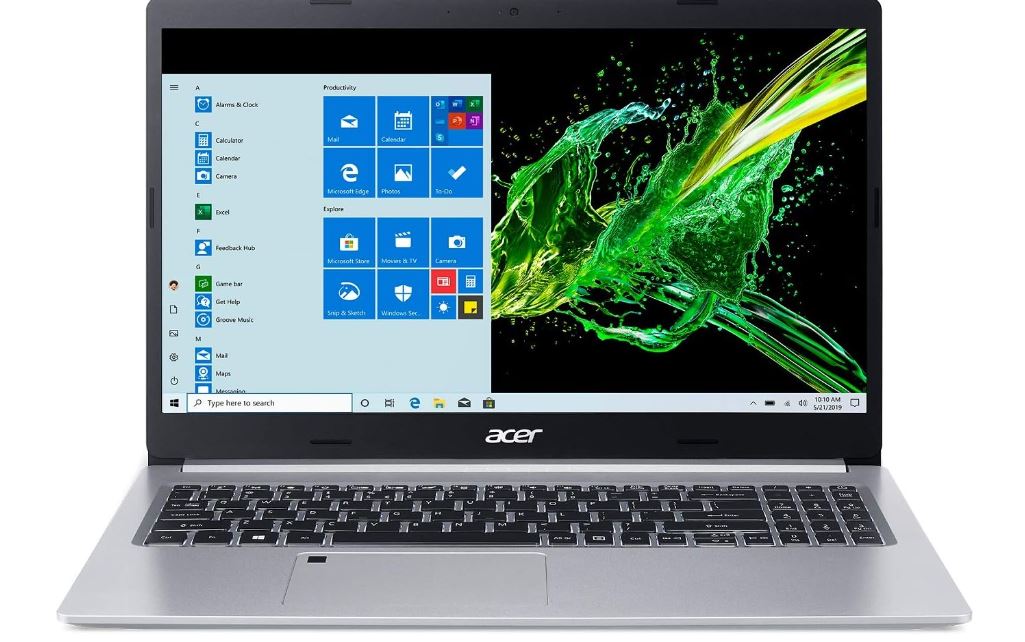
The new Acer Aspire 5 A515-55-35SE carries high expectations, especially considering its predecessor’s reputation as a fantastic budget laptop.
As an event planner, having a reliable and efficient laptop is crucial to stay on top of your tasks and delivering successful events.
Design
The Acer Aspire 5 features a simple design with an aluminum lid, which is quite uncommon in its price range.
However, if you were seeking an ultrathin laptop, this laptop may not fit the bill as it measures 0.71 inches at its thickest point.
On the bright side, this laptop is easily upgradable due to its accessible motherboard.
With a weight of under 4 pounds, it is light enough to be conveniently carried around the house.
Its slim profile and lightweight build make it easy to carry to events, meetings, and on-the-go planning sessions.
Display
In today’s market, a 1080p display has become the norm for budget laptops, and the 15.6-inch display on this device adheres to that standard.
With an average brightness of 259 nits, the display may seem a bit dim, but it still outshines competing models in its class.
The crisp display is perfect for impressing clients and bringing your event visions to life.
Performance
It is equipped with the 10th Gen Intel Core i3-1005G1 Processor, the Acer Aspire 5 delivers reliable performance for multitasking and handling event-related applications.
While the i3 processor may not be as powerful as higher-end options, it can still efficiently manage your day-to-day event-planning tasks.
Storage and RAM
With 4GB DDR4 RAM and a speedy 128GB NVMe SSD, the Acer Aspire 5 provides a decent combination of memory and storage.
While 4GB RAM might be sufficient for light multitasking, event planners dealing with more complex tasks may consider upgrading the RAM for smoother operations.
Portability
Portability is essential for event planners who are always on the move.
The Acer Aspire 5’s lightweight design and slim form factor make it a highly portable device, allowing you to work seamlessly from various event venues and locations.
Connectivity
The port selection on this device is impressive. It offers three USB-A ports to accommodate your peripherals, along with a single USB-C port for modern devices.
Additionally, you will find an Ethernet port for wired connections, an HDMI port for connecting an external display, a Kensington Lock connector for security, and a standard headphone jack for audio needs.
Speakers
Clear and immersive audio is essential for hosting virtual events and presentations.
While the Acer Aspire 5’s built-in speakers offer decent sound quality, event planners may consider external speakers for larger gatherings or events.
Keyboard
The Aspire 5 comes with a full-size chiclet keyboard, complete with a number pad on the right side for seamless data entry.
Typing on this keyboard is comfortable, and due to its spacious design, users with smaller hands will likely find it even more convenient for multitasking.
Additionally, the keyboard features subtle backlighting, enabling usage in dark environments, similar to Apple’s MacBook Pro laptops.
Acer has endeavored to match the trackpad’s aluminum finish with the rest of the chassis, giving it a cohesive look.
The touchpad also includes a built-in fingerprint reader for added security.
Battery Life
Battery life is a critical factor for event planners who need a laptop that can last during busy workdays and events.
The Acer Aspire 5’s battery outperforms last year’s model, which had a rather lackluster battery life.
Acer claims that the battery can last for 8 hours on a single charge, but in real-life usage, users are getting just under 7 hours, which is still quite impressive.
What we like:
- Elegant design
- Fast processor
- IPS display
- Good battery life
- Low power consumption
What we didn’t like:
- Easily prone to fingerprints.
5. ASUS ZenBook 14: A Powerful Laptop for Event Planners
As an event planner, having a reliable and high-performance laptop is essential to manage the complexities of your profession.
The ASUS ZenBook 14 is an ultra-slim laptop that promises to be the perfect companion for event planners.
Design
The laptop features an all-metal construction with a sleek dark-gray color scheme and a compact form factor.
Despite being a 14-inch device, it remains lightweight, tipping the scales at just a little over 2.6 lbs, while maintaining a sturdy build quality.
Its lightweight build ensures easy portability, allowing you to carry it effortlessly to events, client meetings, and workspaces.
Display
The 14″ FHD display of the ASUS ZenBook 14 offers stunning visuals and crisp details, providing an immersive experience for event planners.
The Full HD resolution ensures that your event designs, multimedia content, and presentations can be shown with impressive clarity.
Performance
It sports an AMD Ryzen 7 5800H CPU and Radeon Vega graphics, the ASUS ZenBook 14 delivers powerful performance for multitasking and handling resource-intensive tasks.
As an event planner, you can confidently run event management software, edit high-resolution graphics, and handle multiple event-related applications with ease.
Storage and RAM
With 1TB of vast storage and 16GB of memory, the ASUS ZenBook 14 meets the needs of event planners.
The combination of spacious SSD storage and sufficient RAM allows for seamless data access and multitasking, ensuring smooth event planning operations.
Portability
The ultra-slim design of the ASUS ZenBook 14, coupled with its lightweight build, makes it highly portable.
As an event planner, you can easily carry it in your bag and work efficiently from various event locations, ensuring uninterrupted productivity.
Connectivity
On a positive note, the laptop offers two USB-C Gen2 ports, one full-size USB-A Gen1 port, HDMI 2.0, and a micro SD card reader, providing ample full-size connectivity options in a time when many ultrabooks solely rely on USB-C.
The USB-C ports support data transfer, DisplayPort, and power delivery, though they do not support Thunderbolt 3, which remains exclusive to the Intel-based model.
Speakers
The laptop is equipped with a pair of stereo speakers located underneath the device and firing through grills.
The D-Panel’s angled shape helps the sound to bounce off the table without any distortions, and even at higher volumes, I haven’t noticed any vibrations in the armrest.
However, the audio quality remains about average for this class, suitable for watching movies and listening to music, but it doesn’t stand out impressively in any way.
Keyboard
Regarding the keyboard, it features full-size keys, a wider set of keys on the right side, broader arrow keys, and an additional column of Function keys with dedicated Home, PgUp, PgDn, and End keys.
While not a bad typing experience, it doesn’t feel as reliable, comfortable, or accurate as the keyboard found on Asus’ UX425 laptop.
In terms of features, this keyboard is backlit with white LEDs and offers three levels of intensity, along with a dedicated indicator for CapsLock.
Battery Life
The ASUS ZenBook 14 boasts long battery life, allowing you to stay productive throughout the day and even during extended events.
In our battery test, we can claim, it can last for up to 10 hours on a single charge.
What we like:
- Excellent performer
- Slim and lightweight
- Great battery Life
- Multiple port options
- Gorgeous display
What we didn’t like:
- Using the number pad on the touchscreen may require some adaptation.
Conclusion
If you are an event planner looking to purchase a laptop, you will want one that can effectively support your activities.
However, with numerous laptop options available, it can be challenging to make the right choice.
As an event planner, it’s important to consider factors such as a laptop’s display quality, portability, performance, and battery life.
Rest assured, all the laptops we have chosen possess these features. The final decision is yours to make based on your personal preferences and work requirements.





