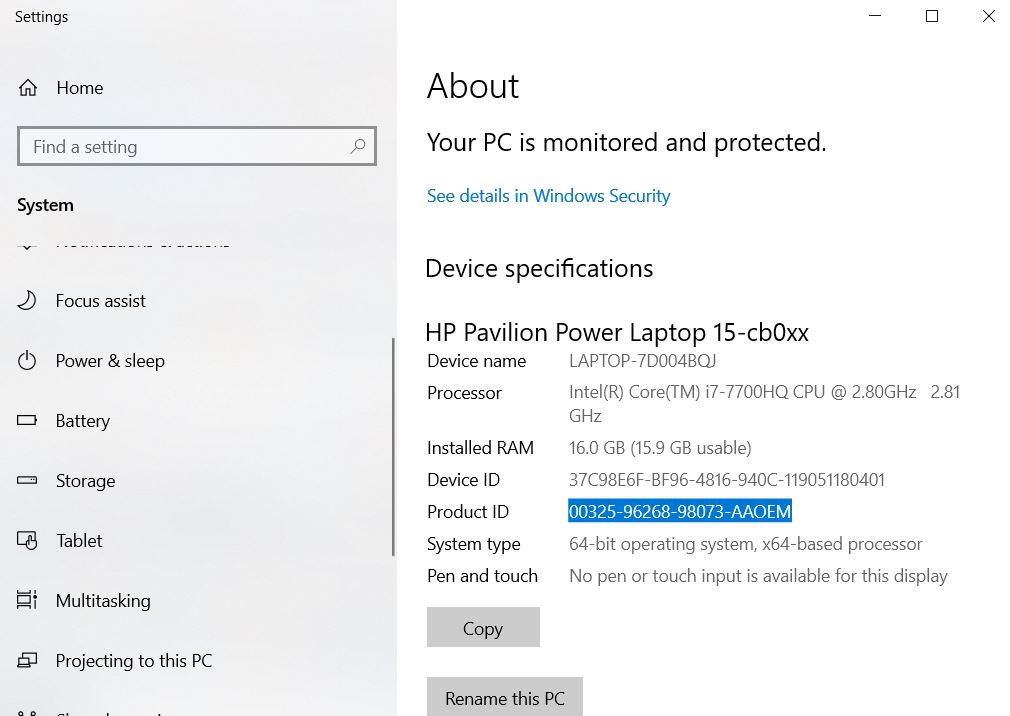HP Fast Charging is a feature that allows certain HP laptops and devices to charge their batteries quickly and efficiently. With fast charging, you can charge your device’s battery to a high level in a short amount of time, allowing you to get back to work or play sooner. In this article, we’ll explore how fast charging works, the benefits it offers, and which HP devices are compatible with this feature.”
How Fast Charging Works?
HP Fast Charging is a feature that allows certain HP laptops and devices to charge their batteries more quickly than with a standard charger. When fast charging is enabled, the device is able to draw more power from the charger, which allows it to charge the battery faster.

There are a few different technologies that can be used to enable fast charging in a device, such as USB Power Delivery (USB-PD) and Qualcomm Quick Charge. These technologies use higher voltage and current levels to charge the device’s battery more quickly.
To use fast charging, you will need a charger that is capable of providing the higher levels of power required. This may be a separate fast-charging adapter, or it may be built into the device itself. You will also need to make sure that your device is compatible with fast charging and that it is enabled in the device’s settings.
Overall, fast charging allows you to charge your device’s battery more quickly and efficiently, so you can get back to using it sooner.
Benefits of Fast Charging
There are several benefits to using fast charging on your HP laptop or device:
Convenience
Perhaps the biggest benefit of fast charging is the convenience it offers. With fast charging, you can charge your device’s battery to a high level in a short amount of time, which is especially useful if you are in a hurry or don’t have a lot of time to spare.
Increased productivity
Fast charging allows you to get back to work or play on your device sooner, which can help to increase your productivity. Instead of having to stop and wait for your device to charge, you can charge it quickly and get back to what you were doing.
Longer battery life
Using fast charging can also help to extend the overall lifespan of your device’s battery. By charging the battery more quickly, you can reduce the overall number of charge and discharge cycles it undergoes, which can help to preserve its capacity and extend its lifespan.
Reduced downtime
Fast charging can also help to reduce downtime by allowing you to charge your device more quickly. This is especially useful if you rely on your device for work or other important tasks and need to have it available at all times.
Disadvantages of Fast Charging
Here are some additional disadvantages of fast charging:
- Less Convenient: You may need to carry a special fast charging adapter or cable in order to take advantage of fast charging.
- More Heat: Fast charging can generate more heat, which can be a safety hazard if the device gets too hot.
- Less Efficient: Fast charging can be less efficient than regular charging, which means that more energy is lost as heat during the charging process.
- Harder on the Battery: Fast charging can put more strain on the battery, which can lead to a shorter overall lifespan.
- More Expensive: Fast charging technology can be more expensive to implement, which can result in higher costs for the device or charging equipment.
Factors That Can Impact the Fast Charging in a Laptop
There are several factors that can impact the fast charging speed of a laptop:
Charging port
Some charging ports are capable of providing more power than others, which can affect the speed at which the laptop is able to charge.
Battery size
The battery itself can also impact charging speed. Laptops with larger batteries or batteries that are in poor condition may charge more slowly.
Charging cable
Using a high-quality charging cable can also impact charging speed.
Charging adapter
The charging adapter can also affect the speed at which a laptop charges. Adapters with higher wattage ratings can charge the laptop faster.
Power management system
The device’s power management system can also impact charging speed by regulating the amount of power that is drawn from the charger.
Device’s hardware
The hardware of the device, such as the processor and other components, can also impact charging speed by drawing power from the battery as it charges.
Overall, the most important factor for fast charging in a laptop is having a high-quality charging adapter with a high wattage rating and a charging port that can handle a high level of power.
How to Tell If Your Laptop Supports Fast Charging?
There are a few different ways to determine if your laptop supports fast charging:
- Check the documentation that came with your laptop: The user manual or product specification sheet should indicate whether or not your laptop supports fast charging.
- Check the charging port on your laptop: Many laptops that support fast charging will have a USB-C port that supports USB Power Delivery (USB-PD). This port can be used to charge the laptop quickly using a compatible power adapter.
- Check the power adapter that came with your laptop: The power adapter that came with your laptop should indicate the maximum power output in watts (W). If the power output is 45W or higher, it is likely that your laptop supports fast charging.
- Check the battery life and charging time: If you are able to charge your laptop to full battery in a short amount of time, it is likely that it supports fast charging.
Alternatively, you can visit the “System Information” menu by heading to your search bar and typing “System“. Once you are there, search for “About” tab, and then look for the product number or laptop model as shown in the picture below. Once you get it, search for your model on the manufacturer’s site to see if your laptop supports fast charging or not.