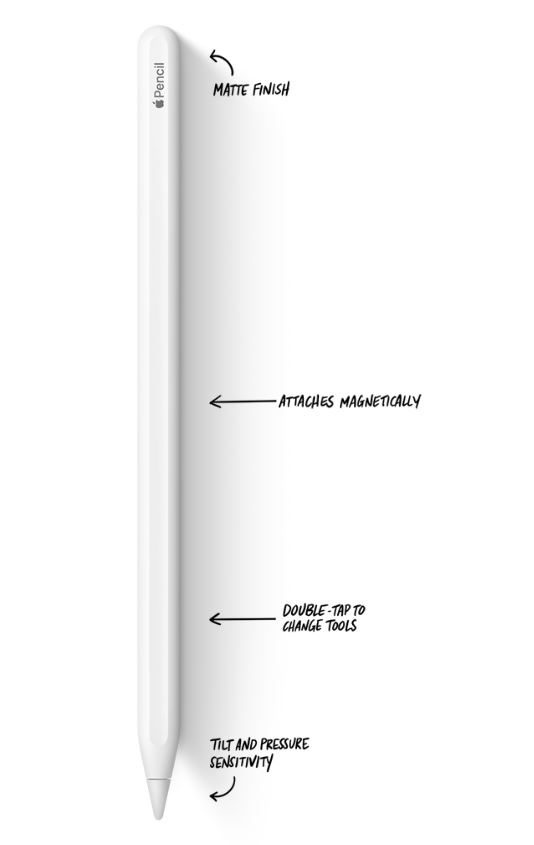The Apple Pencil is a stylus that is designed to work with certain models of iPads and iPhones. It uses pressure and angle sensors to detect when it is being pressed against the screen, allowing it to detect a range of pressures and tilts. This allows the Apple Pencil to mimic the way a traditional pencil or pen works on paper, with the ability to create fine, medium, or bold lines depending on how hard it is pressed against the screen. But how does Apple pencil works? We’ll explain this in detail here:
To use the Apple Pencil, you simply pair it with your iPad or iPhone and then start drawing or writing on the screen as you would with a regular pencil or pen.
The Apple Pencil can be used to create a wide range of art and design projects, as well as to take notes, annotate documents, and more. It is also compatible with a range of third-party apps, including drawing and note-taking apps, that are specifically designed to work with the Apple Pencil.
How Does Apple Pencil Work?
Basically, you press the Apple pencil on the surface of the iPad. The screen on the iPad detects the pressure of the pencil and then combines it with orientation to draw the image. There are two things involved in this, mainly the pressure sensitivity and tilt orientation of the pencil.
Pressure Sensitivity
The pressure sensitivity of the Apple Pencil allows it to mimic the way a traditional pencil or pen works on paper, creating fine, medium, or bold lines depending on the pressure applied. The Apple Pencil uses advanced technology to detect pressure and tilt, which allows it to recognize a wide range of pressures and angles.
This makes it possible to create a wide range of effects, from delicate shading to bold, thick lines, depending on how hard the Apple Pencil is pressed against the screen. The pressure sensitivity of the Apple Pencil can be adjusted in some apps, allowing users to customize the way it responds to different levels of pressure.
Tilt Orientation
The tilt orientation of the Apple Pencil refers to the angle at which it is held against the screen. The Apple Pencil is able to detect the tilt orientation of the stylus, which allows it to create a range of effects depending on the angle at which it is held.
For example, if the Apple Pencil is held at a shallow angle, it may create thin, delicate lines. If it is held at a steep angle, it may create thicker, bolder lines.
The tilt orientation of the Apple Pencil can be used to create a variety of effects, including shading and texturing, in drawing and design apps. It can also be useful for creating more natural, expressive lines when taking notes or writing.
Tip of Apple Pencil
The tip of the Apple Pencil is made of a conductive material, such as graphite or carbon, that is able to conduct electricity. When the tip of the Apple Pencil is pressed against the screen of a compatible device, it creates a small electrical current. This current is detected by the screen, which allows the device to determine the location and movement of the tip
FAQ
Do Apple pencils work on all iPads?
Apple Pencil is designed to work with certain iPads. The first-generation Apple Pencil works with the following iPad models:
- iPad Pro 12.9-inch (1st and 2nd generation)
- iPad Pro 10.5-inch
- iPad Pro 9.7-inch
The second-generation Apple Pencil works with the following iPad models:
- iPad (7th generation)
- iPad Air (3rd generation)
- iPad mini (5th generation)
- iPad Pro 11-inch (1st and 2nd generation)
- iPad Pro 12.9-inch (3rd and 4th generation)
The third-generation Apple Pencil works with the following iPad models:
- iPad (8th and 9th generation)
- iPad Air (4th generation)
- iPad Pro 11-inch (2nd and 3rd generation)
- iPad Pro 12.9-inch (4th and 5th generation)
So, to answer your question, no, Apple Pencils do not work on all iPads. It is important to check the compatibility of the Apple Pencil with your specific iPad model before purchasing one.
How long does an Apple Pencil last?
The battery life of an Apple Pencil depends on the generation of the Pencil you are using.
The first-generation Apple Pencil has a battery life of up to 12 hours of use, while the second-generation Apple Pencil has a battery life of up to 10 hours of use.
The third-generation Apple Pencil has a battery life of up to 20 hours of use.
It’s worth noting that the actual battery life of an Apple Pencil may vary depending on how you use it. For example, using the Pencil for activities that require more frequent charging, such as drawing with high pressure or using it for extended periods of time, may cause the battery to drain faster.
If the battery of your Apple Pencil runs low, you can charge it using the lightning connector at the end of the Pencil. It takes about 15 minutes to charge the Pencil to a usable level, and about an hour and a half to fully charge it.
Can the Apple Pencil battery be replaced?
The battery in the Apple Pencil is not designed to be replaced by users. If the battery in your Apple Pencil is no longer holding a charge or is not functioning properly, you may need to replace the Pencil.
In case your Apple Pencil is still under warranty, you can contact Apple Support to have the Pencil replaced. If your Pencil is out of warranty, you will need to purchase a new one.
It’s worth noting that the Apple Pencil is considered a consumable item, meaning it is not intended to last forever and may need to be replaced after a certain period of time. If you are having issues with your Apple Pencil, it is always a good idea to check if it is still covered under the warranty before purchasing a new one.