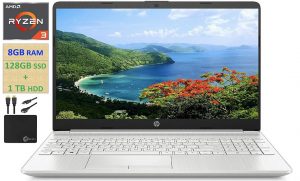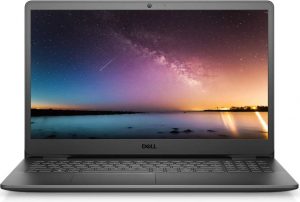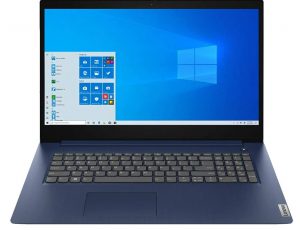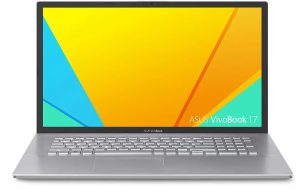Table of Contents
When it comes to laptops, finding the perfect balance between performance and storage can be a challenge. One solution to this problem is to opt for a laptop with a hybrid hard drive. Hybrid hard drives combine the speed of a solid-state drive with the storage capacity of a traditional hard drive, making them a great option for those who need both speed and space.
In this article, we’ll take a look at some of the best laptops with hybrid hard drives on the market, covering a range of budgets and needs. Whether you’re a heavy user or a gamer, there’s a laptop with a hybrid hard drive out there for you.”
What is Hybrid Storage?
Hybrid storage means storage systems that are designed with a blend of flash-based solid-state drives (SSDs) and mechanical hard disk drives (HDDs) to provide high performance at an affordable price.
Hybrid drives are a new type of storage facility that is developed to store large amounts of data on your laptop and PC, and it can speed up the process of writing and retrieving data
Do You Need Hybrid Storage Laptops?
You must be thinking do you need a hybrid storage laptop? The answer is Yes, you need one of those laptops with advanced data storage technology, which is fast, reliable, and with high data storage capabilities.
Hybrid hard drives offer the best of both, with SSDs for fast boot times and HDDs for large- amounts of data storage.
Traditional hard drives (HDD)and solid-state drives are the two main types(SSD), and both have distinct characteristics for specific purposes.
We use HDD Storage for photos, videos, documents, and backup files to Store, and SSD storage is used for running operating systems (OS) and Software.
SSD laptops are still expensive despite a lot of advancements, Hybrid storage is the best option for getting high-speed and large storage.
Benefits of Having Hybrid Hard Drives (SSD+HDD)
- SSHD is the same as a conventional hard drive, with extra space inside the drive to hold the solid-state cache.
- A magnetic hard drive offers lots of space but doesn’t perform so well. A Hybrid drive can offer an easy and affordable way to improve performance without sacrificing storage capacity.
- Hybrid storage is the best option for getting high-speed and large storage.
- Having a hybrid drive boosts the booting speed of your computer more than a traditional hard drive.
The best laptop comes with a variety of brands, prices, and features. Here, we’ve picked the best and high specs laptops for you in terms of value, quality, brand, and with a large number of storage options.
Reviews of the Best Hybrid Hard Drives Laptops
Here are the top choices:
1. HP 15.6″ Flagship – Best Overall Laptop with Hybrid Hard Drive
Brand: HP
Display: 15.6 HD Display
Processor: AMD Ryzen 3 3250U(3.5 GHz)
Ram: 8GB
Hybrid drive storage: 128GB SSD+1TB HDD
Graphics: AMD Radeon Vega 3
Screen resolution: 1366 x 768
Item weight: 3.83 pounds (1.72 kg)
Operating system: Windows 10
This is an HP laptop, it has a 15.6” High-definition display, HP 15.6-inch diagonal HD Screen (1366 x 768), SVA,micro-edge with backlit.
It has a powerful processor AMD Ryzen 3 3250U, up to 3.5 GHz, it is 2 cores beats intel i5-7200U, and two-way processing provides maximum efficiency power to go.
It also comes with Marxsol Accessories including, HDMI Cable, USB extension cord, and Mouse Pad.
This laptop has 8GM DDR4 RAM for the smooth running of applications, games, and other multiple programs.
The best thing about this laptop is it comes with a hybrid drive that includes a 128GB solid-state drive plus ITB HDD for faster startup times and data access.
It comes with Windows 10, one of the highly secured operating systems with enhanced usability.
Also, it is also very portable, weighing only 3.83lbs, and comes with an HD webcam that can be used in a variety of ways making it ideal for video streaming applications.
It has Bluetooth 4.2, built-in speakers, and much more.
This laptop is ideal for home use, students and professionals for online classes, remote learning, and commercial enterprise.
Pros:
- Blazing processor
- Hybrid Storage
- HDD + SSD
- HP Fast Charge
- High-Resolution screen
Cons:
- Dual Core
- No Optical drive
- Overheating issues
- No dedicated Graphics RAM
- No VGA port
2. Dell Inspiron 15 Laptop – Best Value Hybrid Storage Laptop
Brand: Dell
Display: 15.6 Full HD Display
Processor: Intel core 15-1135G7 Quad core
Ram: 16GB
Hybrid drive storage: 256GB SSD+1TB HDD
Graphics: AMD Radeon Vega 3
Screen resolution: 1920 x 1080 Pixels
Item weight: 1.85kg
Operating system: Windows 10
Starting with the design, the Inspiron 3501 has an all-plastic build body which you can expect from a budget laptop. It has wide bezels on the top and bottom, It comes with matte textured and delivers a firm grip.
This is another great laptop with good specs and hybrid storage options. It is equipped with an 11 Gen Intel Core i5-1135G7 quad-core processor that is powerful enough to run your favourite applications and games with high speed and without any hassle and delay.
The display size is 15.6” Full HD with a resolution of 1980×1080 pixels. It has 16GB RAM which helps to keep everything nice and smooth, especially during multitasking or intensive memory work such as video editing,3D rendering, or dealing with large files.
This laptop has a storage space of 256 GB SSD + 1TB HDD, this is the special feature of a hybrid storage laptop, it gives you plenty of storage space to save a large number of multimedia or game files and at the same time, it’s not going to slow down your system performance.
It has a full-sized keyboard and plastic trackpad with integrated left and right keys. Dell provides a spill-resistant keyboard, which protects the laptop by delaying the amount of time an accidental spill.
The battery life is great as well it will go for long hours. It comes with windows 10 home edition, it comes in black colour which looks stunning.
Pros:
- Value for money
- Hybrid Hard drive
- Decent keyboard quality
- Fairly good performance
- Good enough battery life
Cons:
- Lacks screen brightness
- Sub-par trackpad quality
- Lacks in design
3. ASUS VIVOBOOK 15 – Best Budget Laptop with SSD and HDD Storage
Brand: ASUS
Display: 15.6 Full HD Display
Processor: Intel core 17-1065G7
Ram: 8GB
Hybrid drive storage: 256GB SSD+1TB HDD
Graphics: NVIDIA Geforce MX330
Screen resolution: 1920 x 1080 Pixels
Item weight: 1.75kg
Operating system: Windows 10
This is ASUS Vivobook 15 Laptop, you can enjoy everyday activities with this ASUS notebook.
It has a powerful processor of Intel Core i7 Quad core processor and 8GB of RAM let you run programs smoothly, it also has a display size of 15.6-inch FHD display.
The newest laptops nowadays come with the latest technologies, especially the hybrid storage drive, The ASUS notebook laptop has a storage space of 1TB + 256GB SSD which shortens load times and offers ample storage.
It has a full-size keyboard with a numeric keypad, and also comes with a media card reader, Wifi, Bluetooth, and an HD webcam. This laptop is very cheap with a lot of features.
Pros
- Sleek design
- Good battery life
- Hybrid Storage
- Offers decent upgradability
Cons:
- All-plastic build
- Limited IPS options
- TN display has poor viewing
4. Lenovo Ideapad 3 – Best Laptop with Massive Storage Capacity
Brand: Lenovo Ideapad 3
Display: 17.3 Full HD Display
Processor: Intel core 15-1035G1
Ram: 20GB
Hybrid drive storage: 1 TB SSD+1TB HDD
Graphics: Intel UHD
Screen resolution: 1920 x 1080 Pixels
Item weight: 4.84lbs
Operating system: Windows 10 home
This is one of the ideal laptops from Lenovo, it has a powerful processor, Intel 10th Gen Quad-Core i5-1035G1(Up to 3.6GHz).
This laptop delivers power and portability, which you will be hard-pressed to find in many other machines.
It comes with a large display size of 17.3″ HD which is great to view your favourite content online like movies, playing games, and all other creative work you do.
It has a RAM of 20GB which is very satisfying as it will increase your laptop startup time, efficient internet browsing, improved gaming performance, faster data transfer and helps the processor be faster.
Now the best thing in all new and improved laptops is hybrid storage hard drives which is a pretty cool feature, this laptop also comes with a large storage size of 1TB SSD + 1TB HDD.
You can store an ample amount of video game data, multimedia files, and work-related data with no hassles.
It has a built-in webcam so you can enjoy your private time with your loved ones or colleagues for one on one video chat or work-related video conferencing.
It has superior audio quality with gorgeous built-in speakers with Dolby audio which is pretty cool to enjoy your favourite tunes, movies, and games.
You will also get windows 10, USB 3.0, and other great features.
Pros:
- Durable build
- Comfortable typing experience
- Affordable price
- Hybrid Storage drive.
Cons:
- The screen could be brighter
- Average battery life
- Low-powered components
5. Asus VivoBook 17 – Fast Hybrid Hard Drive Laptop
Brand: ASUS
Display: 17.3 Full HD Display
Processor: Intel core 15-8265U
Ram: 8GB
Hybrid drive storage: TB SSD+1TB HDD
Graphics: Intel UHD Graphics 620
Screen resolution: 1600×900
Operating system: Windows 10 Home
This is another laptop with hybrid drives the “The VivoBook 17” a star attraction, of course, It belongs to Asus, and it’s among the multimedia and office laptops.
Under the hood, we have an Intel Core i5-8265U processor, coupled with 8GB DDR4 of RAM.
VivoBook 17 looks stunning from every angle with the 4-way Nano edge-bezel display. The display screen is luxurious, 17.3″ HD with full HD 1600×900 pixels, which looks great in every way.
It weighs 6 pounds which makes it portable and easy to handle.
In Vivobook 17 you don’t have to worry about storage space at all it comes with hybrid drives with ample storage space of 128GB SSD plus 1TB HDD to save your larges files and other data at a high speed as well.
It also comes with a comfortable keyboard with a backlit fingerprint sensor also it has a dedicated numeric keypad.
The VivoBook 17’s speakers are quite loud. You will just love to watch movies or video conferencing at home or outdoors.
Pros:
- Shorter load times because of the hybrid drive
- Instant windows launch
- Bigger Display
- Sleek and sophisticated
Cons:
- 4 to 5 hours of battery.
- It has only 2 memory slots
- RAM only supports up to 32 GB
Important Factors to Consider Before Buying a Laptop
1. Choose your budget
Before we even get into anything further, it’s wise to know how much you can splurge on a laptop.
The reason is good laptops aren’t cheap, and if you are going for a budget- laptop, it will cost you between $500 to $900.
So if you are a student, then there is a greater chance you have to make some compromises.
2. Size
One of the best features of a laptop is its portability – you can slip it slip into a laptop bag and travel with no hassles.
If your concern is portability, your best bet is to look for laptops with smaller screen sizes and thin, lightweight designs.
The sizes vary from 13.3 inches to 17.3, So it depends on your requirements and the nature of the work.
Also Learn About: How to Choose the Right Size Laptop
3. Display
This is another important factor before buying a laptop, most of us are staring at a laptop screen for hours every day. So make sure you go for a laptop with a screen which is pleasing to the eyes.
Also, you should look for a high-resolution size that will give you excellent image quality.
4. CPU
This is one of the most important factors as it is the heart of your laptop, when it comes to CPU you need to know your computing needs, and then you need to decide what kind of processor fulfils your needs.
CPUs come with different processing speeds like Corei3, Corei5, or Core i7. Some are entry-level, mid-level, and then higher-end laptops for best performance.
5. RAM
RAM is the key to computer performance, especially if you do a lot of multitasking like editing photos, video-related work, or running heavy applications all at once.
The higher the RAM size, the faster the speed of your laptop and ultimately higher the computing performance.
The standard RAM sizes come in 4GB,8GB,16GB and 32GBs.
6. Storage Capacity
Storage capacity is also an important factor to consider, the amount of storage and also, the type of storage facility.
At the start, traditional hard- disk- drives were in use, thanks to the new technology with various options.
Nowadays better and cheap option would be to go for hybrid hard disk drives, which are faster but still cheap. Go for solid-state drives, which are faster, and quieter but more expensive.
7. Battery Life
Again, if portability is important to you and you have to move your laptop from your desk to your bedroom battery life is very important to consider. Sometimes you have to work outdoors with no plugin- cables, and then there is a greater chance your system dies on you. So you have to choose the laptop with long hours of battery.
Verdict
After reviewing the best five laptops for you, it’s time to make things super easy for you, to choose the best machine for your computing needs.
The most important questions are what do you like, what do you need, and why do you need it?
If your purpose is getting a high-storage laptop with other benefits and still paying less, we suggest going with the “2021 HP Flagship 15.6 HD laptop”.
The reason is it’s cheap with a lot of other features and still has a high storage capacity of 128GB SSD+1TB HDD.