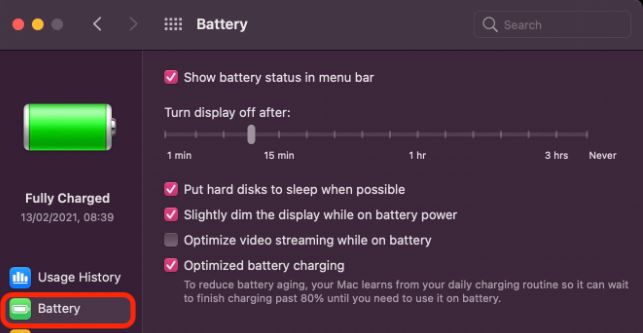Are you wondering how long your MacBook’s battery will last? Don’t worry, you’re not alone! Many Mac users have the same question. The good news is that MacBook batteries are designed to last for a long time, and with proper care, you can extend their lifespan even further. So, how long do MacBook batteries last? Read on to find out!
Knowing when you need to replace batteries on a MacBook, you must look at the signs that lead to battery failure.
Signs of MacBook Battery Failure
There are several signs that your MacBook’s battery may be failing:
- Battery Not Charging: If your MacBook’s battery is not charging, it could be a sign that the battery is failing.
- Battery Drains Quickly: If you notice that your MacBook’s battery is draining faster than usual, it could be a sign of a failing battery.
- Battery Won’t Hold A Charge: If your MacBook’s battery won’t have a charge, it could be a sign of a failing battery.
- Swollen Battery: If you notice that your MacBook’s battery is swelling, it is a sign that the battery is failing and needs to be replaced.
- Inaccurate Battery Indicator: If the battery indicator on your MacBook is incorrect, it could be a sign of a failing battery.
- Battery Cycles: Before replacing your MacBook battery it’s better to check out its health. You can do this by heading over to System Information > Hardware > Power section. According to Apple, the battery will last once it goes over 1000-count cycles. And you’ll reach up to that limit in 3 to 5 years or so.
If you notice any of these signs, it’s a good idea to have your MacBook’s battery checked by an Apple-authorized service provider.
How Long Does MacBook Battery Last?
The lifespan of a MacBook’s battery depends on several factors, including the model of the MacBook and how it is used. In general, MacBook batteries are designed to last for several years with proper care.
Apple states that the battery life of a MacBook depends on its usage and configuration. For example, the battery life of a MacBook Pro can last for up to 10 hours of web browsing or up to 30 days of standby time. However, these estimates are based on optimal conditions and may vary in real-world usage.
How You Can Extend MacBook Battery Life?
To extend the lifespan of your MacBook’s battery, it’s a good idea to follow some best practices, such as:
- Calibrate the battery regularly: Calibrating the battery helps to keep the battery indicator accurate and can help extend the battery’s lifespan. To calibrate the battery, fully charge the MacBook and then use it until the battery is fully drained. Then, charge the MacBook to 100% again and use it as normal.
- Avoid extreme temperatures: Keeping your MacBook in extreme temperatures (either too hot or too cold) can shorten the battery’s lifespan. Try to keep your MacBook in a room with a temperature between 50-95°F (10-35°C).
- Keep the MacBook charged between 40-80%: It’s a good idea to keep your MacBook charged between 40-80% most of the time. Avoid fully discharging the battery and try to charge it before it gets too low.
- Avoid fully discharging the battery: Fully discharging the battery can shorten its lifespan. Try to avoid using the MacBook until the battery is fully drained.
- Turn off power-hungry features: Features like Bluetooth, Wi-Fi, and certain apps can drain the battery faster. Turning these features off when not in use can help extend the battery’s lifespan.
How Much Does a MacBook Battery Cost and How to Replace it?
The cost of a MacBook battery replacement depends on the model of your MacBook and where you go for the replacement. In general, the cost of a MacBook battery replacement ranges from $129 to $199, depending on the model of the MacBook.
Replacing MacBook Battery
If you need to replace the battery in your MacBook, you have several options:
- Visit an Apple Store: You can visit an Apple Store and have a Genius Bar technician replace your MacBook’s battery for you.
- Contact Apple Support: You can contact Apple Support and have a representative help you schedule a repair at an Apple Authorized Service Provider.
- Replace the battery yourself: If you feel comfortable doing it yourself, you can purchase a replacement battery online and replace the battery yourself. It’s important to note that replacing a MacBook battery can be difficult and requires some technical knowledge, so it’s not for everyone.
Replacing a MacBook battery is a delicate process that requires some technical knowledge and specialized tools. Here are the general steps involved in replacing a MacBook battery:
Gather the necessary tools:
You’ll need a set of small Phillips head screws, a plastic opening tool, and a spudger. You may also need a Tri-wing screwdriver, depending on the model of your MacBook.
Remove the battery:
Begin by shutting down your MacBook and unplugging it. Then, remove the screws that hold the battery in place. Use the plastic opening tool and spudger to gently pry the battery out of the MacBook.
Disconnect the battery:
Once the battery is removed, you’ll need to disconnect it from the MacBook. Locate the battery connectors and gently lift them out of their sockets.
Install the new battery:
Take the new battery and connect it to the MacBook using the battery connectors. Then, gently push the battery back into place and replace the screws that hold it in place.
Test the new battery:
Once the new battery is installed, turn on your MacBook and test the new battery to make sure it’s working properly.
It’s important to note that replacing a MacBook battery is a delicate process and requires some technical knowledge. If you’re not comfortable doing it yourself, it’s a good idea to have the battery replaced by an Apple-authorized service provider to ensure that the repair is done correctly and to maintain the warranty on your MacBook.