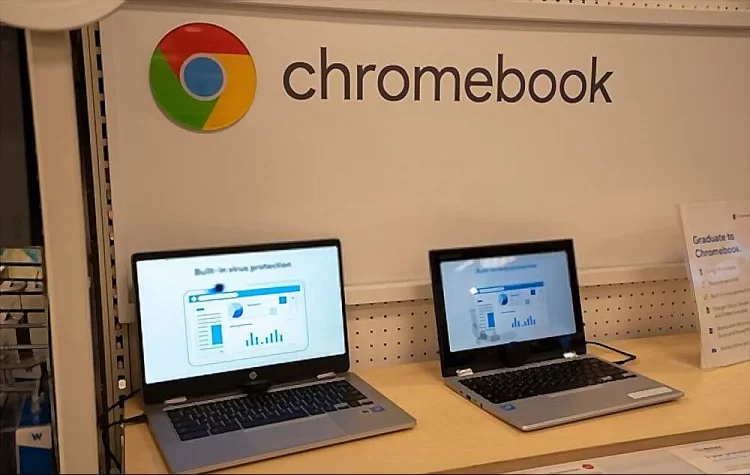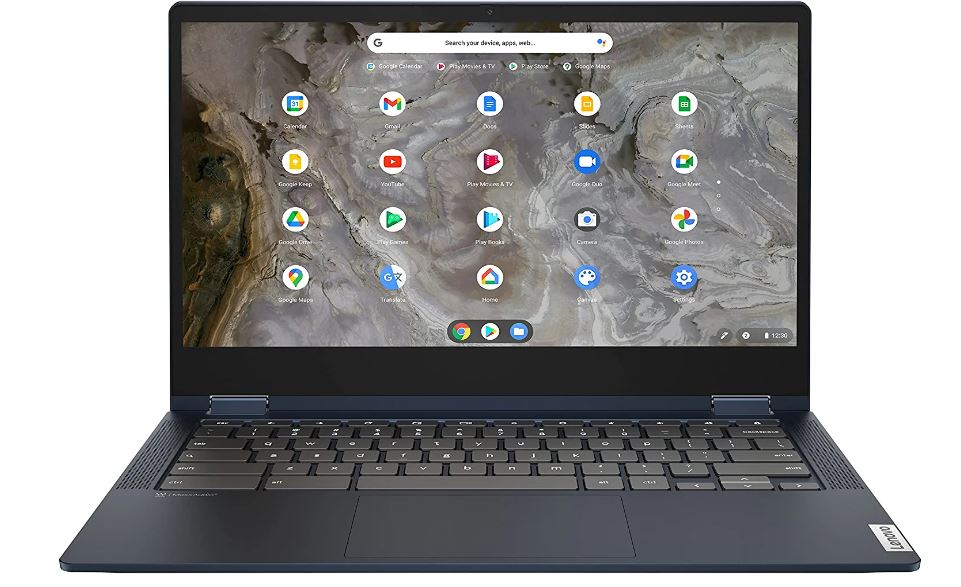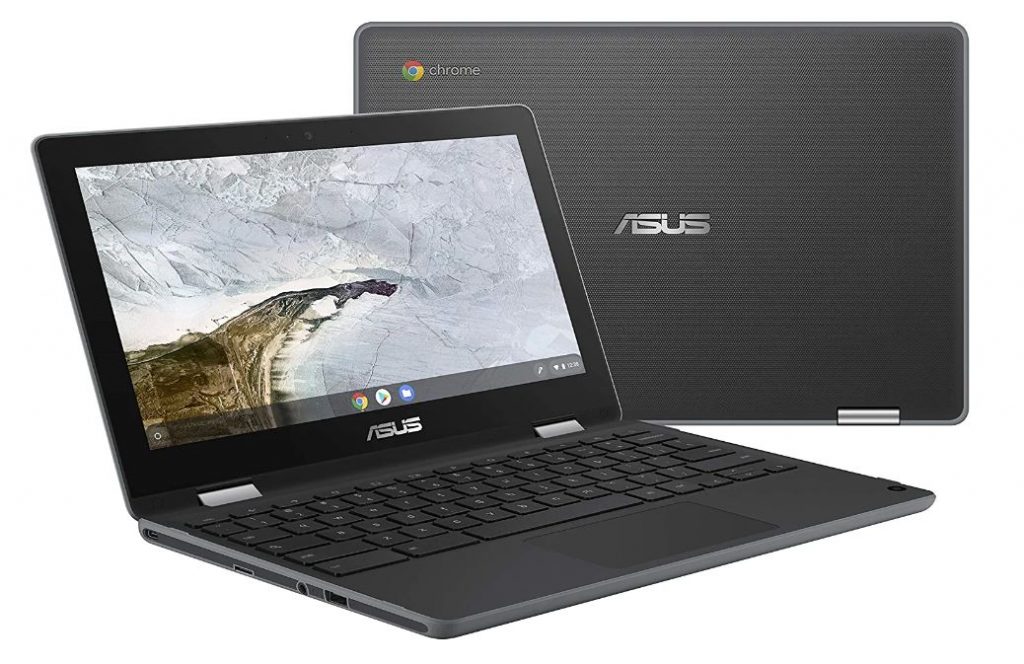When compared to competing Windows or Apple laptops, Chromebooks continue to be one of the best values in technology because they provide superior speed, performance, and dependability for little money.
Although Chrome OS began as a straightforward browser, these gadgets have developed steadily over the past few years.
The use of file browsers, apps, games, and even some Adobe app support. In terms of utility, Chrome OS has advanced significantly and now controls the entire market for low-cost laptops.
There is a great Chromebook available for almost every budget if all you want from a laptop is to watch Netflix and browse Facebook or Instagram.
Chromebooks with touchscreens make it simple to watch videos, take notes, and even play light video games on a portable device.
Choosing a Chromebook today can be difficult because there are so many different models to consider. Which models are best to buy and which should be avoided? We have you covered, so sit back and unwind.
Review of the Best Chromebooks with Touchscreen
Here are the top choices:
1. Lenovo IdeaPad Flex 5i – Overall Top Pick
The newest model is 2022 With a 13.3″ FHD Touch Display, Intel i3-1115G4 processor, 128GB PCIe Solid State Drive, and 8GB memory, the Lenovo IdeaPad Flex 5i is a 2-in-1 laptop.
It comes with a dual-core Intel i3-1115G4 CPU, which is part of the 11th generation, and has a base speed of 3.0GHz and a turbo speed of 4.1GHz depending on the activities at hand.
This laptop is capable of handling both routine daily tasks and more difficult ones. It is a cutting-edge processor with respectable multitasking capabilities.
It comes with high bandwidth 8GB DDR4 RAM, which is perfect for this low price range and lets you run three to four browser tabs and applications simultaneously.
A 128 GB PCIe Solid State Drive will be ideal for storing your files, images, and videos if you don’t have many games or videos to store locally.
If we have to talk about connectivity you will get, 2 x 2 802.11AC wireless, Bluetooth 5, a 4-in-1 card reader, USB Type- port, 2 x USB 3.1 ports, a microphone/headphone combo, and HDMI 1.4b output among the connectivity options.
You can use the Lenovo IdeaPad Flex 5i when you are out because it is lightweight and portable, weighing only 4.44 pounds and measuring 12.2 x 8.43 x 0.67 inches.
It offers a battery life of up to 10 hours while streaming videos, browsing the web, etc., in low light conditions.
The 13.3-inch Full HD touchscreen display has an IPS panel, 1920 x 1080 resolution, outstanding contrast, and rich colours.
The two 2-watt speakers equipped with the Dolby Audio DAX3 will provide you with respectable audio so you can enjoy your music and videos.
You can use the standard 720p HD webcam with the dual array microphone and privacy shutter on the top bezel for live chats and still photography.
Pros:
- Superior performance
- battery life for the money;
- webcam privacy shutter;
- dual USB-C ports for charging;
- USI pen-enabled display.
Cons:
- The display is very poor to be used outdoors.
- A USI stylus is not provided.
2. HP Pro Chromebook Enterprise – Best Value Touchscreen Chromebook
The HP Pro Chromebook is undoubtedly one of the best Chromebooks, but it will only be appealing to a specific demographic.
It includes accessories that are not included on every Chromebook, such as a fingerprint sensor. The HP Pro Chromebook has a 14-inch touchscreen with a resolution of 1920 x 1080 pixels, which we found to be incredibly sharp and bright.
Although it doesn’t quite compare to the greatest screens currently available, it is adequate for online browsing, watching videos, and using apps.
A touchscreen is also more helpful than you might imagine, especially when using Android apps that can now, if necessary, run on top of Chrome OS.
Despite being comparatively huge to the best laptops on the market, the bezels around the display are still quite substantial.
On either side of the keyboard are two speaker grills, and the laptop is finished in aluminium. The keys are evenly spaced and easy to find, and the typing experience is soft and tactile, which we found to be comfortable. We were also able to type fairly quickly.
The trackpad feels like a high-quality component as well; it is nice and large and responsive to touch. Another recommendation for the Chromebook is in terms of the ports and connection possibilities available.
Two USB-C ports, two USB-A ports, HDMI 1.4 out, and a 3.5 mm headphone and microphone combo port are all present in this location.
If we were being picky, we might say that the laptop is a little bit heavy and thick, but carrying it around is by no means a hassle.
The AMD Athlon Silver 3050C processor, 8 GB of RAM, and 64 GB of eMMC storage were standard on this model.
With dozens of open tabs, that is more than enough to run Chrome OS smoothly. The actual star of the show is the CPU, which makes it simple to run numerous Android apps and browser windows concurrently.
The laptop’s battery life was excellent as well, lasting an average of 11 to 12 hours between charges, so you should have no trouble working away from your desk for an entire day.
Pros:
- Military-grade durability
- Perfect for security-minded users
- Comfortable keyboard
- Wide variety of ports
- Speedy web browsing
Cons:
- Dim, lacklustre display
- Middling performance
3. Lenovo IdeaPad Gaming Chromebook – Good for Light Gaming
From the outside, Lenovo’s IdeaPad Gaming Chromebook appears more like a business tool than a gaming laptop.
No aspect of this Chromebook for gaming exhibits any flex or creaking, and the entire device seems robust. With 8GB of RAM and 256GB of storage, this laptop boasts an Intel i5 12th Gen processor running at 1.3 GHz and 1.2 GHz.
Additionally, the display sports a 16-inch screen with Intel Iris XE graphics and a resolution of 2560 x 1600. There are two full-sized USB-A ports and two USB-C ports available here.
The USB-C ports on both allow power delivery and DisplayPort 1.4, and they are both USB 3.2. This is wonderful for allowing you to choose which side of the Chromebook you wish to charge it from and for connecting extra screens for big-screen gaming.
If you are into gaming, then don’t forget to read about: Best Thin & Light Laptops for Gaming.
A second set of USB ports and a Kensington lock slot are located on the right side. Thankfully, the built-in Wi-Fi 6E performed a fantastic job of bridging that gap.
The arrangement of the keyboard eventually seems overly constrained. I didn’t adore the keyboard, which is unusual for a Lenovo computer. The trackpad and individual keys had excellent travel and rebound.
The business decided to incorporate a whole number pad. As a result, the keyboard’s centre was moved to the left, making some keys seem cramped.
The integrated display has narrow bezels and a deeply coloured screen that is more than bright enough for use outside.
The Chromebook IdeaPad Gaming excels as a multipurpose device. It handled everything I threw at it, including video consumption and standard web browsing, as well as all the typical productivity chores.
I should also mention that the IdeaPad Gaming Chromebook’s battery life came very close to meeting its 11-hour rating.
Pros:
- Excellent build quality
- The keyboard and trackpad feel premium
Cons:
- No Ethernet port to minimize latency
- The keyboard layout is odd and unintuitive
4. Acer Chromebook 317 – The Cheapest Chromebook With Touchscreen
The Acer Chromebook 317 is the first 17.3-inch Chromebook on the market, and this will be one of its main selling factors.
Regarding the Acer Chromebook 317 itself, the sturdy weight of 5.29 lbs. and the build quality never let you forget you are carrying a lot of plastic.
Although it isn’t the most responsive keyboard, the big, ten-key keyboard provides you with enough of space to type, which is a genuinely nice experience.
When using the trackpad, it occasionally feels as though your fingers are rubbing against the double-sided tape.
However, it does support the newest Wi-Fi 6 standard, so if you have a good router, you should be able to get respectable internet speeds.
Additionally, it boasts Bluetooth 5.0 connectivity, making it simple to connect certain basic devices like wireless mice or headphones.
Since larger displays are a major drain on a device’s battery life, the battery life was also admirable for a 17.3-inch device.
Nevertheless, while it didn’t completely blow us away, it did last as long as a 56WHr battery should, which can’t be said for all laptops of this size.
The Chromebook 317 fits more ports than we anticipated into a laptop this thick, and while the HDMI port was omitted, the USB Type-C port does have a DisplayPort output if you need an external monitor.
The Acer Chromebook 317 has two USB Type-C and two USB Type-A ports, which is a plus.
If Acer had chosen to include only two USB Type-C ports on this expensive laptop, you would have had to carry around an additional dock to accommodate all of your USB Type-A peripherals and flash drives.
The webcam and microphone are standard 720p models still found in most laptops, but it should be noted that the webcam lacks a physical privacy shutter.
In meetings or classroom discussions, the microphone can pick up your voice. The Intel Celeron N4500 dual-core processor and Intel UHD integrated graphics are what give the Acer Chromebook 317 its performance.
The Chromebook 317 can’t handle a lot of things, especially if you throw a lot of them at it at once. On the other hand, if all you want is something to watch movies on your couch or to use for cloud-based productivity, you will be able to accomplish it.
Other than tinkering with its 4GB LPDDR4X RAM and 64GB eMMC storage, this device won’t allow you to do anything locally.
Fortunately, a weak hardware profile does result in good battery life. The Acer Chromebook 317 performed admirably in our battery test, averaging seven hours and 48 minutes and occasionally reaching just short of nine hours.
Pros:
- Large keyboard
- Large, 17.3-inch, 1080p Screen
- Good battery life
- Great price
Cons:
- Performance underwhelms
- Cheap-feeling construction
5. ASUS Chromebook Flip – The Last Pick for Business Users
It is one of the Chromebooks that Asus recently released, and all of them ought to provide a comparable experience on various form factors with long battery life, a straightforward interface, an operating system that prioritizes browsers, and a low price.
Since the Chromebook Flip is the best of the bunch, recommending it to students or business users is simple.
According to Asus, the design was created with young users in mind, and this is evident in the final product.
Although not particularly high-end, the entire body is made of plastic, with rubber added to the edges and corners to make it impervious to drops or unintentional hits.
The keyboard is also stain-resistant. The Asus Chromebook Flip C214’s 11.6-inch matte LED touchscreen is housed in a small, portable body.
Although the specifications might not indicate it, the display is very bright for viewing outside and has good viewing angles.
It has an easier user interface than Windows or Mac OS and is much more powerful than Android or iOS because it was built around the Chrome web browser and Android.
Yes, there are still restrictions and app compatibility issues, but we still advise anyone looking for their first computer to get a Chromebook.
Travellers, independent contractors, and e-learners can use it. Unless you need specific apps for Windows or Mac OS to do your job.
We beg you to think about Chromebooks as a cost-effective option to boost your productivity. These ruggedized convertible’s dimensions—19.5 mm in thickness and 1.2 kg in weight—are typical for a machine of this calibre.
It has been constructed to withstand damage, though. For instance, the base and lid both have rubber bumper edges to shield them from knocks and bumps.
When we open the Chromebook Flip’s lid, we are met with a keyboard that wraps around the entire device and a large touchpad underneath.
Additionally, there is a second 5MP webcam that is world-facing and may be used to take pictures or record videos of the surroundings.
It is possible to type quickly because the keys don’t move too far and aren’t too narrow. Although not the smoothest, the trackpad is extremely responsive. The trackpad may make or break the experience because Chrome OS relies on swipes and touches to operate.
The 11.6-inch LED screen on the Asus Chromebook has substantial bezels on all four sides. At 1366 x 768, it isn’t the sharpest, but it was usually always sufficient for the tasks it was designed to perform.
Although the touchscreen is quite responsive, reaching objects on the sides may be a little challenging due to the thick edges that extend beyond the display.
The Asus Chromebook Flip is powered by a dual-core Intel Celeron N4000 processor, 4GB of DDR4 RAM, and 32GB of eMMC storage.
One USB 3.1, two USB Type-C 3.1 with support for power delivery and DisplayPort, a micro SD card slot, an audio jack, and a Kensington lock are all included in the extensive port selection.
The effectiveness of a Chromebook is another significant benefit. The Asus Chromebook Flip boasts exceptional battery life, easily lasting for more than a day, thanks to a 50Wh battery.
We are looking at a very unusual 10–12 hours of use per charge. The laptop includes a 45W charger, which takes around an hour and a half to fully recharge.
Pros:
- Great battery life
- Rugged design
- 360-degree hinge
- Easy to use
Cons:
- Only one screen size
- Doesn’t feel premium
- Lacking app support
Final Verdict
When it comes to purchasing Touchscreen Chromebooks, many people only look at the initial cost. However, it’s important to consider all the features of the product to make sure it’s the right purchase for you. They are all ideal for people who prefer using a touchscreen over a trackpad and prefer to navigate with their fingers.
These models may all be regarded as the best of the best and are pretty much the most respected ones available. You can select any laptop among the best 5 laptops according to your budget and requirements.