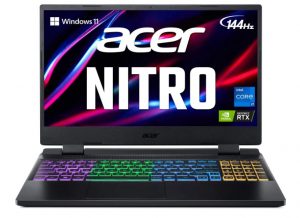Table of Contents
You really don’t need an expensive laptop to stream twitch. Even a low-budget laptop is capable of delivering quality streams on Twitch. Many assume that streaming means just sitting in front of your webcam and that’s all! However, that’s not all – you require audio quality of high standard alongside up-to-the-mark video quality if you are quite serious about your Twitch streaming career.
What Exactly is Twitch Streaming?
People generally confuse streaming and Twitch streaming because the process is the same but serves different purposes. For normal and general streaming you can use any platform, open your camera and stream live on YouTube and other social media platforms.
Whereas, Twitch is the dedicated space given to people who broadcast live shows for their fans and viewers. You can broadcast a live gaming experience, cooking or eating shows, music, dance and so on. Twitch is free to use up till a certain point and then you need to pay a fee to enjoy premium features as well.
A laptop is the most important tool for a twitch streamer because you need to multitask, use heavy-end software and provide your viewers with good quality content in terms of audio as well as video live streams at once. All these tasks require plenty of processing speed and efficiency from your device.
In short, not all laptops are meant for Twitch streams in terms of quality and if you really need to excel on Twitch and similar platforms, you might want to review the device you are using beforehand in order to avoid complications later on.
We have gathered a checklist for you that you need to tally with your existing laptop or if you are planning to buy a new laptop to stream twitch. This list will help you to understand better the needs and necessary requirements you need to look out for in your laptop to stream twitch effortlessly.
Top 5 Best Cheap Laptops for Streaming Twitch
Here are the top options to consider:
1. Lenovo Legion 5 – The Overall Best Laptop for Streaming Twitch
Specifications:
- CPU: Ryzen 7
- RAM: 16GB
- GPU: NVIDIA RTX 3050
- SSD Storage: 512GB
- Display & Webcam: 15.6 Inches | 1920 x 1080
The topper of our list is Lenovo’s legion 5 because it is fully equipped with ultra-advanced and modern technology-supporting features. Legion 5 is the ultimate choice for gamers especially because his laptop was built for gamers and caters for their all needs with its enabled and capable features in the laptop.
This powerful laptop has the capacity to run high-end games, software, tasks, and of course stream Twitch with much ease and reliability with its 16GB RAM that is enough to run all types of tasks and games.
There’s plenty of storage capacity of 512 GB, which is extendable, depending on the needs of its customers, and its powerful processor Ryzen 7 –which makes sure you never lack in any aspect while gaming, streaming, or doing both of them together on your screen.
Now, if we talk about the screen specifically, it comes with a huge screen size of 15.6 Inches which gives you a bigger room for visuals, supported by full HD 1920 x1080 resolution leaving no room for poor-quality of videos on your screen.
If you are the on-camera streamer on twitch, well it must be heaven for you because it comes with a built-in 720p resolution camera equipped with e-shutter technology.
Lastly, the graphics card installed here is the top-notch NVIDIA RTX 3050 which leaves no room for bad graphics.
It is known for providing you with real-time and ray trace technological advancements here. 4-zone RGB backlit keyboard, with ultra-advanced Nahimic 2×2 W speakers, and ultramodern Bluetooth and Wi-Fi-supported features just make it irresistible for gamers and streamers.
But all the goods here come at very reasonable pricing, you can purchase this laptop for under $1200 from authentic stores and online websites like Amazon.
2. Apple MacBook Air 13 – Best Performance Laptop for Twitch Streamers
Specifications:
- CPU: Apple M1
- RAM: 8GB
- GPU: M1
- SSD Storage: 512GB
- Display & Webcam: 13.3 Inches | Retina Display
Now, if you are an Apple lover and looking for something specific there, Apple MacBook Air is the best choice for you that fulfils all the basic as well as advanced requirements for streamers like you. This MacBook was specially designed to cater for the needs of streamers and gamers alongside people who need to do a bit extra than usual and normal usage.
MacBook Air comes with installed 8GB of unified RAM which is as good as 16GB of the competitors, nothing to worry about space because it comes with 512GB of storage complemented with a 16-core neural engine.
Lagging and lacking is what this laptop doesn’t even know what it is because it comes with an Apple M1 chip. Now M1 chip means a powerful GPU of 7-core and the same as a powerful processor of 8-core.
This powerful MacBook Air is 13.3 in terms of display in Inches that is complemented with a retina display leaving no room for poor pixels or poor performance in any regard.
Mac lovers know how good of a deal they are getting at such a reasonable price. You can grab this irresistible MacBook for your gaming experience or share this amazing experience with others through Twitch streams for under $1200. Isn’t it a great deal to grab? Of course, it is!
But, we didn’t even mention the best part of the MacBook Air yet, you can use this MacBook for up to 18 hours at a medium-full workload.
3. Dell G3 3500 – Best Value Twitch Laptop
Specifications:
- CPU: Core i5 10th Gen
- RAM: 8GB
- GPU: NVIDIA GTX 1650
- SSD Storage: 256GB
- Display & Webcam: 15.6 Inches | LED
The powerful, durable, and affordable gaming laptop – If this is something you were looking forward to then here we present you with Dell G3. This is one of the most powerful – in terms of gaming and streaming. This laptop delivers the same level of gaming performance that you can expect from a Dell G5 laptop.
The latest technological features make it no less of a choice than expensive laptops and the durability is what distinguishes it from the rest of all.
This laptop is a quad-core i5, a strong and resilient processor which will leave you in the middle of your streams or embarrass you by lagging while you are presenting the best work of art to your fans.
It supports 8GB of RAM – which you might think is less than what we told you above – but if we look at its overall specs, the other features cover it and make it the ultimate choice for gamers and streamers on a budget.
The SSD storage capacity is also way lesser than Lenovo’s legion 5 but here you also need to compare the pricing of both laptops. Lenovo is beyond any doubt way more powerful than a laptop.
So, if you are someone who doesn’t want to compromise on features, Lenovo is so far the best choice for you and as we mentioned earlier as well, Mac lovers should opt for Apple MacBook Air 13 at the same pricing as Lenovo’s.
Now, if we talk about its graphics it is equipped with the NVIDIA GTX 1650, less powerful than Lenovo and MacBook, but still, a powerful graphics card that won’t keep you behind in any competition.
You can grab this one for around $800 from any authentic store or online store of your choice and make those streams non-stop with its long-lasting battery timing.
4. Acer Nitro 5 – Best Low Budget Laptop for Twitch Streaming
Specifications:
- CPU: Core i7 12th Gen
- RAM: 16GB
- GPU: NVIDIA RTX 3060
- SSD Storage: 512GB
- Display & Webcam: 15.6 Inches | Lightning-quick
Laptops like Acer Nitro 5 and Lenovo Legion 5 are built for gaming purposes. The technologies and features included in them help others as well, but for gamers they are heaven.
Acer Nitro 5 is one of the most powerful laptops in terms of gaming as well as streaming and specifically streaming on twitch because it is a seamlessly smooth, powerful, and controllable laptop by all means.
This laptop comes with plenty of 16GB of RAM making sure you never lag throughout your gaming and streaming experience, you can store almost everything you like with its immense storage capacity of 512GB and the cherry on top is its ultra-powerful processor which is Core i7 of 12th Generation.
Now, because this laptop is specifically designed for gamers, it is equipped with high-class graphics of NVIDIA RTX 3060. This graphic card is known for providing crisp and quality graphics and it is the ultimate choice of games with a taste.
Its IPS display of 15.6 Inches is more than enough to enjoy streams and games on your laptop without facing any trouble or issues. It supports E2600 Ethernet as well as Wi-Fi 6, now this feature lets you use both internet connections at the same time so that you can enjoy a non-stop and highly speedy gaming and streaming experience.
This laptop is equipped with some additional and advanced features like a MUX switch that lets you switch off a dedicated card, lightning-quick IPS display, ray tracing and Tensor cores alongside a chassis that is designed to keep your system cool by all means.
You can grab this laptop for under $1200 from Amazon, however, its actual price – without any discount is around $1500. But, the price is highly justified with all the features and benefits you can get from it.
It surely is a few hundred bucks more than Lenovo and all other laptops so far, but it is also quite advanced and highly efficient in terms of what it offers you, so, why not!
5. HP Victus 15 – Best Streaming Laptop for Budget Geeks
Specifications:
- CPU: Core i7 12th Gen
- RAM: 8GB
- GPU: NVIDIA GTX 1650
- SSD Storage: 512GB
- Display & Webcam: 15.6 Inches | FHD 1920 x 1080
HP Victus 15 is all good things packed inside a laptop that is highly reliable and affordable at the same time. So, if you are a potential gamer or streamer on Twitch but want to invest in something good with a tight budget, we have a perfect solution for you here – the HP Victus 15!
Other than Dell G3 which was also mentioned here for streamers who are looking for a reliable laptop, you have the option of HP Victus 15.
This laptop is more advanced in terms of processor than the Dell G3, as it comes with a powerful processor of Core i7 of 12th Generation with 8GB of RAM – a combination of power and speed that will make your gaming as well as streaming experience smooth and irresistible.
You also get more SSD storage with HP Victus as compared to the Dell G3 – which means more space for saving more things and more speed than the Dell.
However, in terms of graphics, both laptops share the same specifications – that is NVIDIA GTX 1650. This is a powerful graphics processor itself and the price you are paying for it is surely worth it.
Now, in terms of the display size screen, both laptops share the same specifications of 15.6 Inches. This laptop comes equipped with a 720p inbuilt front camera so that you can stream without worrying about the poor quality of your live stream.
And the best part is that it comes with temporal noise reduction features that are complimented by dual array digital microphones as well.
With advanced features like these and many more, HP promises you a great deal of Victus 15 at such a reasonable price of $700, which is the cheapest laptop you can grab to stream on twitch and play games of your liking without holding yourself back in any regard.
Features Required in a Laptop to Stream Twitch Effortlessly
Processor
The CPU or central processor is the main ingredient of your laptop. Now, it doesn’t matter if you are using it to live stream at twitch on video games or other heavy-duty or lesser energy-consuming platforms, you will be going to utilize your processor for most of the task and most of the time which makes this feature just un-comparable.
A good processor that you should opt for is always the one that is ranking at the top of the line. For example; Core i5 and i7 are considered to be good CPUs both for people who can afford them and people who are on a budget – everybody can get the most out of these series. Another powerful series is AMD Ryzen series 5 as well as 7.
A powerful processor will help you in multitasking, promises error-free streams, and quality of content delivered each time to your audience and you. So, either you are choosing a laptop for streaming or you are looking for a laptop that is powerful enough to handle most of the things on its own, this series will help you go through it with ease.
Graphics
Another important feature is the graphics of your laptop. Now, either you want to do a stream that only and solely relies on the audio, or you still need a laptop with good graphics because gaming is all about graphics. The clearer the graphics are the more engaging your video will be.
Whether you will be using video or not, do not compromise on this feature because it is handy and helpful in the long-term approach and maybe once or more often you will be needing the help of your GPU to maintain things.
GTX 10, as well as the 20 series, are considered to be a good options for better graphics. The same goes for the AMD series of XT5500 and 6500, however, the NVIDIA series and range of graphics cards beat all of them in terms of quality and technological advancements. We highly recommend that you start choosing from NVIDIA to GTX and if nothing is getting in your range, you should go for the AMD series and nothing less.
RAM
RAM in any device actually determines your speed, smoothness, and efficiency to multitask. While streaming on Twitch – no matter what type of streams you will be doing.
You need to multitask continuously; from switching tabs to using high-end software, online editing and running several tasks at once can cost you a RAM-intensive experience and you do not want a lagging one in front of hundreds and thousands of people, right?
RAM also is essential when you run heavy-end tasks or play heavy-duty games and a live stream on top of that can make things go south if you are not using plenty and reliable RAM. But, what does a reliable RAM mean?
Well, live stream or not, a device with a RAM of 16GB and more is considered to be above-average and good. Usually, normal RAM that you get in devices starts from 4GB which is not enough and you cannot run heavy end or even a little above average software and platforms with it. So, it is always better to grab as much RAM as possible.
Webcam & Display
Another irresistibly important feature of doing live streams is the quality of your webcam as well as your display screen. Both of these features come in handy whether you are a professional Twitch streamer or if you are involved in video meetings or conversations.
For people who do not do or wish not to be doing video live streams, like ever, a webcam might not fancy you but still, you will be needing the help of your HD display when it comes to editing, playing games and so on.
However, for people who do live streams with a webcam on, it is not even a question that you can leave unattended, it is crucial and important.
Normal laptops do not have a great quality webcam, so always go for the one that gives you the most high-quality and ultra HD results. Because no matter how good of a content creator you are or how funny and interesting your live streams are if they like video quality there are high chances of losing your fans as well as potential fans and as a twitch streamer, that is a risk you can’t take!
These are a few features that by all means, you need to have and look out for in a laptop as a potential professional Twitch streamer or an existing streamer who is looking for a laptop more suitable for his or her needs.
Moving forward, we have gathered a list of the top 5 most suitable laptops for streaming Twitch. These laptops are equipped with all basic as well as advanced features that are being used to live stream twitch.
Conclusion
Twitch is the future and we all are making our way into the future by adopting new lifestyles according to ever-changing evolutionary technology. Laptops are our assets and we can change and shape the world with these devices in our laps. However, choosing the right one according to your needs and budget is still a thing that needs to be figured out, but hey! We are here to help as always!
We highly recommend Acer Nitro 5 for all gamers and streamers on twitch because it is equipped with all powerful features: be it a gamer or gamer as well as streamer you will never see lacking by lagging or facing troubles in terms of efficiency as well as video and audio quality of your streams.