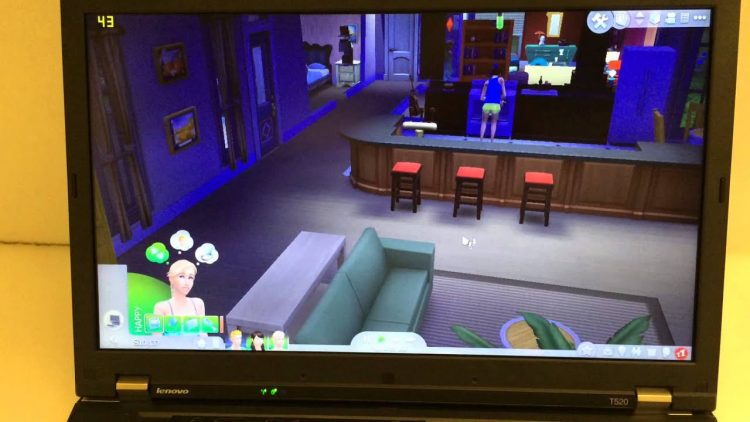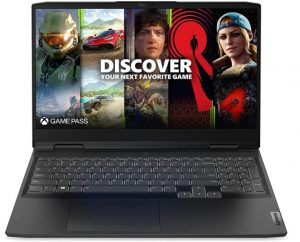Are you a fan of the SIMS 4 game but on a budget? Finding a laptop that can run the game smoothly while being affordable can be a challenge. However, with the advancement in technology, it’s possible to find laptops that are both budget-friendly and powerful enough to run the game without any lag.
In this article, we will be discussing the best cheap laptops for SIMS 4 that offer a great balance of performance and price. We will be looking at various options from different brands, highlighting their key features and specifications, and providing a comparison to help you make an informed decision. Whether you’re a casual player or a serious SIMS 4 enthusiast, this article will help you find the perfect laptop to suit your needs.
Yes, there’s no sense in spending tons of cash to buy an expensive laptop to play SIMS 4. Even a low budget is capable of playing SIMS 4 at 720p or 1080p settings.
You should know about the minimum system requirements your laptop needs to run SIMS 4 games.
Minimum System Requirements for SIMS 4
| CPU-Processor | Intel Core i5 |
| RAM | 8GB |
| Storage | 256GB SSD |
| Display | 14inches, HD |
| Graphics | 128MB of video supported |
| Video card | NVIDIA GeForce 6600 or better |
| Battery | Up to 4 hours |
| Direct X | 9.0 |
Features to Look in a Laptop for SIMS 4
1. Graphics card
It’s important to have a powerful graphics card to run SIMS 4 smoothly without any issues and glitches. As we mentioned, the minimum graphics requirement should be NVIDIA GeForce 6600 or better. A 2GB graphics card can easily handle SIMS 4 at high settings.
2. CPU
To run SIMS 4 smoothly, it’s important to have a multi-core processor in your computer. The game developers require you to have a Core i5 or equivalent processor to run the game. However, it’s equally important to know that if you have a multi-core processor (quad-core or six-core), you’ll be able to run the game smoothly without any lags.
SIMs 4 is a CPU-intensive game, so make sure your laptop has a reliable CPU in it.
3. RAM
8 GB of RAM can be enough for most gaming and other applications. For running SIMS 4, it’s important to have at least 8GB of RAM in your laptop.
4. Display
The size, resolution, and refresh rate can enhance your gaming experience. Laptop display sizes vary from 13, 15, and 17-inch screens, which are the most common configurations.
The higher the resolution, the more pixels appear on the screen, which means you have a clearer image. New laptops may feature 1440p or higher screens in place of the 1080p standard.
A gaming laptop should have at least a 1080p display to visualize the content and enjoy realistic graphics.
5. Storage Space
The storage that you need in a laptop depends upon the type of workload that you’ll throw on it. If you install too many games on your laptop, then it’s better to have at least 500GB of storage space in your system.
6. Battery
Playing the latest games requires a gaming laptop with the best battery life. Most modern games need more power to run. If you have a gaming laptop with long battery life, you can easily play these games for hours without the hassle of frequent charging.
7. Speakers
The laptop’s built-in speakers are crucial for gaming, music, or videos for a rich sound. The other thing is you can connect external speakers via USB or connect Bluetooth speakers for a top-quality audio experience.
Review of the Best Cheap Laptops for SIMS 4
Following are the five best gaming laptops we picked while keeping in mind the best value and top specifications for gaming purposes.
Acer Nitro 5 – The Overall Best Budget Laptop for SIMS 4

Acer Nitro 5 is one of the budget gaming laptops you can use for SIMS 4. With an Intel Core i7-11800H processor and NVIDIA GeForce RTX 3050Ti, the Acer Nitro 5 is a good value for money and offers peak performance.
This laptop comes with a high storage space of 1TB, which gives you enough space to store your data and games. You can save an unlimited amount of data on your PC with no issues whatsoever.
It comes with large-size memory of 16GB of DDR4 RAM, and it is something you don’t get on a budget laptop.
It is a superfast gaming laptop, this size of RAM will boost your system speed, and it can never compromise your system performance.
The display size is the best in the business, with a large screen size of 17.3 inches FHD. You can enjoy your favourite game-SIMS 4 and all other rich graphics content.
It comes with windows 11 it’s pretty nice, considering the budgeted price and loaded specifications. There is no doubt it’s a smart choice for you to consider, it will give you a great gaming experience to play games with rich content.
Pros:
- Great gaming performance
- 144Hz refresh rate display
- Upgradable RAM and storage
- Acer Cool Boost technology
- Multiple ports and connections
Cons:
- Cheap build materials
ASUS TUF F15 – Best Value Laptop for Simulation Games
ASUS TUF F15 gaming laptop is one of the cheapest laptops, very much capable of supporting your favourite SIMS 4 and all other graphic content.
It comes with Intel Core i5-10300H Processor, which is powerful enough for your gaming needs, and it is equipped with GeForce GTX 1650 and 8GB DDR4 RAM.
The storage space on this device is pretty good as well. It is 512GB SSD, which is high enough to install SIMS 4 and other simulation games, also there will be no issues in saving the game data.
The display size is 15.6 with 144Hz FHD IPS pretty standard one, it’s enough for great gaming visuals and gaming experience.
The keyboard is comfortable and feels good to type on. The best thing is it has a dedicated number pad which is quite handy.
It has a built-in HD webcam. The battery life is enough to let you enjoy your games, the moment it’s charged will hook you for a longer period with no pain of charging it again and again.
Pros:
- Great gaming experience
- High-end graphics card
- Amazing visuals quality
- Ample storage space
- Solid build quality
- Dual fans
- Stylish design
Cons:
- Heavy than other laptops
Dell G3 3500 – Best Laptop to Play SIMS4 at High Settings
Dell G3 is a powerful gaming laptop with good value for money. It is equipped with an Intel Core i5-10300H 10-generation processor up to 4.5 GHz.
The Dell G3 gaming laptop will give you the ultimate experience of enjoying the great graphics of the SIMS 4 game.
It has an Intel Core i5-10300H, Quad-core, and it comes with an NVIDIA GeForce GTX 1650 card, which is a no joke and can deliver the best quality graphics.
Dell G3 is a good value for money and offers very high specifications and the best performance. This laptop has 256GB of storage space, which is not the best but gives you enough space to store gaming data.
It has 8 GB of RAM of DDR4, which is also not so bad for a machine with a low budget. It will never compromise your device performance, and you can still enjoy your games.
The display size of 15.6 Full HD with a resolution of 1920×1080 is pleasing to the eyes. It comes with windows 10, the home edition.
The sound quality is very premium and comes with a built-in speaker system, which is quite loud.
Pros:
- Affordable gaming laptop
- Decent battery life
- SD card reader
- IPS display options
Cons:
- Not the ideal build quality
Lenovo Idea Pad Gaming 3 – Best Price to Performance Laptop for SIMS 4
It is another gem in our list of gaming laptops, Time to elevate your game experience beyond the realm with a device that stands tall.
It is backed by a powerful, Ryzen 5 600H processor. You can discover the true responsiveness of ultimate performance.
Also driven by NVIDIA RTX 3050 graphics to render high-quality images quality, videos, and games.
It has enough high-bandwidth RAM to run your games and various photo and video-editing apps.
The storage space in Lenovo Idea Pad is 256GB, it’s a standard one for sure, but it should be better to have doubled the size. We know it’s not enough for gaming laptops.
The Idea pad 3 display size is 15.6-FHD with a resolution of 1920 x 1080 pixels, it will boost the colour and quality with clear visuals and it has an advanced and cool-looking gaming keyboard.
Ram is 8GB DDR5, which is upgradable, and it’s a good thing.
It comes with windows 11 home edition, and the cool thing is you can get three months of Xbox game pass. Battery life is good enough, making you play nonstop for up to 5 hours with no issues.
Aesthetically a cool-looking laptop with high-tech features can be a good choice as well.
Pros:
- Powerful processor
- Backlit Keyboard
- Dual microphone
- Stunning full HD IPS display
- Good storage space
- NVIDIA GeForce graphics
Cons:
- Ram is only 8GB
- Good storage space
- NVIDIA GeForce graphics
HP Victus 15.6″ FHD 144Hz – Wallet-Friendly Laptop for 1080p SIMS 4 Gameplay
Now we are introducing you to a laptop that can run the biggest with gaming laptop powerful device capabilities it’s this bad boy HP-Victus.
You will get a lot of power and gaming experience with this device it’s very compact and packed with a lot of features and still at a very reasonable price.
It comes with an Intel Core i5-12450H processor, it is powerful enough for a great gaming experience.
The display size on this device is 15.6, full high definition, and adds up with a 144 Hz refresh rate, which is quite good for crystal clear visualizations.
You will experience spectacular graphics performance of the NVIDIA GeForce GTX 1650 graphics architecture to supercharge your favourite games.
Ram size is 8GB for the smooth running of games and other photo or video editing apps.
It has a storage space of 512GB and gives you 15 x faster performance than a traditional hard drive.
The keyboard on the HP Victus 15 felt good enough, making my typing experience easy, I tested my typing skills and scored 50 words per minute with 90% accuracy.
The touchpad is also pretty spacious, I think it could be better, though it is very responsive.
The HD webcam with an 88-degree, wide-angle field of view lets you video chat with crystal clear details.
It also features noise reduction, which adds clarity to live video streams.
You will get HP dual speakers with a rich audio quality experience that will make you fall in love with this device.
The battery will easily last for 4 to 5 hours, but you should keep your charging cables nearby for uninterrupted play.
Pros:
- Low price
- 3 colour choices
- Solid array of ports
- Strong entry-level gaming
- Solid productivity performance
- Inexpensive for a gaming laptop
Cons:
- Weak GPU yields unsatisfactory frame rates
- All-plastic construction
- Non-RGB keyboard
FAQs
What laptop will run SIMS 4 smoothly?
From our list, every laptop can smoothly run SIMS 4 at 1080p 60fps quality. However, Acer Nitro 5 gives you plenty of performance to push this game over up 1080p settings.
Are HP laptops good for Sims 4?
HP laptops can be good for running the Sims 4, as long as they have sufficient hardware specifications. The game requires at least a 2.4 GHz Intel Core 2 Duo processor, at least 4 GB of RAM, and at least 128 MB of video RAM. If an HP laptop meets or exceeds these requirements, it should be able to run the Sims 4 without any issues.
Some HP laptops that are good options for running the Sims 4 include the HP Pavilion 15.6-inch, HP Envy 17t, and HP Spectre x360. These laptops have powerful processors, enough RAM, and good graphics cards that will run the game smoothly.
It’s worth noting that the game’s performance also depends on the settings and the expansion packs you have installed, a laptop that can run the game smoothly on low settings may struggle on higher settings, so it’s important to keep that in mind when making your decision.
Is 8GB RAM enough for Sims 4?
8GB of RAM is generally considered to be enough for running the Sims 4, but it’s always best to have more RAM than the minimum requirements. The game’s system requirements state that it needs at least 4GB of RAM to run, but having 8GB of RAM or more will allow for better performance and a smoother gaming experience.
Having more RAM will allow you to run the game with higher settings and also run other applications simultaneously without experiencing lag or crashes.
Additionally, if you have other expansion packs installed or plan to add more in the future, more RAM will be beneficial as it will help the game run more efficiently.
Will Sims 4 overheat my laptop?
Running the Sims 4 on a laptop can cause it to heat up, but whether or not it will overheat depends on several factors. These factors include the cooling system of the laptop, the hardware specifications of the laptop, and the settings you are running the game.
If your laptop has a good cooling system and its hardware is capable of running the game, it should be able to handle the heat generated by the game without overheating.
However, if the cooling system is not efficient or the hardware is not powerful enough, the game could cause the laptop to overheat, leading to thermal throttling (reducing the performance to prevent overheating) or even permanent damage.
Can a low-end laptop run Sims 4?
A low-end laptop can run the Sims 4, but it may not be able to run the game at the highest settings or with all expansion packs installed.
The game’s system requirements state that it needs at least a 2.4 GHz Intel Core 2 Duo processor, at least 4 GB of RAM, and at least 128 MB of video RAM. A low-end laptop may have lower specifications than this, which can lead to lower performance and lower frame rates when running the game.
However, it’s still possible to run the game on a low-end laptop with some adjustments to the settings. You may need to lower the resolution, turn off some of the more demanding graphical options, and run the game in windowed mode.
Final Verdict
We have reviewed the cheapest laptop to play SIMS 4 at high settings, keeping in mind the low budget, high specifications, and features for a superb gaming experience.
You can choose anyone from the list. We are sure whatever you choose, it’s not going to let you down.
In our suggestion, you can go for the ASUS TUF gaming laptop, with a low price and great features.
If you don’t mind adding some extra cash you can enjoy a great gaming experience with the Acer Nitro 5 Gaming Laptop.
Acer Nitro 5 is the best laptop for SIMS 4 thanks to its gaming-centric specifications that include a powerful NVIDIA GeForce RTX 3050Ti graphics card, powerful processor Intel Core i7-11800H and 16 GB DDR4 of RAM for multitasking and storage space of 1TB SSD.