Table of Contents
5 Best Styluses for Graphic Artists
Introduction
A high-quality stylus is an essential tool for graphic artists, offering precision, pressure sensitivity, and seamless connectivity for digital artwork. Whether you’re sketching, illustrating, or editing, choosing the right stylus can greatly enhance your creative process.
In 2025, stylus technology has advanced significantly, with options featuring improved responsiveness, customizable buttons, and better ergonomic designs. Here’s a comparison of the best styluses for graphic artists, focusing on their accuracy, compatibility, and overall performance.
5 Best Styluses for Graphic Artists
1. Apple Pencil (3rd Generation)
Apple has continued to refine its stylus technology, and the Apple Pencil (3rd Gen) is no exception. Designed for iPads, this stylus offers unparalleled precision and seamless integration with iPadOS.
Key Features:
- Pixel-perfect precision for ultra-smooth lines
- Tilt and pressure sensitivity for dynamic strokes
- Magnetic attachment and wireless charging
- Improved haptic feedback for a more natural drawing experience
Why It’s Great for Graphic Artists:
With virtually no lag, excellent palm rejection, and deep integration with apps like Procreate and Adobe Fresco, the Apple Pencil (3rd Gen) is a must-have for digital artists using iPads.
2. Wacom Pro Pen 2
The Wacom Pro Pen 2 is the latest offering from Wacom, a company known for its professional-grade drawing tools. Designed for Wacom’s Cintiq and Intuos tablets, this stylus is customizable and offers a comfortable grip for long hours of use.
Key Features:
- 8192 levels of pressure sensitivity
- Tilt recognition for natural shading
- Three customizable side buttons for shortcuts
- Swappable grips for a personalized feel
Why It’s Great for Graphic Artists:
This stylus is designed for professionals who need the most precise pen strokes possible. The customization options make it adaptable to different workflows, enhancing efficiency for illustrators and designers.
3. Samsung S Pen Pro
Samsung’s S Pen Pro is a powerful stylus designed for compatibility across various Samsung Galaxy tablets and phones, offering smooth drawing performance and Bluetooth functionality.
Key Features:
- Low latency and high precision
- Supports multiple Samsung devices with seamless switching
- Air actions for gesture-based commands
- Fast USB-C charging
Why It’s Great for Graphic Artists:
For artists who work on multiple devices, the S Pen Pro allows easy switching between Samsung tablets, making it a flexible and versatile option for digital creatives.
4. Microsoft Surface Slim Pen 2
Microsoft’s Surface Slim Pen 2 is an excellent stylus for Surface devices, featuring haptic feedback that mimics the feel of drawing on paper.
Key Features:
- 4096 pressure levels for accurate line variation
- Haptic feedback for realistic drawing experience
- Flat, ergonomic design for comfort
- Wireless charging through Surface devices
Why It’s Great for Graphic Artists:
The Slim Pen 2 is ideal for artists who want a natural drawing experience with minimal lag, especially when using creative software like Adobe Illustrator and Clip Studio Paint.
5. Huion PW550
The Huion PW550 is a budget-friendly yet high-performance stylus compatible with Huion’s graphic tablets, offering professional-grade accuracy without the premium price tag.
Key Features:
- Battery-free design for uninterrupted use
- 8192 pressure sensitivity levels
- Tilt functionality for realistic shading
- Programmable buttons for workflow efficiency
Why It’s Great for Graphic Artists:
For artists looking for a more affordable alternative to Wacom, the PW550 delivers excellent performance and a comfortable grip, making it a great choice for beginners and professionals alike.
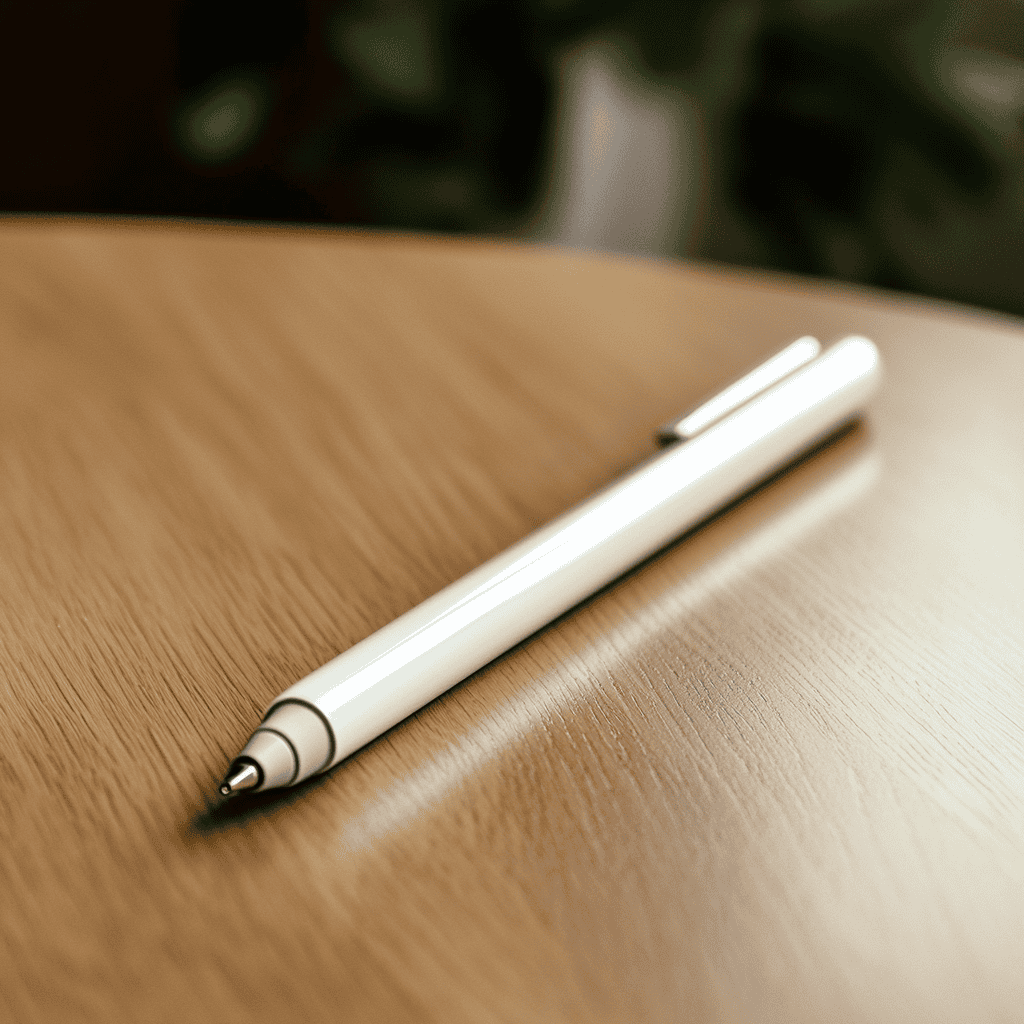
What to Look for in a Stylus for Graphic Design
Pressure Sensitivity
Styluses with higher pressure sensitivity levels (e.g., 4096 or 8192) allow for greater variation in line weight, mimicking the feel of traditional drawing tools.
Tilt Support
Tilt functionality enables more natural shading and brush effects, enhancing the realism of digital artwork.
Latency and Responsiveness
Low latency ensures instant feedback, reducing lag between your movements and the strokes appearing on-screen.
Ergonomics and Comfort
For long drawing sessions, a well-balanced stylus with a comfortable grip prevents hand fatigue. Some models offer customizable grips for a tailored feel.
Compatibility
Make sure your chosen stylus is compatible with your device. Apple Pencils work exclusively with iPads, while Wacom and Huion styluses require specific graphic tablets.
Benefits of Using a Stylus for Graphic Design
- Increased precision for detailed artwork
- More control over brush strokes and shading
- Improved workflow with shortcut buttons
- Natural drawing feel, similar to traditional media
Conclusion
Selecting the right stylus depends on your creative needs, device compatibility, and personal preference. Whether you choose the industry-leading Apple Pencil (3rd Gen), the highly customizable Wacom Pro Pen 3, or the versatile Samsung S Pen Pro, each stylus on this list provides excellent performance for graphic artists.
Investing in a high-quality stylus can elevate your digital art experience, allowing for more expressive, precise, and effortless creativity.

