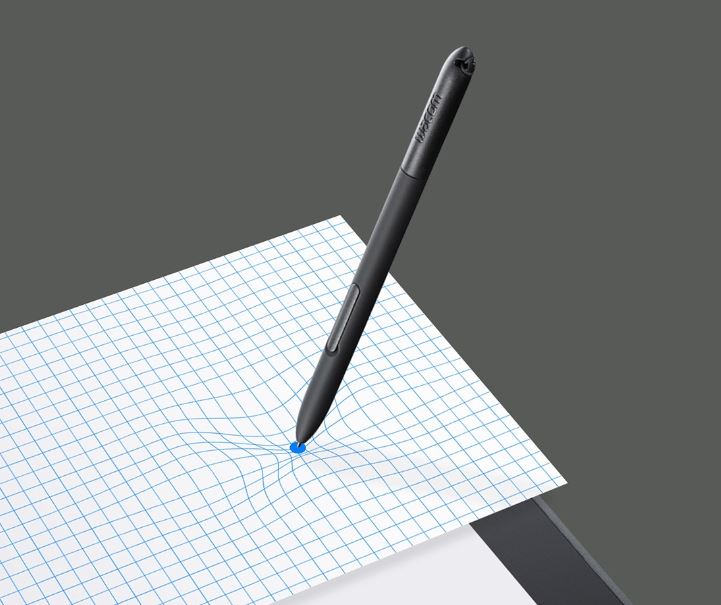Wacom pens are digital pens that are used in conjunction with Wacom tablets or other tablets used to create and edit digital content. They are often used by artists, designers, and other creative professionals to create digital art, illustrations, and other visual content.
Wacom pens offer a number of benefits over traditional pens and pencils. They allow for precise control and accuracy when drawing or writing, and offer a natural feel similar to traditional drawing tools. They also offer a wide range of pressure sensitivity and customizable options, such as the ability to change the thickness of lines or the intensity of colours based on the pressure applied to the pen.
In addition to being used for creating digital art, Wacom pens can also be used for tasks such as annotating documents, taking notes, and navigating on a device. They can be particularly useful for individuals who prefer the feel of a pen or pencil over using a mouse or trackpad.
How a Wacom Pen Works
Before we know the working of the Wacom pen, it’s important to know about the components that are used in the construction of Wacom pen.
Components of Wacom Pen
- Tip: The tip of the pen is the part that comes into contact with the tablet or device and is used to input data. It is typically made of a hard, durable material such as rubber or plastic.
- Barrel: The barrel is the main body of the pen and is usually made of plastic or metal. It houses the pen’s electronics and battery, and may also have buttons or other controls.
- Eraser: Some Wacom pens come with an eraser on the opposite end of the tip. This can be used to erase digital ink or other mistakes in the same way that an eraser is used on a traditional pen or pencil.
- Pen holder: Some Wacom pens come with a pen holder that can be used to store the pen when not in use. The pen holder may also have a charging port or other features such as a clip or stylus loop.
- Power source: Wacom pens may be powered by a replaceable battery or maybe rechargeable via a charging port.
- Electronics: The electronics inside the pen allow it to communicate with the tablet or device and interpret input data such as pressure, tilt, and rotation.
- Nib: The nib is the part of the pen that touches the tablet or device and is used to input data. It may be made of various materials such as rubber, plastic, or mesh, and may be replaceable depending on the model of the pen.
How a Wacom Pen Technology Works
A Wacom pen works by using electromagnetic resonance (EMR) technology to communicate with a Wacom tablet or other digital device. The pen contains a tiny coil that generates a magnetic field, which is detected by the tablet’s electromagnetic sensor.
When the pen is used on the tablet, the sensor detects the position and movement of the pen, as well as the pressure applied to the tip. The tablet then translates this information into digital data and sends it to the connected device, such as a computer or smartphone.
The digital device then processes the data and uses it to input data into applications or programs, such as drawing or writing. The pen may also have buttons or other controls that can be used to perform certain actions or input data in a specific way.
Overall, the Wacom pen allows users to input data into digital devices in a natural and precise way, similar to using a traditional pen or pencil. It offers a range of customization options and can be used for a variety of tasks, from creating digital art to taking notes and annotating documents.