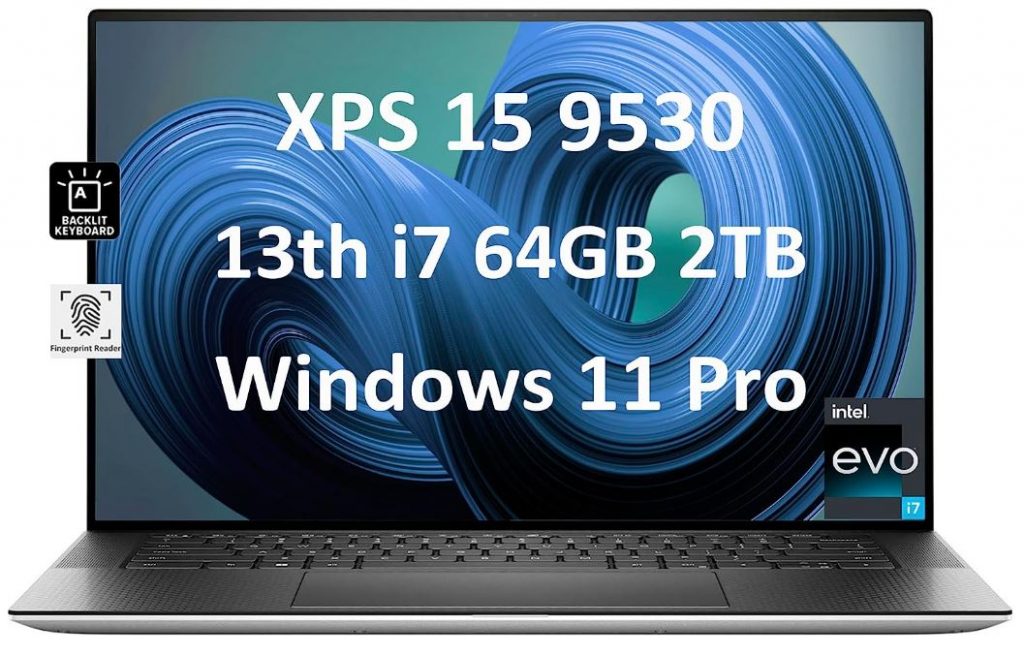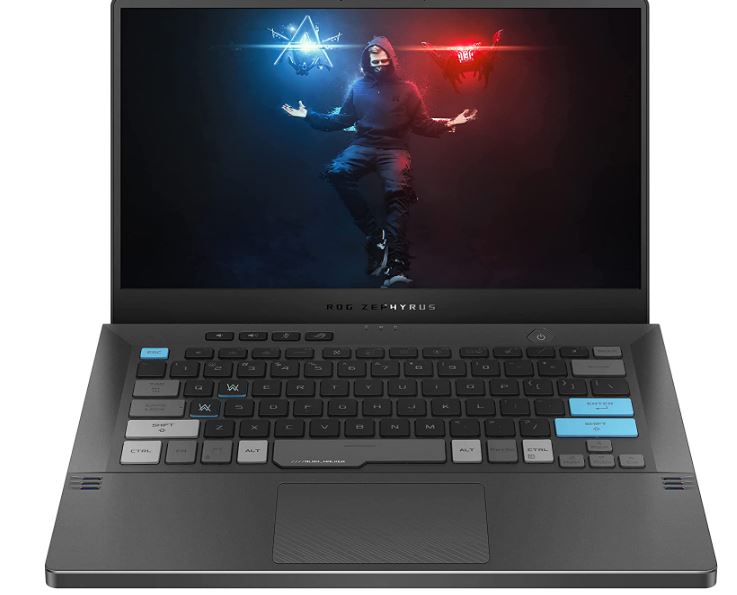Table of Contents
Drone mapping has revolutionized various industries, from construction and agriculture to surveying and urban planning.
To harness the full potential of aerial data, having a reliable and powerful laptop is essential.
In this article, we will explore the top five laptops that are perfectly suited for drone mapping, combining performance, portability, and advanced features.
Whether you are a professional surveyor or an enthusiastic hobbyist, these laptops will elevate your drone mapping experience to new heights.
Best Laptops for Drone Mapping
Here are the most reliable choices to look at:
1. Dell XPS 15 9530 15.6″: Overall Best
The Dell XPS 15 9530 is a high-performance laptop designed to meet the demanding requirements of drone mapping professionals.
Having impressive specifications and advanced features, this laptop provides a solid foundation for processing large datasets and running complex mapping software.
Design and Build Quality
The Dell XPS 15 9530 boasts a sleek and elegant design, featuring a premium build quality that exudes professionalism.
The Dell XPS 15 features an aluminum chassis with chamfered edges that are meticulously polished, resulting in a sleek and glossy appearance.
Weighing just 4.23 pounds and measuring 13.68 x 9.06 x 0.71 inches, this laptop strikes a perfect balance between portability and durability.
Display
This laptop is equipped with a 15.6″ FHD+ display and a resolution of (1920 x 1200) pixels, the Dell XPS 15 9530 delivers stunning visuals for drone mapping applications.
The high-resolution screen ensures sharp and detailed imagery, enabling you to analyze aerial data with precision.
The vibrant color reproduction and wide viewing angles provide an immersive visual experience, making it easier to interpret complex maps and images.
Whether you are working indoors or outdoors, the XPS 15 9530’s display guarantees excellent visibility and accurate representation of your mapping projects.
Performance
It is powered by the Intel 13th Gen 14-Core i7-13700H processor, and the Dell XPS 15 9530 offers impressive computing power for drone mapping tasks.
This cutting-edge processor, beating the i9-12900H, ensures smooth multitasking and swift data processing.
Whether you are generating maps or performing 3D modeling, the XPS 15 9530’s performance capabilities will exceed your expectations.
Storage and RAM
The Dell XPS 15 9530 is equipped with a massive 2TB SSD, providing ample storage space for your drone mapping projects.
This high-capacity SSD allows you to store large datasets, aerial images, and mapping software without worrying about running out of space.
The 64GB DDR5 RAM complements the storage capacity by ensuring smooth data access and processing, enabling faster application launches and reducing lag during complex mapping operations.
Connectivity
On the right side of the chassis, you will find a single USB 3.2 Type-C port and an SD slot for convenient data transfer and memory card usage.
Moving to the left side, you will discover two Thunderbolt 4 ports, providing versatile connectivity options.
However, it’s important to note that the Dell XPS 15 does not include an HDMI or Ethernet port, as Dell prioritizes slimness in its design.
To compensate for this, Dell includes a small adapter with an integrated USB-C connector in the box.
Keyboard
The Dell XPS 15 9530 features a backlit keyboard with a comfortable typing experience, allowing you to work efficiently even in low-light conditions.
The keys offer tactile feedback that aids in accurate typing, reducing errors during data entry.
The spacious layout and responsive touchpad enhance navigation and precision, making it easier to manipulate mapping software and analyze aerial imagery.
Battery Life
For drone mapping professionals who often work on the go, battery life is crucial.
The Dell XPS 15 laptops have showcased commendable battery life, and the trend persists with the current XPS 15 model.
In our testing, which involves a workload encompassing web browsing, video streaming, and OpenGL tests, with the display brightness set at 150 nits, the XPS 15 endured for nine hours and 12 minutes.
What we like:
- Vibrant OLED display
- High RAM
- Strong performance
- Attractive chassis
- Decent battery life
What we didn’t like:
- 720p webcam underperforms
- Port selection could be better
2. Apple 2021 MacBook Pro (16-inch): Unleashing the Power of M1 Pro for Drone Mapping
The Apple 2021 MacBook Pro (16-inch) equipped with the M1 Pro chip offers exceptional performance and advanced features for drone mapping professionals.
Due to its powerful 10-core CPU and 16-core GPU, this laptop is a powerhouse for handling complex mapping tasks.
Design and Build Quality
The 16-inch MacBook Pro offers a larger and more comfortable screen for users.
However, it’s important to note that the larger screen size contributes to the overall dimensions of the MacBook Pro 16-inch.
Being significantly bigger than the 14-inch model with measurements of 0.66 x 14.01 x 9.77 inches.
Display
The MacBook Pro (16-inch) boasts a stunning Retina display that elevates the visual experience for drone mapping.
With a large 16-inch screen size and a high resolution, this display delivers crisp and vibrant imagery.
The wide color gamut and True Tone technology ensure accurate color reproduction, enhancing the accuracy of aerial imagery analysis.
Performance
Powered by the M1 Pro chip, the MacBook Pro (16-inch) offers unparalleled performance for drone mapping applications.
The 10-core CPU and 16-core GPU deliver remarkable processing power, enabling smooth multitasking, fast data analysis, and seamless operation of mapping software.
Storage and RAM
Having a generous storage size of 512GB SSD and 32GB of RAM, the MacBook Pro (16-inch) provides ample storage and memory capacity for your drone mapping projects.
The substantial RAM capacity supports multitasking and allows for the smooth operation of multiple software tools, maximizing productivity during mapping workflows.
Connectivity
The latest MacBook Pro 16-inch model offers a range of connectivity options, including three Thunderbolt 4 ports, an HDMI port, an SDXC card slot, and a MagSafe 3 port.
It also features a Magic Keyboard with Touch ID, and a Force Touch trackpad, and comes with a 140W USB-C power adapter.
Keyboard
Apple’s MacBook Pro line is renowned for its exceptional keyboard experience, and the 2021 MacBook Pro (16-inch) is no exception.
The refined Magic Keyboard provides a comfortable typing experience with its responsive keys and precise feedback.
Battery Life
The MacBook Pro (16-inch) boasts impressive battery life, allowing you to work on your drone mapping projects for extended periods without interruption.
The battery life of the MacBook Pro 16-inch (2021) has seen significant enhancements.
Apple claims that the laptop can last up to 14 hours for wireless web browsing, indicating its capability for casual to moderate usage scenarios.
What we like:
- Beautiful Liquid Retina display
- Incredible performance
- HDMI output and SD card reader
- High graphics performance over earlier M1 systems
- Function keys replace the Touch Bar
- Long battery life
What we didn’t like:
- Configuration upticks are expensive
- Obtrusive camera notch
- Very heavy
3. ROG Zephyrus G14 Alan Walker Special Edition: Power-Packed Performance for Drone Mapping
The ROG Zephyrus G14 Alan Walker Special Edition is a gaming laptop that offers exceptional performance and advanced features, making it a formidable choice for drone mapping professionals.
With its powerful hardware, this laptop delivers impressive performance for handling complex mapping tasks.
Design and Build Quality
The ROG Zephyrus G14 Alan Walker Special Edition features a sleek and visually striking design that sets it apart from other laptops.
Its compact and lightweight build makes it highly portable, ideal for on-site mapping tasks.
The durable build quality ensures long-lasting performance, with attention to detail evident in every aspect of its design.
Display
It is equipped with a 14-inch WQHD display and a 120Hz refresh rate, the ROG Zephyrus G14 Alan Walker Special Edition offers a visually immersive experience for drone mapping.
The high resolution and color accuracy of the display allow for precise analysis of aerial imagery and mapping data.
Performance
Driven by the AMD Ryzen 9 5900HS processor and GeForce RTX 3050 Ti graphics, the ROG Zephyrus G14 Alan Walker Special Edition delivers exceptional performance for drone mapping applications.
The powerful combination of CPU and GPU ensures smooth multitasking, swift data processing, and seamless operation of mapping software.
Storage and RAM
Due to its generous 1TB SSD storage capacity and 16GB DDR4 RAM, the ROG Zephyrus G14 provides ample space and memory for storing and processing your drone mapping projects.
Connectivity
The ROG Zephyrus G14 Alan Walker Special Edition offers a range of connectivity options to enhance your mapping workflow.
Regarding its ports selection, the laptop is equipped with a 3.5mm Combo Audio Jack, an HDMI 2.0b port, a USB 3.2 Gen 2 Type-C port, two USB 3.2 Gen 1 Type-A ports, and a USB 3.2 Gen 2 Type-C port that supports DisplayPort, power delivery, and G-SYNC technology.
Keyboard
The keyboard is undoubtedly a standout feature, not only due to its vibrant color scheme but also to its excellent key action.
The Anime Matrix feature, boasting 1,215 programmable mini-LEDs, takes center stage. It adds a touch of slickness and fun to the overall user experience.
Battery Life
The ROG Zephyrus G14 Alan Walker Special Edition is equipped with a battery that provides long-lasting power, allowing you to work on your drone mapping projects without interruption.
In the case of the Asus ROG Zephyrus G14, it achieves over eight hours in our battery test, which is a fantastic feat considering the level of performance it offers.
What we like:
- Lots of ports and IO
- Portable design
- Good display
- Surprisingly good webcam
- Bigger touchpad
What we didn’t like:
- Unfortunately expensive
- Gets warm
- The display could be brighter
4. ASUS VivoBook Business Laptop – Enhance Your Drone Mapping Experience
The 2022 ASUS VivoBook Business Laptop is a versatile and powerful device designed to elevate your drone mapping capabilities.
Because of its impressive specifications, this laptop provides the performance and convenience needed for efficient drone mapping workflows.
Design and Build Quality
The ASUS VivoBook Business Laptop boasts a sleek and professional design suitable for business environments.
This laptop boasts an understated appearance that subtly accentuates its well-crafted and textured design.
Weighing in at 3.75 pounds, it is likely to rank high in the lightweight category among 15.6-inch laptops, and its compact form factor further emphasizes its portability.
Display
It sports a gorgeous 15.6″ FHD touchscreen display, the ASUS VivoBook Business Laptop offers a vibrant and immersive visual experience for drone mapping tasks.
The display’s average brightness of 257 nits is satisfactory, and it delivers a sharp visual experience to the extent it can.
However, the Full HD resolution (1,920 by 1,080 pixels) falls short in terms of color accuracy and consistency across the entire screen, which is the main drawback in this aspect.
The touchscreen capability adds versatility to your workflow, allowing for intuitive interaction with mapping software and data.
Performance
The ASUS VivoBook is powered by the Intel Core i5-1135G7 processor and Intel Iris Xe Graphics, this business laptop delivers reliable performance for drone mapping applications.
The processor’s capabilities, surpassing those of the i7-1065G7, enable smooth multitasking, quick data processing, and efficient software operation.
The integrated graphics provide seamless visuals and enhanced rendering capabilities, enabling you to work with complex maps and imagery smoothly.
Storage and RAM
The laptop offers ample storage and RAM capacity to support your drone mapping projects.
Moreover, with spacious 1TB SSD storage, you can store large datasets, aerial images, and mapping software without worrying about running out of space.
The 20GB RAM ensures smooth multitasking and efficient data processing, allowing for the seamless operation of mapping applications and handling large datasets with ease.
Connectivity
The right side of this laptop features a generous array of ports, making it an impressive collection for a laptop at this price point.
Among the USB ports, you will find the USB 3.2 Type-C, USB 3.2 Type-A, and USB 2.0 ports, offering versatile connectivity options.
Additionally, the lineup includes an HDMI output, a microSD card slot, and a headphone jack, further adding to its robust selection.
However, it’s worth noting that the USB Type-C port lacks charging functionality, leaving users disappointed with the absence of the highly sought-after Thunderbolt port.
Keyboard
The keyboard setup and overall input design of this laptop set a high standard for an ergonomic typing and navigation experience.
Except for the Numpad, the keys are well-sized and adequately spaced, offering a satisfactory travel distance and tactile feedback.
The touchpad is thoughtfully positioned and responds promptly to fingertip gestures. It seamlessly executes all the gestures in the Windows 10 array.
Battery Life
The battery life of this laptop falls neither in the realm of extraordinary nor disappointingly short.
It manages to provide a minimum of 8 hours and 25 minutes of runtime for regular computing tasks on a single charge.
The quick charging feature ensures you can get back to your tasks swiftly, making it a reliable companion for various computing needs.
What we like:
- Fantastic performance
- OLED screen
- ·Multiple ports
- ·Excellent built quality
- Gorgeous display
- Decent battery life
What we didn’t like:
- Battery life could be better
- Ships with some bloatware
5. Razer Blade 15 Advanced Gaming Laptop – Elevating Drone Mapping to New Heights
The Razer Blade 15 Advanced Gaming Laptop 2020 is a powerful and versatile device that offers exceptional performance for drone mapping enthusiasts.
Design and Build Quality
The Razer Blade 15 Advanced Gaming Laptop boasts a sleek and stylish design, making it an eye-catching device in any setting.
Its aluminum unibody construction ensures durability and stability, while the thin and compact form factor adds to its portability.
I found the laptop’s size and weight to be particularly appealing, measuring 15.3 x 12.0 x 1.0 inches and weighing 5.3 pounds.
Display
Equipped with a 15.6 inches FHD 300Hz display, the Razer Blade 15 Advanced offers a visually stunning experience for drone mapping tasks.
The high refresh rate ensures smooth visuals, making it ideal for analyzing fast-moving aerial data.
The laptop’s display is also color-accurate, ensuring that you can analyze mapping data with precision and confidence.
Performance
Razer Blade 15 sports an Intel Core i7-10875H 8-Core processor and NVIDIA GeForce RTX 2070 Super Max-Q graphics, it delivers uncompromising performance for drone mapping applications.
The powerful CPU and GPU combination ensures seamless multitasking, fast data processing, and swift rendering of 3D maps and models.
Storage and RAM
The Razer Blade 15 Advanced comes with a 512GB SSD, providing ample storage space for your drone mapping projects.
The high-speed SSD ensures quick data access and fast application loading times, allowing you to work efficiently with mapping software.
Having 16GB of RAM, the laptop supports multitasking and handles complex mapping tasks with ease, ensuring that you can work seamlessly with multiple applications.
Connectivity
To the right, you will find two USB-A ports and a microSD slot, while the left side features an Ethernet port, an additional USB-A port, and a 3.5 mm audio jack.
These connectivity options are all convenient and practical.
The power port is placed slightly left-of-center on the back, making it a bit inconvenient to reach comfortably.
Additionally, there is an Alienware Graphics Amplifier connection, a USB-C port with Thunderbolt 3 support, a mini-DisplayPort, and a full-size HDMI port.
Keyboard
The laptop features a customizable RGB backlit keyboard, allowing you to work comfortably in dimly lit environments.
The responsive keys and tactile feedback provide a satisfying typing experience, making data entry and mapping tasks efficient and accurate.
The inclusion of a precision touchpad further enhances navigation and control, making it easier to work with mapping software.
Battery Life
The Alienware m15 R4’s main weakness lies in its battery life. In our standard laptop battery test, which involves continuous web surfing in Microsoft Edge, the m15 R4 scored four hours and one minute.
However, during real-world usage, even when working with basic applications like Microsoft Word and Google Chrome, I struggled to achieve anything close to that duration.
With medium screen brightness and a stable Internet connection, the laptop’s battery life averaged about two hours at best.
What we like:
- Best in-class build
- Tons of ports
- Solid battery life
- Can play AAA games
- Customizable RAM and SSD
What we didn’t like:
- Very expensive
- Battery life
- It gets noticeably hot
- Poor webcam quality
Buying Guide – Before Purchasing the Best Laptop for Drone Mapping
Before diving into the world of drone mapping, it’s crucial to find the best laptop that complements the power and capabilities of this powerful tool.
Here are some essential factors to consider when purchasing a laptop for drone mapping:
Processor Power
For seamless performance, prioritize a laptop equipped with a fast processor that can handle the demands of sophisticated drone mapping software.
Look for models featuring at least an Intel Core i5 or AMD Ryzen 5 processor.
If you plan to engage in more intensive tasks like 3D modeling or image editing, investing in a more robust processor like an Intel Core i7 or AMD Ryzen 7 could prove worthwhile.
Additionally, consider laptops with remote sensing features to enhance your mapping experience.
RAM and Storage Capacity
Smooth operations require adequate RAM and storage capacity to run drone-mapping applications without any lag or crashes.
Aim for at least 8GB of RAM, although 16GB is even better for handling more intensive projects.
For storage, opt for a laptop with at least 256GB of solid-state drive space, ensuring ample room for your entire drone mapping files and images.
Also, consider the benefits of a reliable operating system to optimize your overall experience.
Graphics Card
To optimize the performance of your drone mapping software, select laptops with dedicated graphics cards, such as Nvidia GeForce GTX 1050 or 1060 series cards.
These cards are designed specifically to enhance performance when running graphics-intensive applications, ensuring a seamless mapping experience.
Battery Life
Given that drone, mapping often takes place outdoors while flying drones, excellent battery life is essential.
Look for laptops with long-lasting batteries, providing at least 8 hours on average, so you can focus on your work without worrying about frequent charging during fieldwork.
Display Size & Resolution
High-resolution displays are vital for drone mapping apps. Prioritize laptops with 1080p resolution or higher (1440p or 4K) for clear and detailed visuals.
Additionally, larger display sizes offer more screen real estate, making it easier to examine maps and images in detail.
Aim for at least a 15-inch display, while 17 inches is ideal for efficiently managing multiple windows during outdoor projects.
Portability & Durability
As you will be frequently taking your laptop out into the field, portability, and durability are paramount.
Opt for laptops made from lightweight and durable materials, such as aluminum alloy, that can withstand harsh conditions like dust and moisture.
Good heat dissipation characteristics are essential for keeping your laptop cool during intense drone mapping sessions.
Also, look for laptops with decent waterproofing features to protect your device from sudden rain showers during outdoor usage or transportation between job sites.
Conclusion
Choosing a suitable laptop for drone mapping can significantly impact your success in this field.
Through diligent research, you can discover one of the best laptops perfectly equipped to handle the demands of drone mapping.
While the five options mentioned above are dependable and efficient choices, it’s essential to explore further and identify laptops that may better suit your specific requirements.
Conduct thorough research to ensure you find the perfect match for your drone mapping endeavors!