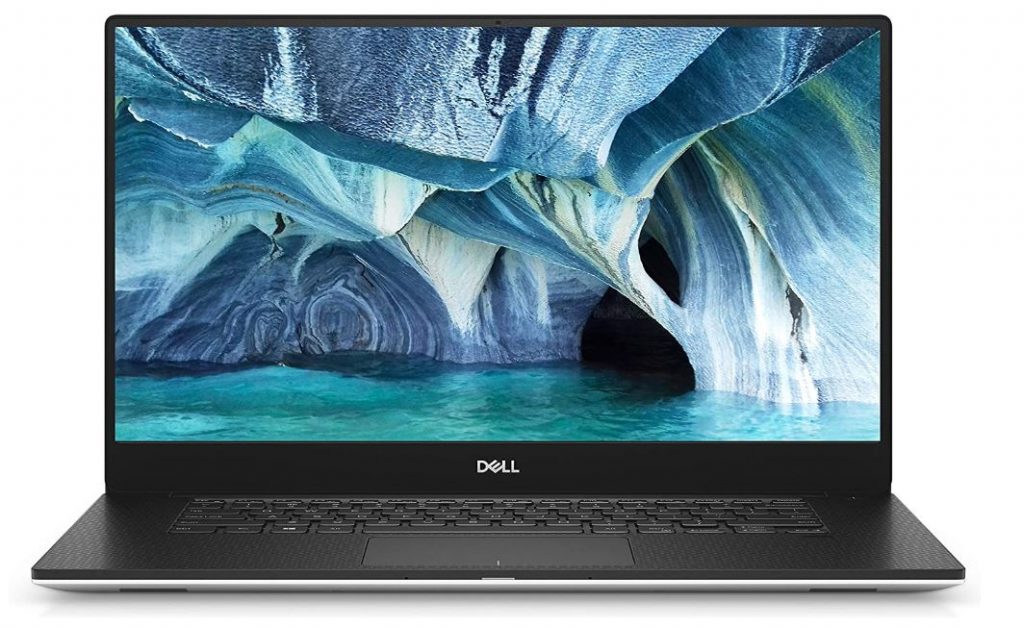Table of Contents
Introduction
For the average ‘on-the-go’ gamer, thin and lightweight gaming laptops offer a more portable and accessible gaming experience. This article reviews 5 of the best gaming laptops across a variety of brands such as: Asus, Razer and MSI.
It is important to note that looking for a slim laptop isn’t enough. You’ll have to look for a device that comes with a faster processor, graphics card, and higher-refresh rate display screen to get the best gaming experience.
It can be difficult to find a laptop that has each of these qualities whilst remaining thin and lightweight. Therefore, this article does the hard work for you, providing a list of the 5 best gaming laptops with Amazon links for each product.
Within this guide, we’ve listed some of the best thin gaming laptops for casual, hardcore, and budget-oriented gamers. And after going through all of these devices, you’ll be able to pick the one that fits your needs and budget.
We have examined a variety of gaming laptop brands, evaluating their pros and cons. This helps to understand what draws people to some of the best, thinnest, and cheapest gaming laptops on the market, all of which are available on Amazon.
Our Review of the Best Gaming Laptops in 2024
These recommendations offer the best gaming experience for every budget:
1. Asus TUF A15 – Overall Best Pick
The Asus TUF A15 keeps things cheap and affordable for gamers on a tight budget. You will therefore be pleasantly surprised here if you have been preparing your wallet in advance of buying a thin gaming laptop.
We believe this is the best budget-friendly gaming laptop available. The device boasts strong components while maintaining an extremely low price. Further to this, ASUS is a strong brand name with a valuable reputation.
It comes down to a more affordable level of Intel Tiger Lake processors, Nvidia GeForce RTX 3000 mobile GPUs, and up to a 240Hz 1080p display.
No matter what game we throw at it, it rips through the most recent AAA titles while maintaining a respectable frame rate.
Naturally, its illustrious chassis is back, keeping everything lightweight, thin, and tough as nails. This gaming laptop weighs less than 5 lbs and is less than an inch thick, so you can take it anywhere.
A whole workday’s worth of power is available if you wish to use it for work purposes thanks to the device’s lengthy battery life, which is now almost 10 hours.
Two USB-A ports are located on the right side of the Asus TUF Dash F15’s laptop, adding to the device’s extensive port selection.
One more USB-A port is located over on the left, along with Thunderbolt 4, HDMI, Ethernet, a 3.5mm combo jack, and a specific charging port.
While Asus does employ a separate charging connector, the TUF Dash F15 can still be charged over USB-C, but not quite as quickly.
Considering the tiny design of the laptop, the keyboard layout is wide and is comfortable to type on, and has plenty of key travel.
Although we wish the lighting was a little different, the spacing is also excellent. There is no RGB lighting available, which is presumably a price-related sacrifice.
The trackpad works just fine, and the area is large enough to support gestures and the clicking mechanism feels reliable.
Due in part to the utilization of a Tiger Lake-H35 processor, CPU performance isn’t nearly as robust as what you’ll receive from competing laptops.
However, if you’re a creative worker seeking to utilize a gaming laptop as a workstation, which is becoming more and more common, you might want to look elsewhere.
Pros:
- Battery up to 10 hours
- Strong gaming performance
- Plenty of ports
Cons:
- The Keyboard lighting can’t be changed
2. Dell XPS 15 – A Gaming Laptop with Thin Bezels
Dell upgrades the XPS 15 from last year’s model with three key internal hardware upgrades, 9th Gen Intel processors, NVIDIA GeForce 1650 graphics, and a 4K OLED display option.
An Intel Core i9 processor may sound great, but many users will be fine with a Core i5 or Core i7. Not only will you get exceptional performance with these chips, but you’ll also likely get a few more hours of battery life while saving some cash.
The new GPU is the NVIDIA GeForce 1650, which, despite its name, may be seen as the GeForce 1050Ti’s replacement with a performance boost of roughly 30%.
Even though it is not a gaming GPU, it is adequate for light gaming. It is better suited for professional use, photo editing, and video production.
This display has a brightness of 500 nits but no touch capabilities, making it a great choice for those who need a long battery life.
The 4K anti-glare (but glossy) IGZO panel is possibly the nicest of the bunch, featuring touch and a 500-nit brightness.
The RAM is 16GB and is user-upgradable. Users can configure the XPS 15 with up to an astounding 64GB of RAM with this new 9th Gen Intel chipset.
This gaming laptop comes with 1TB of storage space to install a lot of games. The full SD card slot, two Type-A, Type-C and full HDMI 2.0 connections, which are getting harder to find, will be appreciated by photographers and videographers.
Dell has a very precise fingerprint scanner built into the power button, however, it does not use a Windows Hello infrared (IR) camera for speedy logins.
Dell used to be one of the top manufacturers of PC laptop keyboards. The XPS 15’s keyboard hasn’t seen many alterations, and it’s best characterized as excellent but not remarkable.
It has no severe problems and will be OK for most users to type on. Key travel on a 15-inch laptop is shallow at 1.3 millimeters. The plastic keys have a two-stage illumination system that works well in dim settings.
The trackpad on the XPS 15 is among the best for Windows PCs, even if it has the same layout and execution as in previous years.
The Core i7’s battery life is pleasantly surprising. With the display set to 50%, you may use the XPS 15 as a laptop for web surfing, Office, and email for up to seven hours.
Pros:
- 4K OLED display
- Core i9 and GPU work well together
- Full SD card slot
- Build quality
Cons:
- Keyboard is mediocre
- No top-firing audio
- No Windows Hello IR
3. Razer Blade 15 – A High-End Slim Gaming Laptop for Hardcore Gamers
Just when you thought a gaming laptop couldn’t get any more powerful, meet the all-new Razer Blade 15. As you would expect from a Razer gaming laptop, it is equipped with the most recent 14-core 12th Gen Intel Core processor and the most potent gaming laptop GPUs ever, NVIDIA® GeForce RTXTM 30 Series.
Enjoy unmatched performance packed into the thinnest 15″ RTX gaming laptop chassis ever with your choice of a Full HD 360Hz, QHD 240Hz, or new UHD 144Hz display.
On Intel’s 12th Gen processors, users have unrestricted access to talk, browse, stream, edit, record, and playback capabilities.
Thanks to a performance hybrid design that combines performance cores with efficient cores.
For instance, the 15.6-inch Blade 15 now has laser-cut speaker grills and slightly larger keycaps, and the power button is now situated in the upper-right corner of the keyboard.
Nevertheless, the overall look and feel haven’t changed much from past editions because, once again, why tamper with a good thing?
The 12th generation Intel Core i9-12900HK processor with 32GB of DDR5 memory can be upgraded to 64GB.
And a storage space of 1TB PCIe Gen 4 NVMe SSD that can be upgraded to 2TB. Also Nvidia GeForce RTX 3080 Ti graphics, IR camera, and full-HD webcam for Windows Hello facial recognition.
Everything we liked about previous Razer Blade models is still present, a streamlined, slim, robust design with lots of ports and a cozy Razer Chroma RGB keyboard.
The Blade 15 now comes with the most recent versions of Intel and Nvidia as well as new, high-quality panel options for gaming.
However, the Razer Blade 15 is by no means inexpensive and can get hot while gaming, just like previous models.
Performance-wise, the Blade 15 didn’t deliver any surprises. It’s pretty decent, although it is capable of delivering frame rates that are higher than those required to play demanding games on high settings.
The 360Hz display’s battery life was sufficient, lasting 5 hours during our video streaming test. Razer makes it simple to adjust to a 60Hz refresh rate when you’re not gaming.
By using both of these and the MUX switch, battery life can be extended.
Additionally, the Blade 15 can be recharged using a 20-volt USB-C power converter and a Thunderbolt 4 connector, so you won’t need to carry its bulkier power supply when you’re not playing games.
Pros:
- Sleek, slim design
- 360Hz FHD screen
- Great overall graphics
- Lots of ports
- Good battery life
- Excellent touchpad
- Thunderbolt 3
Cons:
- High price
- The keyboard still needs some work
- Dim screen
4. Dell XPS 17 – A Powerful Gaming Laptop with Thinner Looks
It’s not surprising that Dell’s XPS 17 has earned a slot in our rankings of the best 17-inch laptops.
In addition, it’s a well-made laptop with a sizable, vivid, and colorful display, and it offers respectable performance for a 17-inch device, which is about as compact as it gets.
The XPS 17 (9270) features DDR5 RAM and Intel’s 12th-generation CPUs, as well as a split webcam and infrared camera for greater video quality.
The ideal laptop for people who desire a big screen but still want a sleek, fashionable computer that can be carried around easily is the Dell XPS 17.
It features the most recent 12th-generation Alder Lake CPUs from Intel and can also be equipped with a graphics card. This feature alone makes it an attractive choice when searching for a mobile gaming experience
Additionally, it works well for graphically demanding jobs like photo processing. During our testing, it easily handled anything from video encodes to 3D renders.
You have a laptop to flaunt in the office, in the coffee shop, or on a long trip if you travel for work when you combine that with its stunning display and exceptional design.
It has an excellent battery life that will enable you to operate for hours. You get a full-size SD card reader, four USB-C ports that support Thunderbolt 4, and a 3.5mm audio connector.
Although Dell included a USB-C to HDMI and USB-A converter, it is frustrating that the laptop itself has no legacy connections.
However, Wi-Fi 6E and Bluetooth 5.2 bring wireless communication completely up to date.
The keyboard on the XPS 17 is the same size as the one on the 15-inch model and is situated in the middle of the keyboard deck between sizable speaker grilles.
It appears little, but it has huge keycaps and lots of key space. Although the switches only have 1.3mm of travel, they provide a pleasant snap that gives each keystroke a crisp and secure feel.
The touchpad is large, has a quiet click, and is smooth to the touch. The XPS 17 9720 has the same 97-watt-hours of battery capacity as the XPS 17 9710.
This is sufficient to power a high-resolution 17-inch display and 45-watt CPU. The XPS 17 lasted 7.5 hours on our web surfing test, which cycles through several well-known websites.
Pros:
- Slim, classy design
- Beautiful 4K touch-display
- Strong overall performance
- Four Thunderbolt 4 ports
Cons:
- Pricey
- No OLED screen
- The subpar 720p webcam
- USB-C ports only
5. MSI GF63 Thin Gaming Laptop – The Cheapest Option for Budget-Oriented or Casual Gamers
Our performance test and analysis of the MSI GF63 produced the best gaming outcomes. We had a great experience with this one in terms of FPS, memory flexibility, and visual quality, making it one of our top choices for a thin and affordable gaming laptop.
For gamers looking for a cost-effective laptop that offers everything a premium brand would, the MSI GF63 Gaming Laptop is ideal. We believe this is one of the best gaming laptops available for under $1000.
The best processor for medium-level gaming is the 10th generation. Your squad will triumph with the help of the Intel Core i5 10300H processor, no doubt about it.
The performance of the quad-core CPU is renowned for its endurance. You can therefore install resource-intensive office applications and do your work at the same time. Its specifications are perfect for multitasking as well as intensive graphic-related work. This laptops allows you to complete your work and multitask effectively with a CPU speed of 2.5 GHz.
Additionally, you receive a 4.5 GHz turbo boost, which is twice as fast as the CPU itself. Isn’t that incredible? This is unquestionably a great deal with four cores and 8MB of cache!
The display quality of the MSI GF63 gaming laptop is an important feature. You can have a high-quality, inexpensive home theatre experience with this 15.6-inch IPS display, a 60 Hz thin Bezel on the 1920x1080p screen makes the offer much more alluring.
In addition to being a draw for binge-watching, the graphics are excellent. The finest graphics card available in this price range is the NVIDIA GeForce GTX 1650 MAX-Q.
You receive a consistent frame rate that doesn’t vary much with game size or screen settings, even though the graphics aren’t the most recent on the market.
Speaking of memory and storage, you get an installed RAM of 16GB and a 512 GB NVMe Solid State Driver drive.
The MSI GF63 laptop has a good selection of ports. Its unique function makes it extremely helpful and portable for people who frequently travel for work.
You receive three USD 3.2 Gen 1 ports and a Type-C USB 3.2 port for maximum connection. Additionally, it supports Bluetooth 5.1 and HDMI.
Pros:
- Sleek and thin design for a gaming laptop
- IPS panel with high contrast
- Lightweight
Cons:
- Upgrading
- The screen is super dim
- Charging plug placement
Factors to Consider When Buying Thin Gaming Laptops
- Processor: It’s better to have a fast and powerful processor, such as an Intel Core i7 or AMD Ryzen 7, to ensure smooth and efficient performance.
- Graphics card: A dedicated graphics card, such as an NVIDIA GeForce or AMD Radeon, is essential for gaming, as it provides the dedicated graphics processing power needed to run games smoothly.
- Memory: A minimum of 8GB of memory is recommended for gaming, but 16GB or more is ideal. This will help the laptop run multiple applications and programs without slowing down.
- Storage: Solid-state drive (SSD) storage is recommended for gaming laptops, as it is faster and more reliable than traditional hard disk drive (HDD) storage. Look for a laptop with at least 256GB of SSD storage, but 512GB or more is ideal.
- Display: A high-resolution display, such as 1080p or 4K, will provide clear and detailed images for gaming. Look for a laptop with a fast refresh rate, such as 144Hz or higher, to ensure smooth and fluid gameplay.
- Keyboard and trackpad: The keyboard and trackpad are important for gaming, as they provide the input controls for the laptop. Look for laptops with backlit keyboards and large, responsive trackpads for the best gaming experience.
- Ports and connectivity: Make sure the laptop has the ports and connectivity options you need, such as HDMI, USB-C, and a fast WiFi or Ethernet connection.
- Battery life: Gaming laptops can be power-hungry, so look for a laptop with long battery life to ensure you can game for extended periods without needing to recharge. Generally, thin gaming laptops don’t have a long enough battery life, so you’ll have to look for the ones that offer at least 2 to 3 hours of gaming experience without a charger plugged in.
- Price and value: Consider the price and value of the laptop, taking into account its specs, performance, and features. Look for laptops with good value for money, offering the best combination of performance and price, as cheap gaming laptops often have a tradeoff.
Final Verdict
First, we made sure the laptops were incredibly thin and light to boost portability and enable users to play cutting-edge gaming applications anywhere they choose, including coffee shops and outside.
If we had to pick any laptop from this guide, then definitely it would be the Razer Blade 15. It’s a complete package for gamers who need a portable, thin, and powerful gaming laptop at the same time. However, this laptop favours buyers who aren’t restricted by any budget. The latest model of Razer Blade 15 costs well above $2200.
And if you are a casual gamer who works with daily tasks but also likes playing less intensive games, then you can pick between Dell XPS 15 or MSI GF63 Thin. Both of these thin gaming laptops offer great value in gaming for an affordable price tag.